I’m working on a data file for a mock up. I have a cityData object with cities inside of it. Unfortunately I have set them up to read as arrays incorrectly. So now when I call the data into the ‘city’ UI file it’s not found. Actually looks like each item has 4 arrays inside of them. My goal is to call in cityData and filter through to match the city name to the routh path name.
City UI file.
import { useRouter } from "next/router";
import { cityData } from "../api/dummydata";
export default function service() {
const router = useRouter()
const city = router.asPath.replace("/", "").replace("%20", " ")
const data = cityData
//also tried const data = cityData.Object.keys(city) - This will tell me
Object does not exist type//
return ()
}
cityData returns as such:
Object
austin: (4) [{…}, {…}, {…}, {…}]
dallas: (4) [{…}, {…}, {…}, {…}]
el_paso: (4) [{…}, {…}, {…}, {…}]
galveston: (4) [{…}, {…}, {…}, {…}]
houston: (4) [{…}, {…}, {…}, {…}]
san_antonio: (4) [{…}, {…}, {…}, {…}]
Data file:
export const cityData = {
austin: [
{details:""},
{sights: []},
{more_details:""},
{image: ""}
],
dallas: [
{details:""},
{sights: []},
{more_details:""},
{image:"../assets/dallas.jpg"}
],
el_paso: [
{details:""},
{sights: []},
{more_details:""},
{image:"../assets/el-paso-texas.jpg"}
],
galveston: [
{details:""},
{sights: []},
{more_details:""},
{image:"../assets/galveston-island.jpg"}
],
houston: [
{details:""},
{sights: []},
{more_details:""},
{image:"../assets/houston.jpg"}
],
san_antonio: [
{details:""},
{sights: []},
{more_details:""},
{image:"../assets/san_antonio.jpg"}
],
}
How can I structure cityData correctly so that I can filter cityData.filter((x) => x.name = city) or bring back the Object.keys()

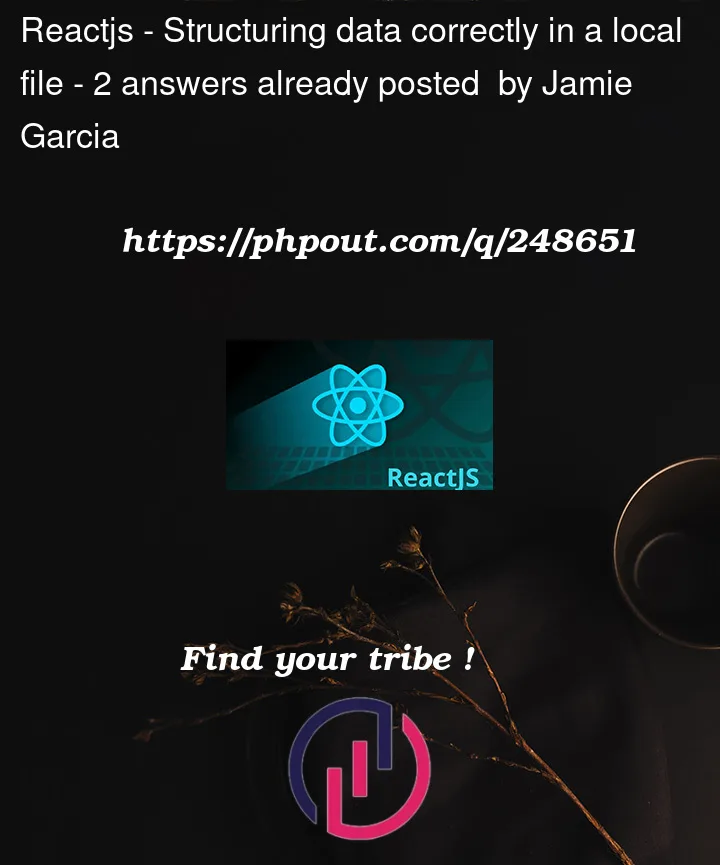


2
Answers
It seems what you want is for it to be an array of objects rather than object of objects, so from:
to:
To do that, you can iterate over the keys as you have tried:
Stackblitz link