I’m trying to do this in my Next.js project:
https://play.tailwindcss.com/coz07Km10V
But the result is different, is pushing the block idk why, here’s the reproduction:
https://codesandbox.io/p/devbox/distracted-ben-53gsl4?file=%2Fapp%2Fpage.tsx%3A1%2C14
It seems that Next.js overwrite or change the native behavior of that grid property. Any ideas?

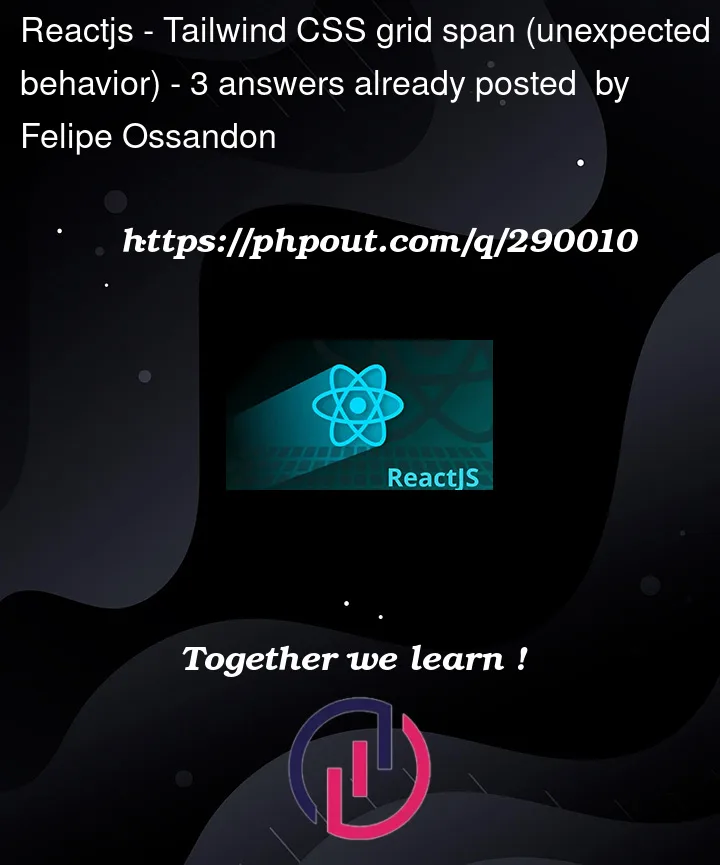


3
Answers
I got a response from Wongjn (tailwind contributor):
in HTML (i.e. the Tailwind Play) does not mean as it does in React – it behaves as an open tag only, .Thus, to make the equivalent of the CodeSandbox project in Tailwind Play: https://play.tailwindcss.com/gGtlBynuCo
Or to make the equivalent of the Tailwind Play in the CodeSandbox: https://codesandbox.io/p/devbox/https-github-com-tailwindlabs-tailwindcss-discussions-12461-7nwt8f?file=%2Fapp%2Fpage.tsx%3A6%2C11
🙌
I think it’s actually the Tailwind playground that’s broken here – if I replace
<div class="col-span-2 bg-purple-500"/>with<div class="col-span-2 bg-purple-500"></div>then the two examples behave the same: https://play.tailwindcss.com/gGtlBynuCo It just coincidentally happens to be broken in a way that the final output is what you wanted 😅To fix it, you’ll want to put the
imginside the first grid element instead, like so: https://play.tailwindcss.com/Vd4vDz1SuMYour method doesn’t work because
col-span-2makes the element occupy two columns in the grid layout, but doesn’t affect which columns it occupies – those are still assigned from left to right. In other words, the first div will occupy columns 1 and 2 of the grid, and the second occupies columns 3 and 4.In HTML doesn’t exist the concept of Div self-closed tag:
"In XML, would be a self-closing div, but not in HTML. In HTML, doesn’t self-close because "div" isn’t on the list of elements that can never have children."
So to correct your code, you will need to use other techniques, like using Absolute and col-start: