I’m testing a custom react hook.
At any given point in time, the Funnel component displays only one child (a Funnel.Step component). It first displays the first Funnel.Step component (<div>Step 1 UI</div>).
I used act to change the Funnel.Step component. To wait for it to re-render first, I used await waitFor for my assertions. This makes the test fail. However, when I just do waitFor, the test succeeds.
This to me is confusing because the fact that the assertions passed when doing waitFor means that the update (<div>Step 1 UI</div> unmounts and <div>Step 2 UI</div> mounts) did indeed apply. So why does await waitFor fail the test?
PS: the reason I wanted to do await waitFor was to be able to print the changed screen (console.log(screen.debug(undefined, Infinity))).
describe("useFunnel hook", () => {
it("should successfully render the second step in the funnel", () => {
const { result } = renderHook(() => useFunnel(["step1", "step2"]));
const [Funnel, changeStep] = result.current;
const { getByText, queryByText } = render(
<React.Fragment>
<Funnel>
<Funnel.Step name="step1">Step 1 UI</Funnel.Step>
<Funnel.Step name="step2">Step 2 UI</Funnel.Step>
</Funnel>
</React.Fragment>
);
act(() => {
changeStep("step2");
});
waitFor(() => { // `await waitFor` fails
expect(getByText("Step 2 UI")).toBeDefined();
expect(queryByText("Step 1 UI")).toBeNull();
});
});
});
import { Children, ReactNode, isValidElement, useState } from "react";
export default function useFunnel<S extends string>(steps: [S, ...S[]]) {
const [currentStep, setCurrentStep] = useState<S>(steps[0]);
const changeStep = (step: S) => {
setCurrentStep(step);
};
function Step({ children }: { name: S; children: ReactNode }) {
return <>{children}</>;
}
function Funnel({ children }: { children: ReactNode }) {
const targetStep = Children.toArray(children).find((child) => {
if (!isValidElement(child) || child.type !== Step) {
throw new Error(
`${
isValidElement(child) ? child.type : child
} is not a <Funnel.Step> component. All component children of <Funnel> must be a <Funnel.Step>.`
);
}
return child.props.name === currentStep;
});
return <>{targetStep}</>;
}
const FunnelComponent = Object.assign(Funnel, { Step });
return [FunnelComponent, changeStep] as const;
}

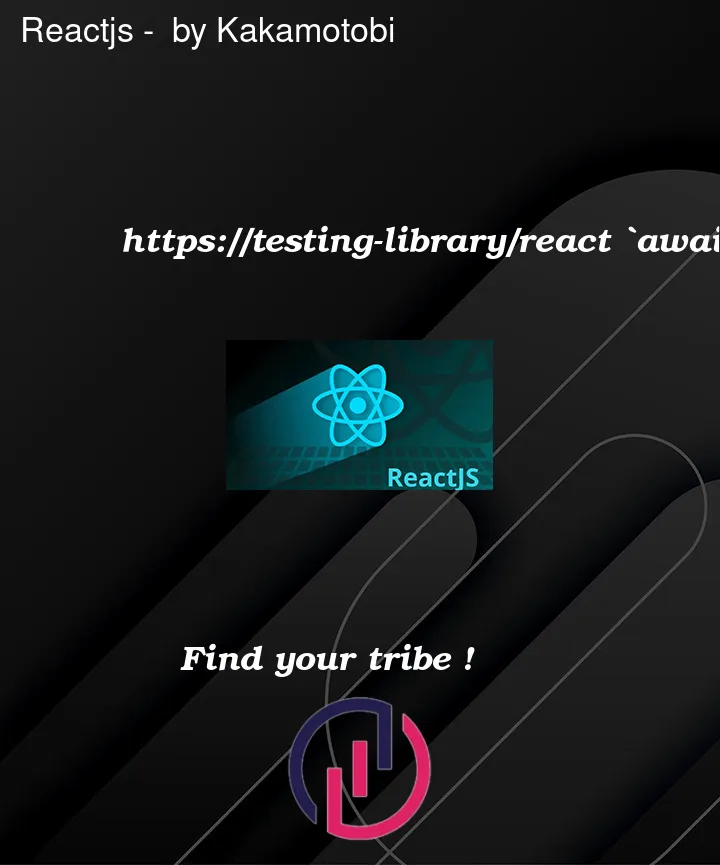


2
Answers
I'm not sure if the issue was
or something else. But the assertions were passing when the screen was showing it shouldn't.
So, I just instantiated a component that uses the
useFunnelhook and then usedrenderto render that component instead of doingrenderHook()() => useFunnel(["step1", "step2"]). The screen now successfully shows the updated UI to Step 2.It’s hard to tell what timing issue you may be encountering without seeing the implementation details of
changeStep, but more than likely, you should be able await the call toactand skip using awaitForaround your expectations entirely.