**i have been stuck with this issue where i am getting this error i have made this custom hooks for validation which i wanted to use in registration form..
**
import { useState } from 'react'
function useValidate(formData) {
const [isValid,setIsValid] = useState(true);
console.log(formData)
if(formData.fName === ''){
setIsValid(false);
console.log('fname')
}
else if(formData.lName === ''){
setIsValid(false);
console.log('lname')
}
return isValid
}
export default useValidate
This is my registartion form where i am calling this custom hook named useValidate but it throwing error
i have passed formData as parameter to the useValidate hook and using that i am validate my form
import React, { useState } from 'react'
import useValidate from '../hooks/useValidate'
function Form() {
const [formData, setFormData] = useState({
fName:'',
lName:'',
})
const isValid = useValidate(formData)
const handleChange = (e) =>{
setFormData({...formData,id:new Date().getMilliseconds().toString(),[e.target.name]:e.target.value})
console.log(formData)
}
const handleSubmit = (e) =>{
e.preventDefault();
if(isValid){
alert('success')
}
else{
alert('fill the blank input')
}
}
return (
<div className='container col-5 my-5'>
<h1>Registration</h1>
<div className="mb-3">
<label htmlFor="fName" className="form-label">First Name</label>
<input type="text" className="form-control" id="fName" name='fName' value={formData.fName} onChange={handleChange}/>
</div>
<div className="mb-3">
<label htmlFor="lName" className="form-label">Last Name</label>
<input type="text" className="form-control" id="lName" name='lName' value={formData.lName} onChange={handleChange} />
</div>
<div className="mb-3">
<button className='btn btn-success' type='submit' onClick={handleSubmit}>Register</button>
</div>
</div>
)
}
export default Form```

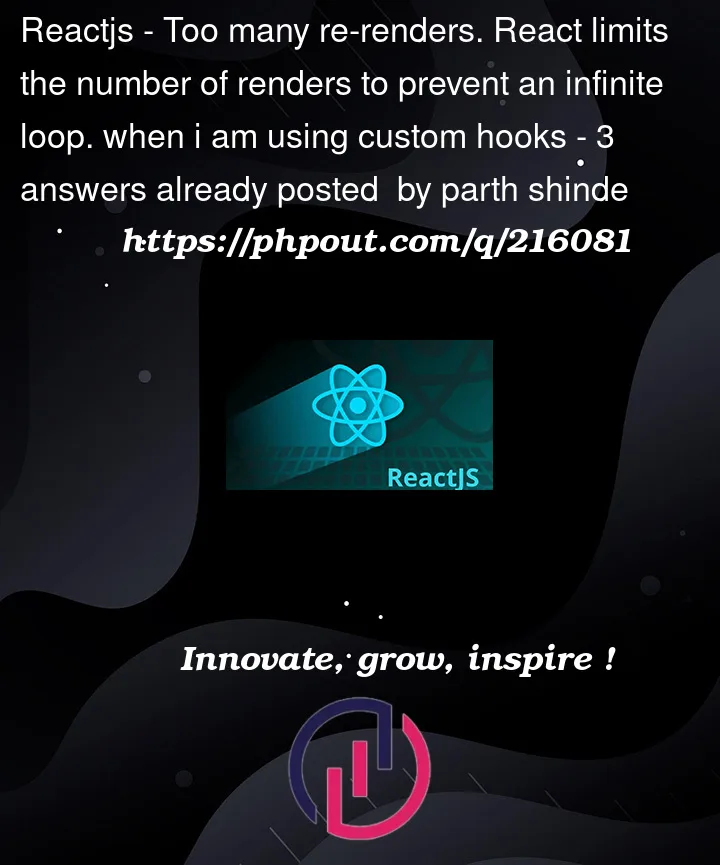


3
Answers
This is actually the hint to what is happening here. Because you called your state setter immediately inside the
useValidatefunction, React triggers a re render causing infinite re-renders.To solve this problem, what I did was to wrap our logic in a
useEffecthook and addedformDataas a dependency. What your custom hook would look like will be something like this:This would make your hook only check once and everytime
formDatachanges, do take note that when putting an object as a dependency in theuseEffecthook, React only re-renders if the object reference is different.First you tried it nicely. In your Validate Hook there are multiple problems:
Here is the code that works perfect.
USEVALIDATE
FORM.js
Happy coding.