I have an h1 element in my React app that I plan to use with a contentEditable attribute to allow users to edit it directly. The problem is within the useFormValues hook that I use to manage all my other inputs, we are unable to access the e.target.name or e.target.value properties the way we are with a standard input. [Note: Please don’t comment just to recommend I stick with a standard input, I’ve already weighed the pros and cons].
When I log the following console.log(Object.entries(e.target)); I get this array:
The second of these items contains my object along with its properties, but I’m wondering why this doesn’t come directly from e.target. It feels incorrect and risky to access e.target.name with e.target[1][1].name.
Relevant code below, starting with the h1 here:
<RecipeName
data-test="recipePage-name"
length={recipe.recipe.name.length}
contentEditable={editable}
onInput={handleChange}
name="name"
value={values.name || recipe.recipe.name}
suppressContentEditableWarning={true}
>
{recipe.recipe.name}
</RecipeName>
And the hook:
const handleChange = e => {
e.persist();
let tmp = { ...values };
let value;
switch (e.target.type) {
case 'number':
value = parseInt(e.target.value);
break;
case 'file':
value = e.target.files[0];
break;
case 'contenteditable':
value = e.target.innerHTML;
break;
default:
value = e.target.value;
}
dot.str(e.target.name, value, tmp);
setValues(tmp);
};




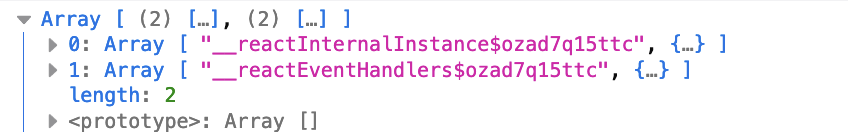
2
Answers
From the docs, Event: type property:
So, in your case, the event listener is added to
onInputmeaning the type of the event isinputnotcontenteditable. You just need to change thecontenteditablecase toinput, then it should work.Let’s go with basic JavaScript and demonstrate some issues with the type, value etc. I made lots of comments in the code using
console.log()to show what is what.I will leave the reactjs conversion exercise to the OP here.