I am a newbie to react typescript and working on rendering charts with custom components. I have a component called StackedDonutChart which is created with Highcharts
`export interface StackedDonutChartProps {
data: any[];
colors: any[];
size?: number;
};`
Object.keys(this.colors).forEach(key => {
if (this.dashboardStore.systemHealthValueTotals.hasOwnProperty(key)) {
gaugeData.push({
name: key,
value: this.dashboardStore.systemHealthValueTotals[key],
color: this.colors[key]
});
}
});
and passing to my stackedDoutChart component as
<StackedDonutChart
data={gaugeData}
colors={[this.colors]} />
but I could only see the below attached image instead of chart. In the console I could see everything is passing fine like below, and this.colors is having the value of
availability
:
"#A78D34"
lifecycle
:
"#E0E0E0"
maintenance
:
"#00D7D5"
performance
:
"#0071B8"
: 0 {y: 97, color: ‘#0071B8’} 1 : {y: 81, color: ‘#A78D34’} length :
2 [[Prototype]] : Array(0)
It is giving the chart like this, even though the data is showing in the console. Please help me with this.

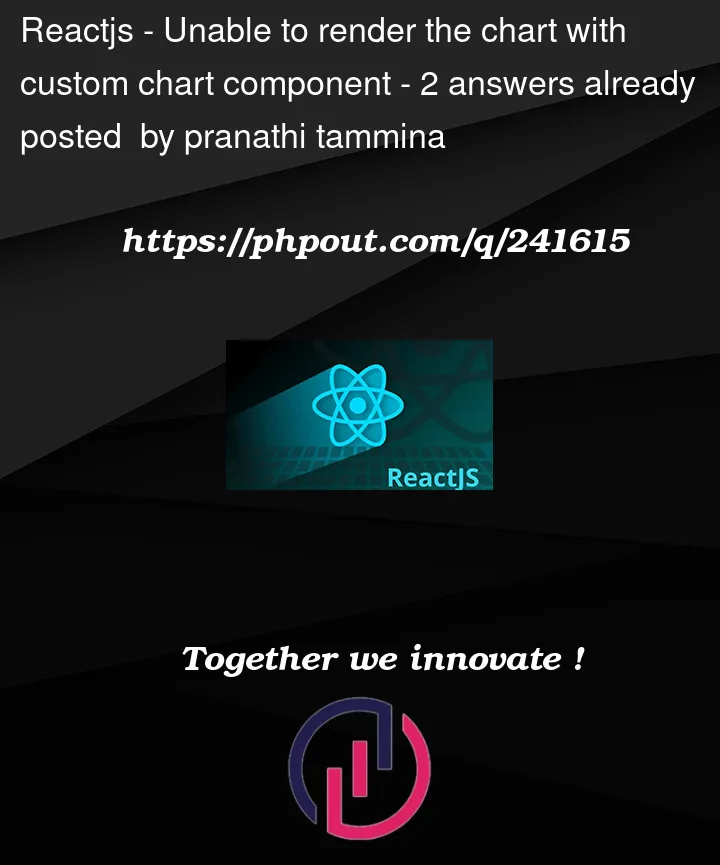


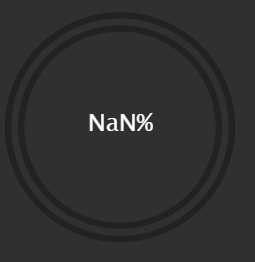
2
Answers
Here is an example of how to correctly pass colors or other options to the chart using props:
Demo: https://codesandbox.io/s/highcharts-react-typescript-pass-options-using-props-rzgc58?file=/index.tsx