When I import the bootstrap in react project like this:
import bootstrap from "bootstrap";
shows error:
Uncaught SyntaxError: The requested module '/node_modules/.vite/deps/bootstrap.js?t=1693123714754&v=6a448f48' does not provide an export named 'default'
this is the demo code:
import React from 'react';
import bootstrap from "bootstrap";
const App: React.FC = () => {
React.useEffect(() => {
let modal = document.getElementById('exampleModal');
if (modal) {
var myModal = new bootstrap.Modal(modal);
myModal.show();
}
}, []);
return (
<div>
<div className="modal fade" id="exampleModal" aria-labelledby="exampleModalLabel" aria-hidden="true">
<div className="modal-dialog">
<div className="modal-content">
<div className="modal-header">
<h5 className="modal-title" id="exampleModalLabel">Modal title</h5>
<button type="button" className="btn-close" data-bs-dismiss="modal" aria-label="Close"></button>
</div>
<div className="modal-body">
...
</div>
<div className="modal-footer">
<button type="button" className="btn btn-secondary" data-bs-dismiss="modal">Close</button>
<button type="button" className="btn btn-primary">Save changes</button>
</div>
</div>
</div>
</div>
</div>
);
}
export default App;
Am I missing something? I am using this command to install the bootstrap:
pnpm install [email protected]

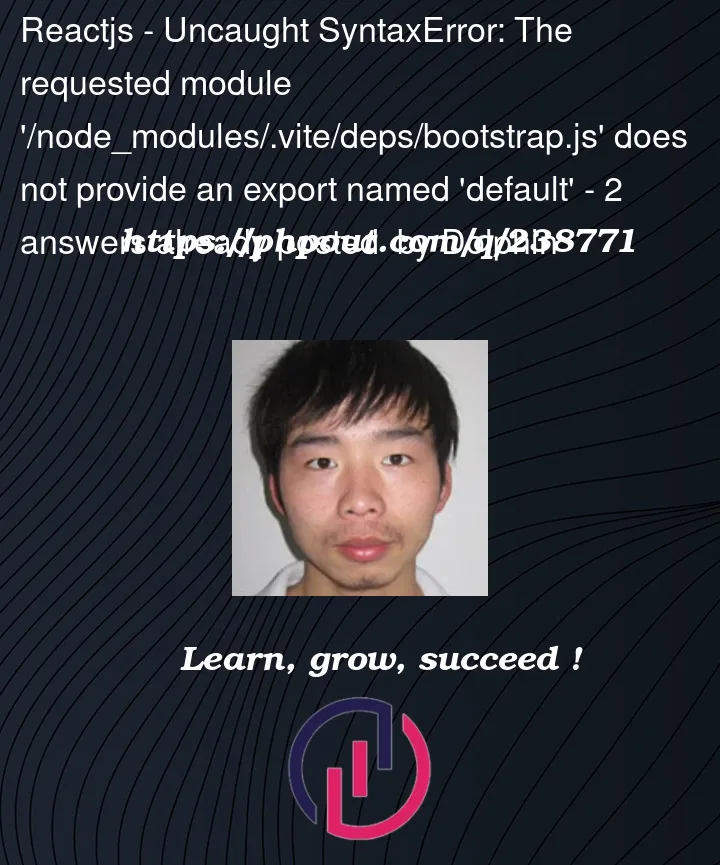


2
Answers
try this
import * as bootstrap from 'bootstrap'Bootstrap css does not have a default export so you will need to import it as normal css
import 'bootstrap/dist/css/bootstrap.min.css';but bootstrap js will not fully work on react the docs does not recommend it instead you need to install react-bootstrap
importing individual components from their own files is recommended
instead of