I’m trying to update the CheckboxInput value based on the value I receive via the backend API calls data. As per the below code value.locked (boolean) to set in the UI and dispatch its respective dispatcher. Everything work well but setting the checkbox to check does not work. Basically, the UI does not update. Reducer state updates.
If anyone can share a working sample is much appreciated
import { useReducer, useRef } from 'react'
export const StatusViewFilters = () => {
const dispatch = useDispatch()
const tagsList = useSelector(selectStartpointsStatusTagsList)
const usersList = useSelector(selectStartpointsStatusUsersList)
const filter = useSelector(selectStartpointStatusFilter)
const savedFilters = useSelector(selectStartpointsStatusFilters)
const pagedMetadata = useSelector(selectStartpointStatusPagedMetadata)
const [searchText, setSearchText] = useState();
const refContainer = useRef(null);
const inputRef = useRef(null)
useEffect(() => {
dispatch(getTagsList())
dispatch(getAllUsers())
dispatch(getAllFilters())
}, [])
const search = el => {
dispatch(getStartPointSagaStatusList({ ...filter, ...pagedMetadata }))
}
useEffect(() => {
search()
}, [filter])
const { t } = useTranslation()
// To Do set and update react UI and state accordingly
const setStatusAccordingToSavedFilter = (value) => {
console.log(value);
if (value.locked) {
// wants to set the value of the checkbox to check
// This doesn't work ChceckboxInput does not change the check box to check
state based on the value.locked?
console.log(JSON.stringify(this.inputRef))
this.inputRef.CheckboxInput.checked =true
document.getElementById("123").checked = true;
dispatch(setStartPointSagaStatusLockedSearchFilter(value.locked))
}
if (value.searchByFreshness) {
dispatch(setStartPointSagaStatusFreshnessFilter(value.searchByFreshness))
}
};
<div>
<CreatableSelect
Id="123"
placeholder={t('Saved filters drop down')}
onChange={el => {
const filters = el.data[0]
setStatusAccordingToSavedFilter(filters)}}
options={savedFilters} />
</div>
<div className="border rounded flex">
<CheckboxInput
ref={inputRef}
change={(checked) => {
dispatch(setStartPointSagaStatusLockedSearchFilter(checked))
}}
label={t('locked')} />
</div>
}

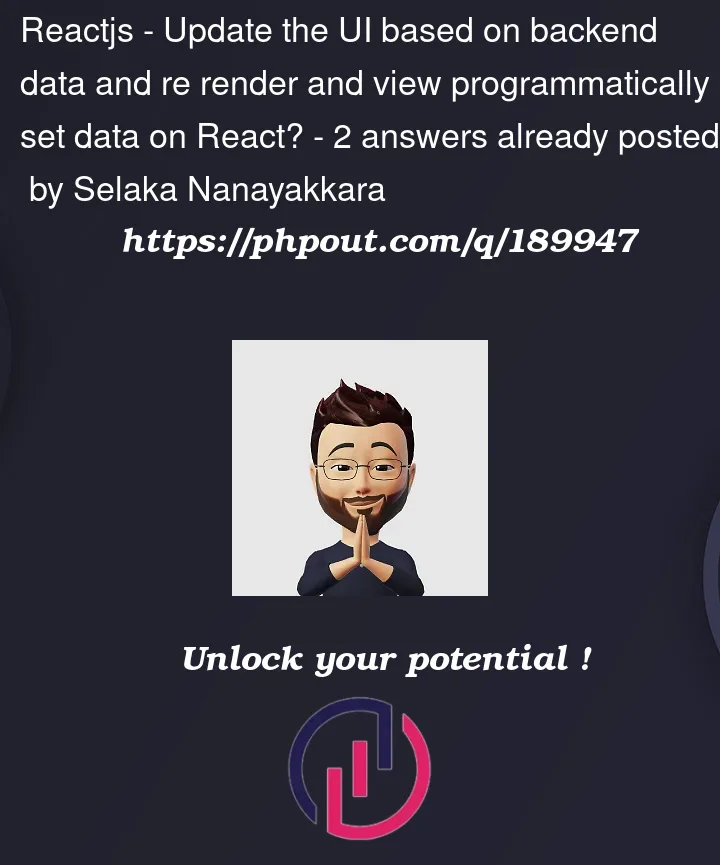


2
Answers
You shouldn’t be modifying the DOM directly in a React app. Use a selector to get the current locked state and set
checkeddirectly on the checkbox when your component renders.the best approach is to bind the
checkedproperty ofCheckboxInputto a state: