When i try to upload file to public folder on vercel I get below error.
⨯ [Error: EROFS: read-only file system, open '/var/task/public/bb17ad93-017f-4fdf-a2db-713d9a390143.webp'] {
errno: -30,
code: 'EROFS',
syscall: 'open',
path: '/var/task/public/bb17ad93-017f-4fdf-a2db-713d9a390143.webp'
}
Here is my api/upload code.
import { writeFile } from "fs/promises";
import { type NextRequest, NextResponse } from "next/server";
import { join } from "path";
import sharp from 'sharp';
import { v4 as uuidv4 } from 'uuid';
export async function POST(request: NextRequest) {
const formData = await request.formData();
const file: File | null = formData.get('file') as unknown as File;
if (!file) return NextResponse.json({ success: false });
const bytes = await file.arrayBuffer();
const buffer = Buffer.from(bytes);
const pngBuffer = await sharp(buffer).toFormat('webp').toBuffer();
const outputPath = `${uuidv4()}.webp`;
const path = join(process.cwd(), "public", outputPath);
await writeFile(path, pngBuffer);
console.log(`open ${path} to see the uploaded file`);
return new NextResponse(
JSON.stringify({ success: true, message: "body.message", image: outputPath }),
{ status: 200, headers: { 'content-type': 'image/png' } }
);
}
above code works perfectly fine in my dev environment(local computer) but after deploying to vercel it throws that error.
I am using nextjs 13 app router.

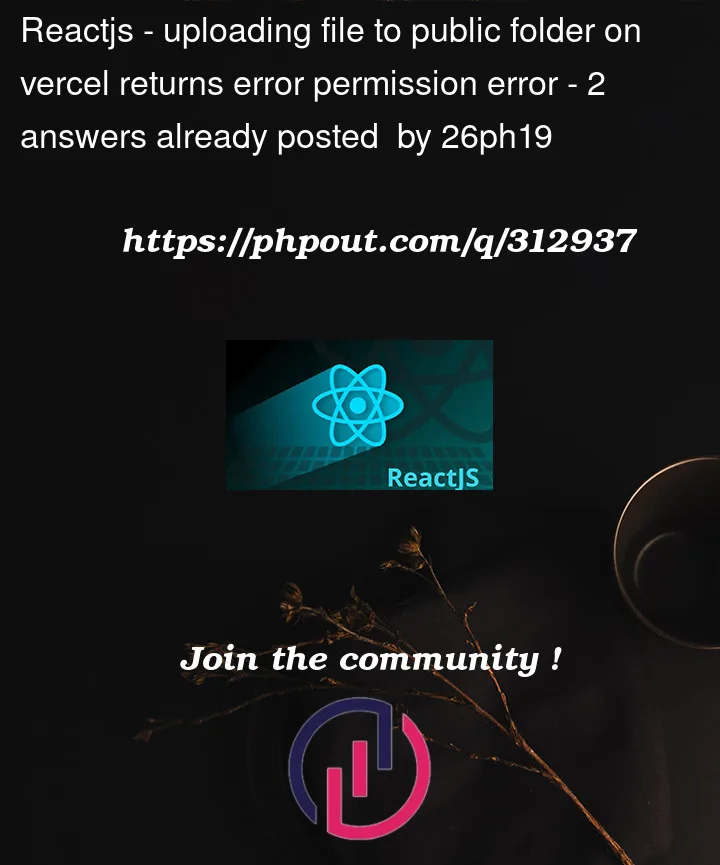


2
Answers
You won’t have access to write data in that folder. Only
/tmpfolder is available Reference. And as its a temporary folder, if you want to persist the file then better to store somewhere, probably in S3. You can check the example hereAlso, you can try Vercel Blob to store data. You can find more here: https://vercel.com/guides/how-to-upload-and-store-files-with-vercel