👋 Hi devs!
Currently i am trying to create a template engine with only react and htm. It’s think out the box, so, no CRA, no Nextjs, no other framework or library. So, It’s an hard way.
I need to undestand why i can’t load the same librs from server-side-rendered into client-side-rendering.
NodeJs is setted in "type:module" and the ssr scripts is equal to that csr because it’s the pre-runned printed version of it.
I’m going crazy for run all libs both in nodejs and on the web page.
exemple:
import React from 'react'
import ReactDOM from 'react-dom/client'
import ReactDOMServer from 'react-dom/server'
import htm from 'htm'
const html = htm.bind(React.createElement)
// it run on node middleware, it doesn't run on web and result is:
// Uncaught TypeError: Failed to resolve module specifier "react". Relative references must start with either "/", "./", or "../"
The docs import it in the same mode as you see in my codes, why he can do it???
https://github.com/developit/htm
https://react.dev/learn/add-react-to-an-existing-project
Goal: Finding a solution or correct approach for load and parallize the libraries and set correctly react and htm between server side and client web side.

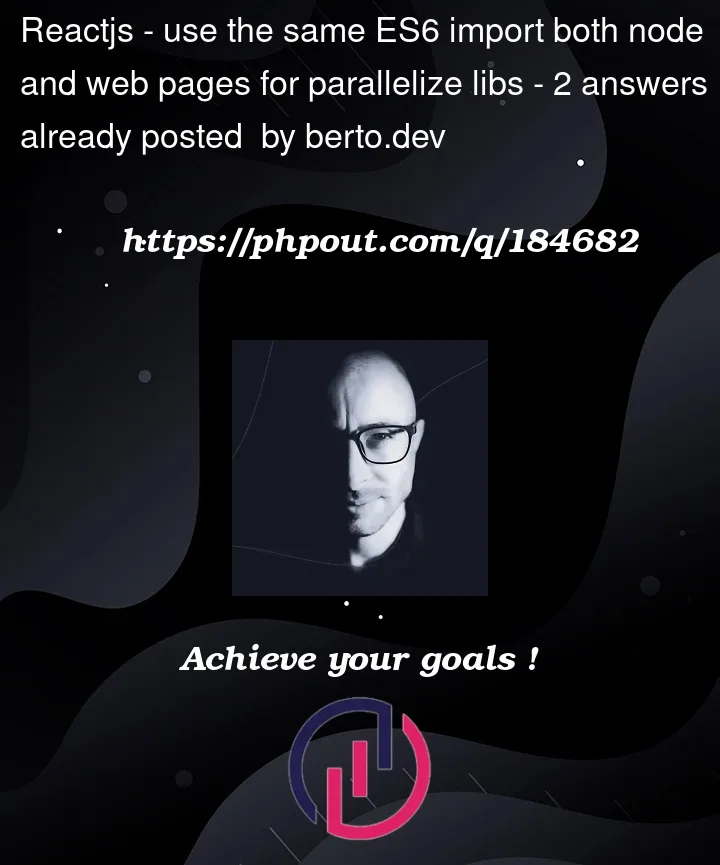


2
Answers
Solutions:
First Basic Solution:
Warning: THE APPROACH BELOW FOR MODULES CAN'T WORK! Some modules are plain scripts, some else are cjs, other umd... Its doesn't have a compatibility for taken this way.
"set all in relative path after make static the modules"
Second (and better) Approach:
One (or the only) of better solution it's make a cross load function. In my case i make an importer async make a first good solution.
in any case, however, you need to use the horrible solution of export into window global object part of your app (like a builder, ex webpack)
Other notes, approach and deliriums
After different try I understand that right way is respect imports/exports types and not load the libs direct via nodejs modules paths in search of an unpraticable absolutism. However, commonJS and ES6 are an unconciliable enemies if you have its into the same page and you think to share something. One lock the others and vice versa in recursive loop.
So, it's a good idea to understand (obviously) the file structure of what we want to do, set up node for commonJS and get/share to parallelize your libraries both on the server and the web window object.
so, get it in same way... exemple:
another way for components is:
Exporting in window or self (like webpack) global object it's not a good practice but, unfortunately, I don't find any other way to reconcile the two type of script, formatted for two (or more) type of importing type.
Your browser can’t import from
react. Browsers (like ESM Node.js) use the same syntax for imports, but there’s one really large difference: Node knows aboutnode_modules, but browsers do not.The typical solution for this is indeed a bundler like webpack, vite, etc.
If you’re looking for a way to build universal code without a bundler, it’s going to be very hard if you also want to use existing packages. You may be able to do something with import maps but if you’re completely trying to avoid a build step, being able to use import maps is going to depend on how these specific packages are built. It will for sure be a challenge (but perhaps not impossible).