As already specified in the title, useEffect renders the other components even if I pass the empty array.
I’m a girl who is just starting to learn react; i can’t figure out why if i pass empty array or ‘name’ in dependency array the action is still the same, but it shouldn’t be.
This is my code:
App.js
export default function App() {
return (
<>
{/* First render */}
<Greet name="Eric" />
{/* Second render, name prop changes */}
<Greet name="Stan" />
{/* Third render, name prop changes */}
<Greet name="Butters" />
</>
)
}
Greet.js
import { useEffect } from "react";
export default function Greet({ name }) {
const message = `Hello, ${name}!`;
useEffect(() => {
console.log(`Greetings to ${name}`); // Side-effect!
}, []);
return (
<div>{message}</div>
)
}
From what I understand, with the empty array it only needs to render the first component

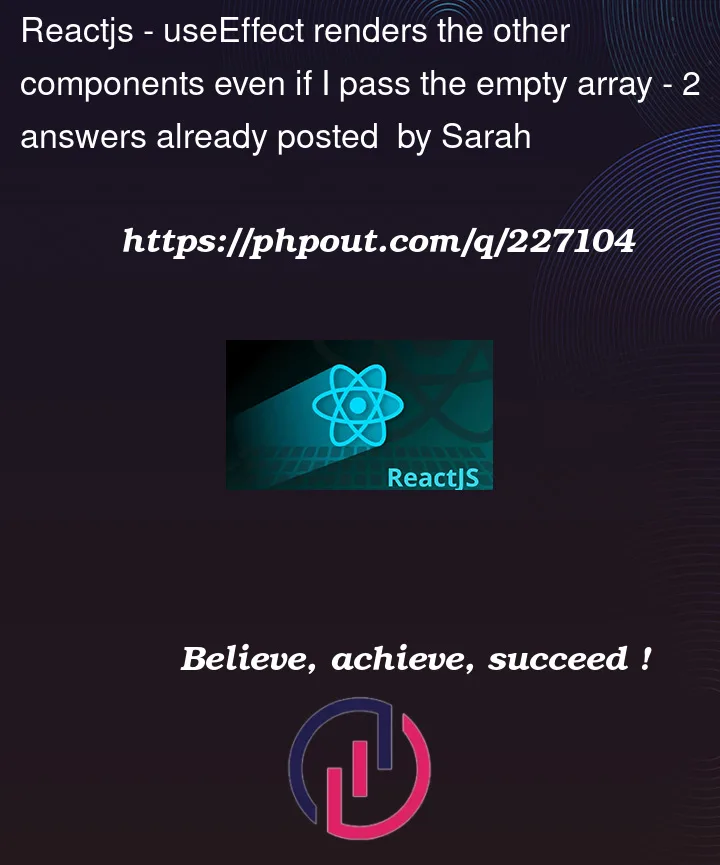


2
Answers
To fix this, you need to make sure that the name prop is not changing on each render. You can do this by using the useState hook to store the name prop. This way, the name prop will only change when the user changes it, and the useEffect hook will only run when the name prop changes.
Sure, I can give you an example of how to change your code so that the useEffect hook only renders the first component.
In your original code, you are passing an empty array to the dependency array of the useEffect hook. This tells React that the useEffect hook should only run once, after the initial render of the component. However, the name prop is changing on each render, which is a dependency of the useEffect hook. This means that the useEffect hook will be called on each render, even though you are passing an empty array to the dependency array.
You need to understand 3 concepts here.
First is reusable components. When you write something like this in
AppIt will be similar to this in html
So, in the App component you call the Greet 3 times. It created 3 instances of Greet component
Secondly is useEffect,
When you provide an empty dependency array
[]as the second argument touseEffect, it means that the effect will only run once, after the initial render. It won’t run again when the component re-renders.In your case, you have 3 instances of Greet component inside App component, it run 1 time in 3 instances, so you see 3 console.log display.
Thirdly is how React re-render when something change. Basically, React need something to notify it that the data has changed, and it need to re-render the component accordingly. One simple way is use useState for the data.
So the example will be something like
Demo