I am trying to create a Static Web App in Azure Portal and deploy React code written in Visual Studio Code from github.
The instructions I am following are here:
Quickstart: Building your first static site with Azure Static Web Apps
Steps:
- Create Static Web App -> my-react-project
- Select a Region -> East US 2
- Choose build preset -> React
- Enter location of app code -> /
- Enter the location of the build output -> build
- At this point I receive this message:
-
Then the build deploy fails:
The content server has rejected the request with: BadRequest
Reason: No matching Static Web App was found or the api key was invalid.
Run Azure/static-web-apps-deploy@v1
with:
azure_static_web_apps_api_token: ***
repo_token: ***
action: upload
app_location: /
api_location: api
output_location: build
/usr/bin/docker run --name b469e5e693774fc22146d1ae8f22f864953d6a_86588a --label b469e5 --workdir /github/workspace --rm -e "INPUT_AZURE_STATIC_WEB_APPS_API_TOKEN" -e "INPUT_REPO_TOKEN" -e "INPUT_ACTION" -e "INPUT_APP_LOCATION" -e "INPUT_API_LOCATION" -e "INPUT_OUTPUT_LOCATION" -e "INPUT_API_BUILD_COMMAND" -e "INPUT_APP_ARTIFACT_LOCATION" -e "INPUT_APP_BUILD_COMMAND" -e "INPUT_ROUTES_LOCATION" -e "INPUT_SKIP_APP_BUILD" -e "INPUT_CONFIG_FILE_LOCATION" -e "INPUT_SKIP_API_BUILD" -e "INPUT_PRODUCTION_BRANCH" -e "INPUT_DEPLOYMENT_ENVIRONMENT" -e "INPUT_IS_STATIC_EXPORT" -e "INPUT_DATA_API_LOCATION" -e "HOME" -e "GITHUB_JOB" -e "GITHUB_REF" -e "GITHUB_SHA" -e "GITHUB_REPOSITORY" -e "GITHUB_REPOSITORY_OWNER" -e "GITHUB_REPOSITORY_OWNER_ID" -e "GITHUB_RUN_ID" -e "GITHUB_RUN_NUMBER" -e "GITHUB_RETENTION_DAYS" -e "GITHUB_RUN_ATTEMPT" -e "GITHUB_REPOSITORY_ID" -e "GITHUB_ACTOR_ID" -e "GITHUB_ACTOR" -e "GITHUB_TRIGGERING_ACTOR" -e "GITHUB_WORKFLOW" -e "GITHUB_HEAD_REF" -e "GITHUB_BASE_REF" -e "GITHUB_EVENT_NAME" -e "GITHUB_SERVER_URL" -e "GITHUB_API_URL" -e "GITHUB_GRAPHQL_URL" -e "GITHUB_REF_NAME" -e "GITHUB_REF_PROTECTED" -e "GITHUB_REF_TYPE" -e "GITHUB_WORKFLOW_REF" -e "GITHUB_WORKFLOW_SHA" -e "GITHUB_WORKSPACE" -e "GITHUB_ACTION" -e "GITHUB_EVENT_PATH" -e "GITHUB_ACTION_REPOSITORY" -e "GITHUB_ACTION_REF" -e "GITHUB_PATH" -e "GITHUB_ENV" -e "GITHUB_STEP_SUMMARY" -e "GITHUB_STATE" -e "GITHUB_OUTPUT" -e "RUNNER_OS" -e "RUNNER_ARCH" -e "RUNNER_NAME" -e "RUNNER_ENVIRONMENT" -e "RUNNER_TOOL_CACHE" -e "RUNNER_TEMP" -e "RUNNER_WORKSPACE" -e "ACTIONS_RUNTIME_URL" -e "ACTIONS_RUNTIME_TOKEN" -e "ACTIONS_CACHE_URL" -e "ACTIONS_RESULTS_URL" -e GITHUB_ACTIONS=true -e CI=true -v "/var/run/docker.sock":"/var/run/docker.sock" -v "/home/runner/work/_temp/_github_home":"/github/home" -v "/home/runner/work/_temp/_github_workflow":"/github/workflow" -v "/home/runner/work/_temp/_runner_file_commands":"/github/file_commands" -v "/home/runner/work/my-react-project/my-react-project":"/github/workspace" b469e5:e693774fc22146d1ae8f22f864953d6a
DeploymentId: 04ac8c8e-306d-498e-890f-885b056fb322
Try to validate location at: '/github/workspace'.
App Directory Location: '/' was found.
Try to validate location at: '/github/workspace/swa-db-connections'.
Looking for event info
The content server has rejected the request with: BadRequest
Reason: No matching Static Web App was found or the api key was invalid.
For further information, please visit the Azure Static Web Apps documentation at https://docs.microsoft.com/en-us/azure/static-web-apps/
If you believe this behavior is unexpected, please raise a GitHub issue at https://github.com/azure/static-web-apps/issues/
Exiting
The repo is here:
Thanks in advance for any guidance.




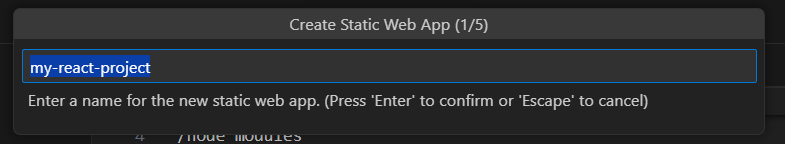
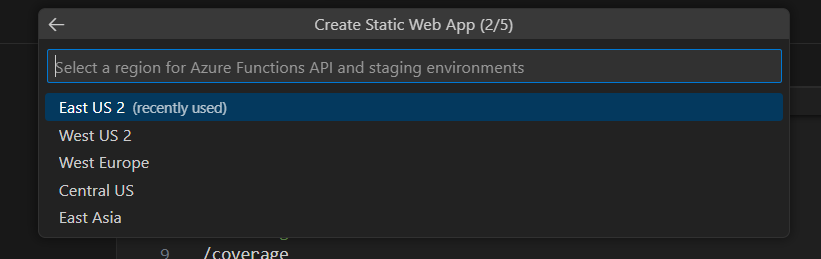
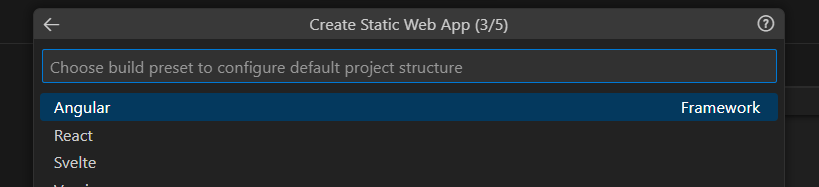
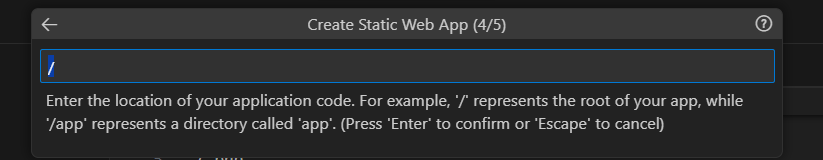
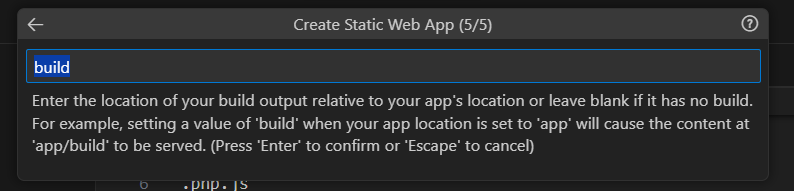
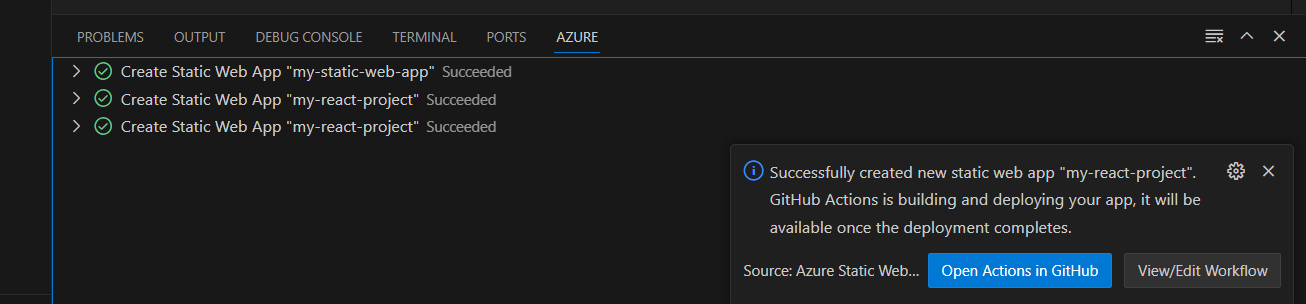
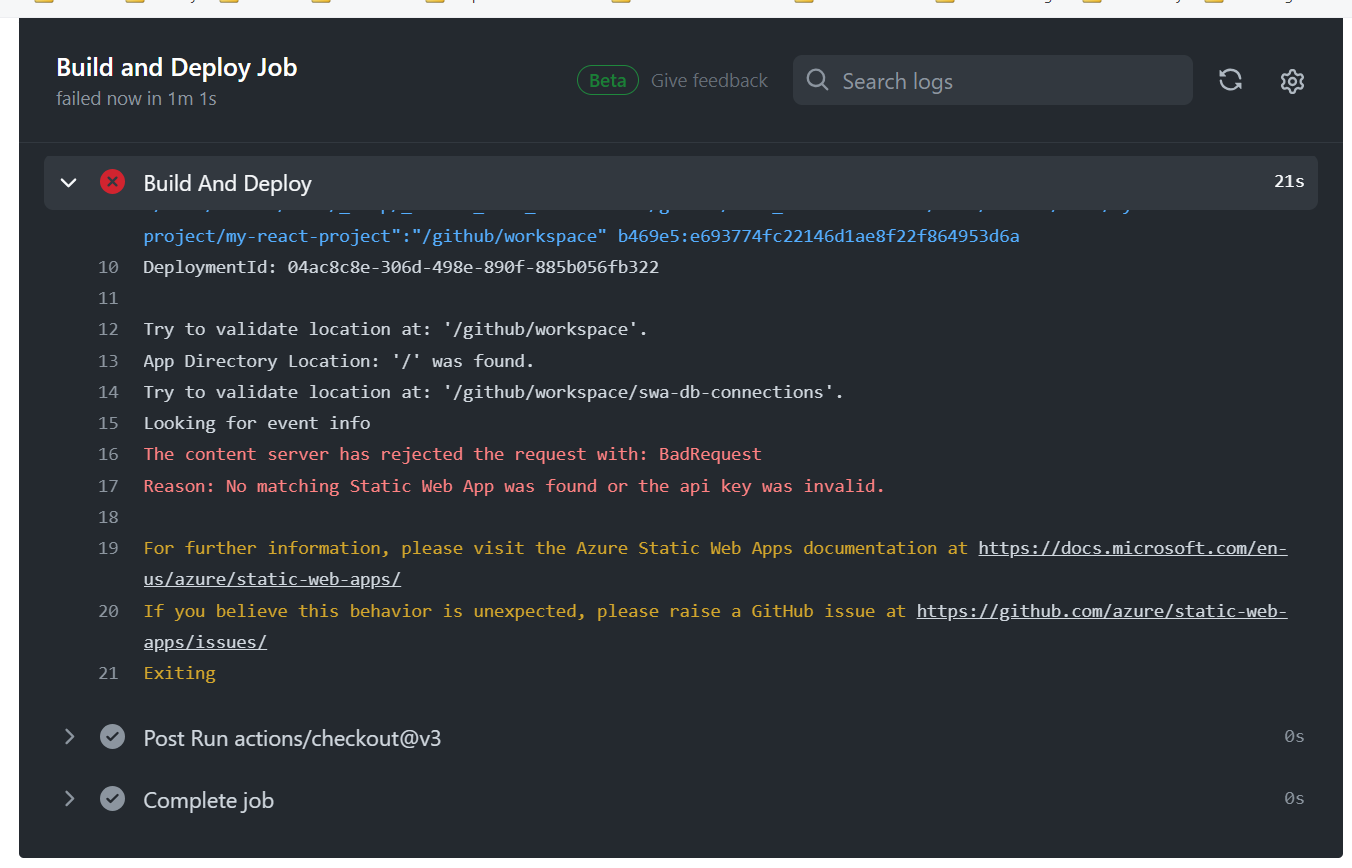
2
Answers
Thanks to @Dasari Kamali for his assistance.
I was able to finally get this to work by doing the following:
Thanks again for your help.
I changed your App.js file as follows and successfully deployed it to the Azure Static Web App.
Code :
App.js :
GitHub Workflow :
Azure Static Web App Output :