1.Create a 3×3 matrix
2.When you click on a box – color should change to green
3.When you click on the last box, all colors should change to orange in sequence of their clicks (original clicks)
I’m working on a React application where I have a component called Matrix that is supposed to display a 3×3 matrix. However, I’m facing an issue where the matrix is not rendering on the screen when I run the application.
Here’s the relevant code:
Matrix.js
import React, { useState } from "react"; // Import React
const Matrix = () => {
const [boxes, setBoxes] = useState([
["white", "white", "white"],
["white", "white", "white"],
["white", "white", "white"]
]);
const handleClick = (row, column) => {
const newBoxes = [...boxes];
newBoxes[row][column] = "green";
setBoxes(newBoxes);
};
const handleLastBoxClick = () => {
const newBoxes = [...boxes];
for (let i = 0; i < boxes.length; i++) {
for (let j = 0; j < boxes[i].length; j++) {
newBoxes[i][j] = "orange";
}
}
setBoxes(newBoxes);
};
return (
<div>
<h1>Matrix</h1>
<div className="matrix">
{boxes.map((row, i) => (
<div key={i} className="row">
{row.map((cell, j) => (
<div
key={j}
className="cell"
style={{ background: cell }}
onClick={() => handleClick(i, j)}
/>
))}
</div>
))}
</div>
<button
onClick={() => handleLastBoxClick()}
disabled={boxes[2][2] !== "green"}
>
Change all colors to orange
</button>
</div>
);
};
export default Matrix;
App.js
import React from "react";
import Matrix from "./Matrix";
function App() {
return (
<div className="App">
<Matrix />
</div>
);
}
export default App;
Checked for Errors: I opened the browser’s developer console and looked for error messages in the console. No errors were reported.

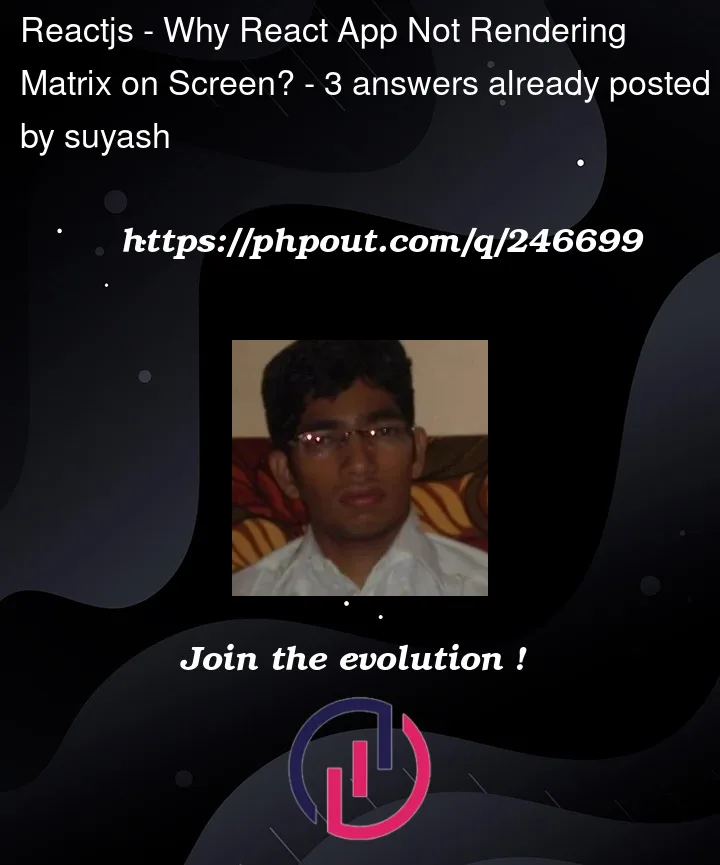


3
Answers
Boxes are displaying in HTML, but divs are empty. You can see this by changing the style property to this:
You need to add a content to the deepest
<div>so that it has something to render. Something like:Otherwise it will render a matrix of empty
divs, 0x0 pixels.But better to use
<table>to render such content:The app is working just fine, just make sure to add a width and a height to the cell class, as well as a border because you’re using the background color to be white at first so that’s why it might seem that they’re not rendering.