I was creating Select component in React with Typescript. Here is the code:
type GenericSelectProps = {
values: (Book | Movie)[];
onChange: (value: Book | Movie) => void;
};
export const GenericSelect = ({ values, onChange }: GenericSelectProps) => {
const onSelectChange = (e) => {
const val = values.find((value) => value.id === e.target.value);
if (val) onChange(val);
};
return (
<select onChange={onSelectChange}>
{values.map((value) => (
<option key={value.id} value={value.id}>
{value.title}
</option>
))}
</select>
);
};
export type Book = {
id: string;
title: string;
author: string;
};
export type Movie = {
id: string;
title: string;
releaseDate: string;
};
const books: Book[] = [
{
id: "1",
title: "Good omens",
author: "Terry Pratchett & Neil Gaiman"
},
{
id: "2",
title: "The Truth",
author: "Terry Pratchett"
}
];
When I try using the component like this:
<GenericSelect
onChange={(value) => console.log(value.author)}
values={books}
/>
Then typescript shows error because it gets confused with value, that is, whether it is Movie or Book. But, if we use type narrowing then not working anyways.
<GenericSelect
onChange={(value) => {
if ("author" in value) {
console.log(value.author); // Only accessible if `value` is a `Book`
} else {
console.log(value.title); // Only accessible if `value` is a `Movie`
}
}}
values={books}
/>

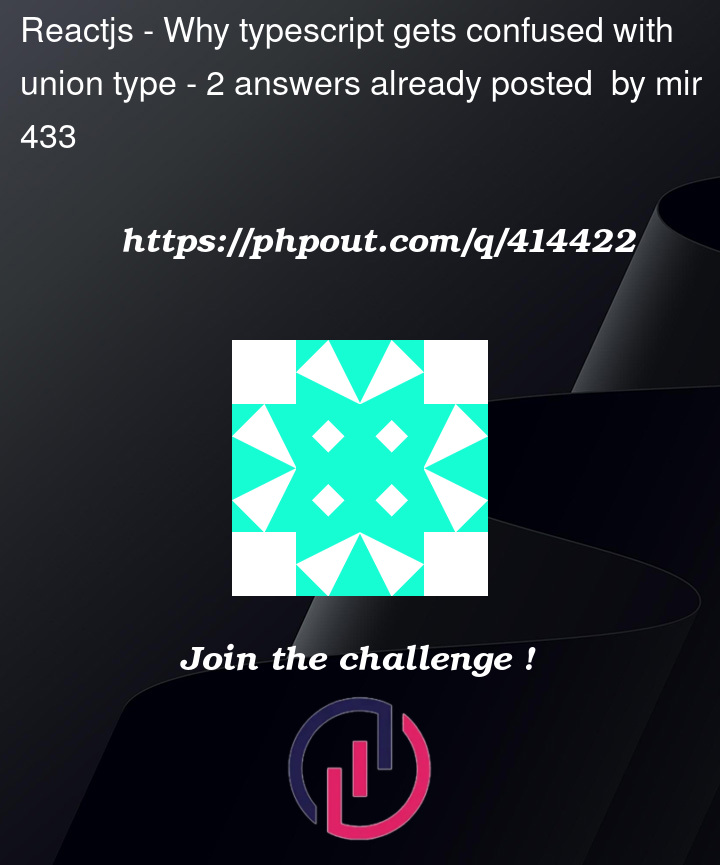


2
Answers
Does using a type guard work for you?
You would use it in your code like so:
The problem with
is that
onChange()simply must handleBookarguments as well asMoviearguments. Its type says that callers can choose to pass in aBookor aMovie, at their own discretion. Additionally,valuescan be an array ofBookobjects, or an array ofMovieobjects, or a heterogeneous array where some elements areBooks and some elements areMovies. You haven’t expressed your intent that the type of thevalueselements might be narrower thanBook | Movieand thatonChangeis allowed to expect the same narrower type.You can try to rewrite this as a union type:
So now, you can at least be sure that
valuesandonChangeare correlated. But unfortunately sinceGenericSelectPropsisn’t a discriminated union, TypeScript doesn’t automatically narrowonChange‘s expected type based on the type ofvalues:That is, contextual typing of the
valuecallback parameter fails. You can work around that by annotating thevalueparameterbut I suspect you prefer inference there.
A similar approach is to replace the union with a pair of overloads. If you have a function of the form
{(a: X | Y): Z}, and you intend it to be called either with anXor with aY, then you can rewrite it to be something like{(a: X): Z; (a: Y): Z}, and it will behave similarly. Instead of a single call signature that accepts two different things, it’s a pair of call signatures, each of which accepts one:The function implementation is the same, but now there are two call signatures. You can see that this behaves as desired:
A different approach which scales better for more types is to change from unions/overloads to generics:
For a
GenericSelectProps<T>, it is easy to see thatvaluesalways holds an array of things thatonChange()expects. This can be narrower thanBook | Movie, and if you want to add more elements to that union likeBook | Movie | Podcast | NurseryRhymeyou can, and it doesn’t change things.When you call
GenericSelect, TypeScript will infer the type ofvaluecontextually from the type of the elements ofvalues. And ifvalueis an array of someBooks and someMovies, thenvaluewill beBook | Movieand you’ll have to implement it by checkingvalue.Either the overload or the generic solutions should work; personally I would prefer generics here, since they tend to scale better, but that’s out of scope for the question as asked.
Playground link to code