here is my code.
const actionButtonsAnimated = new Animated.Value(0);
const animated = new Animated.Value(255);
const animateTrendingCardSheet = () => {
Animated.timing(animated, {
toValue: 0,
duration: 1500,
useNativeDriver: true,
}).start();
Animated.timing(actionButtonsAnimated, {
toValue: -180,
duration: 1000,
useNativeDriver: true,
}).start();
};
<Animated.View
style={[
{
transform: [{ translateY: actionButtonsAnimated }],
},
]}
>
<MainActionButtons />
</Animated.View>
<Animated.View
style={[
{
transform: [{ translateY: animated }],
width: "100%",
position: "absolute",
bottom: 0,
},
]}
>
<View style={styles.trendingCards}>
<Text h5 center color={colors.trendingText}>
Trending in your area...
</Text>
<View style={styles.flatlistWrapper}>
<FlatList
horizontal={true}
data={trendingCards}
renderItem={({ item }) => <TrendingCardComponent card={item} />}
/>
</View>
</View>
</Animated.View>
so if i call the animateTrendingCardSheet function inside useEffect like this.
useEffect(() => {
animateTrendingCardSheet()
}, [])
it works as expected but once i put it in a condition that it should be called after the API call has been finished it does not work at all if i again save the file it hot reload animation works
useEffect(() => {
if (loadTrendingCard) {
animateTrendingCardSheet();
}
}, [loadTrendingCard]);

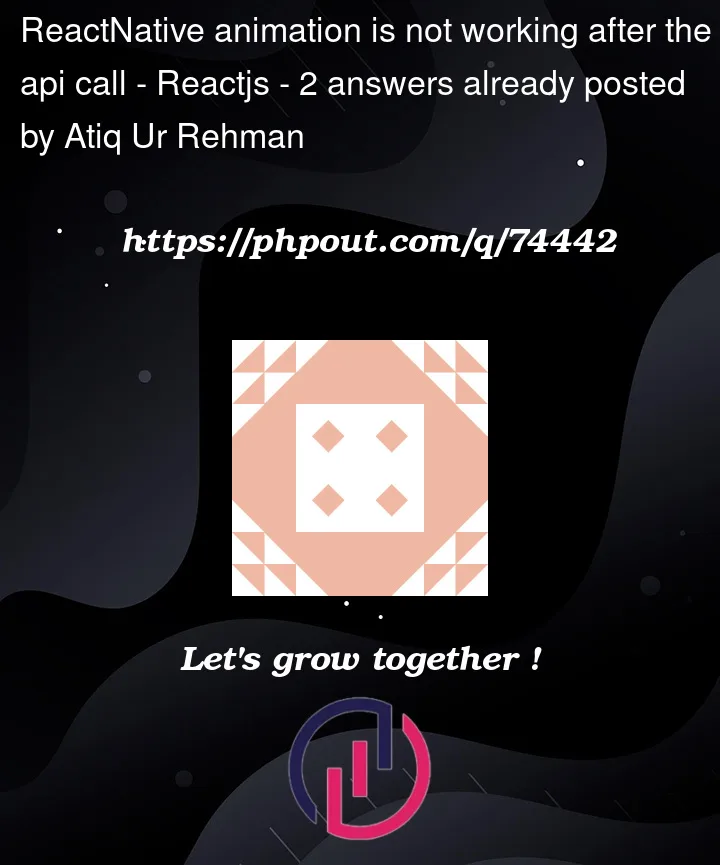


2
Answers
The above answer is good but it does not solve my problem, its all due to a stupid mistake, the issue was i was setting the state before calling the animation call function, as the state changes and it interfere the animation i had to use useRef like this.
it reference the state and animation works as expected.
Your issue is that after the first call to
animateTrendingCardSheetthe toValue that you are animating to is the current value of your Animated variables; so it looks like nothing is happening. You can counteract this by resetting your animation variables before calling your animation function:Demo