I am new to writing typescript with react, and the first error I encountered is when I return a string from a component, I don’t think this is invalid because react knows how to deal with it:
function MyComponent(){
const Test = ()=> "Hello"
return <Test />
}
Typescript complains:
‘Test’ cannot be used as a JSX component. Its return type ‘string’
is not a valid JSX element.
You might say, wrap it in a React fragment.
Although wrapping it in a React fragment works, it’s not always cool, take the following example:
import type { PropsWithChildren } from 'react'
interface P extends PropsWithChildren {}
function MyComponent() {
const Button = (props: P) => {
const { children } = props
return children
}
return <Button>Hello world</Button>
}
Typescript complains:
‘Button’ cannot be used as a JSX component. Its return type
‘ReactNode’ is not a valid JSX element.
Type ‘undefined’ is not assignable to type ‘Element | null’
Now in order to get around this I will have to write:
return (
<Button>
<React.Fragment>
Hello world
</React.Fragment>
</Button>
)
Is there a way to make this error not get into my way?

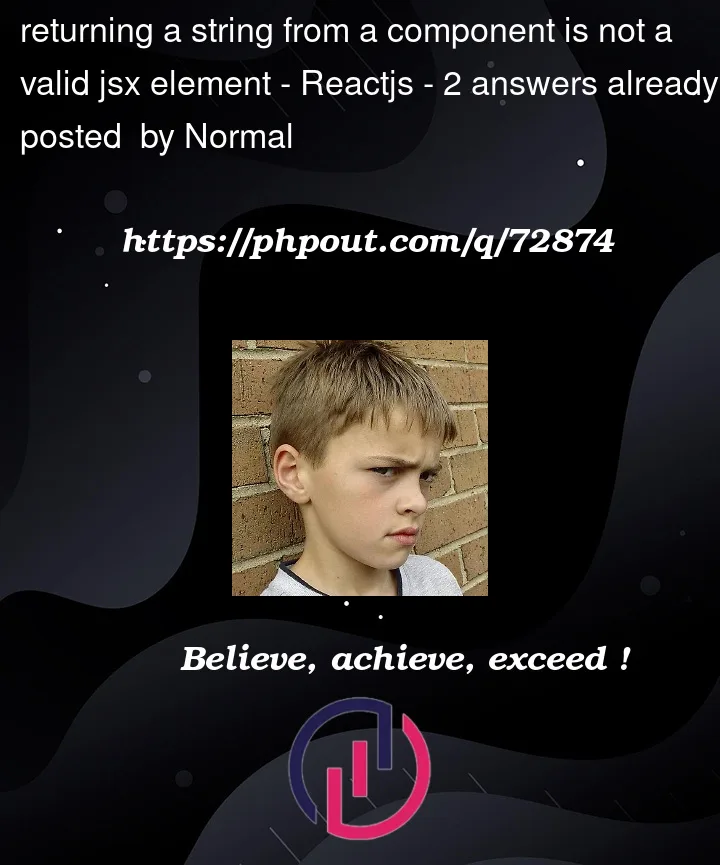


2
Answers
Typescript is not recognizing your
Testas a component because the typing is not explicitly defined. To distinguish a regular function from a React component, You can either assign a component type such asReact.FCor assign a return type ofReact.ReactNodeto it.If your are trying to return and represent a component using React with TypeScript, you need to return a JSX component (as you have already verified, wrapping it with a fragment).
You can see more details in this answer.