I created a blog component to my portfolio to display my medium posts, I wanted to test if it would render new articles so I published a new article to test it but it doesn’t change even on refresh, the length of the array stay the same when i console.log(posts). I added timestamp as a paramter to the url in the second code but it didn’t help either
useEffect(() => {
const username = "@khaledb.yahya";
const url = `https://api.rss2json.com/v1/api.json?rss_url=https://medium.com/feed/${username}`;
axios
.get(url)
.then((response) => {
const posts = response.data.items;
setPosts(posts);
console.log(posts);
})
.catch((error) => {
console.error(error);
});
}, );
useEffect(() => {
const username = "@khaledb.yahya";
const timestamp = Date.now();
const url = `https://api.rss2json.com/v1/api.json?rss_url=https://medium.com/feed/${username}&t=${timestamp}`;
axios
.get(url)
.then((response) => {
const posts = response.data.items;
setPosts(posts);
console.log(posts);
})
.catch((error) => {
console.error(error);
});
}, );

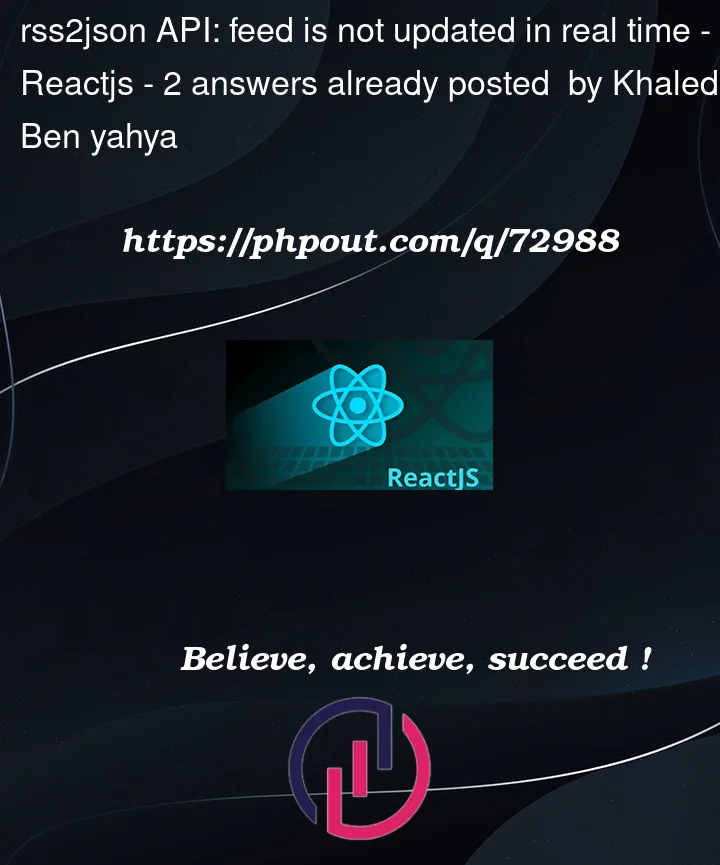


2
Answers
Looks like you should have a look to the pricing of
rss2json.Since you are under free plan (no API key in your url), your feed will be updated every hours.
The problem with this code is that the username variable is defined inside the useEffect hook and is used as a dependency for the hook. This can cause an infinite loop, because the username variable is changing on every render, which triggers the useEffect hook to run again and again
To fix this problem, you should move the username variable outside of the useEffect hook and include it in the component’s state or props
import React, { useState, useEffect } from "react";
import axios from "axios";