I am making a portfolio website for myself as a React webapp. I would like to have a Resume page on the website which would simply display my Resume. When I had originally made a HTML version of my website I could achieve this with iframe.
When I’ve tried this in React the iframe display a copy of the current display page instead of my pdf. Is there a simple way to just display a pdf saved locally in the webapp?

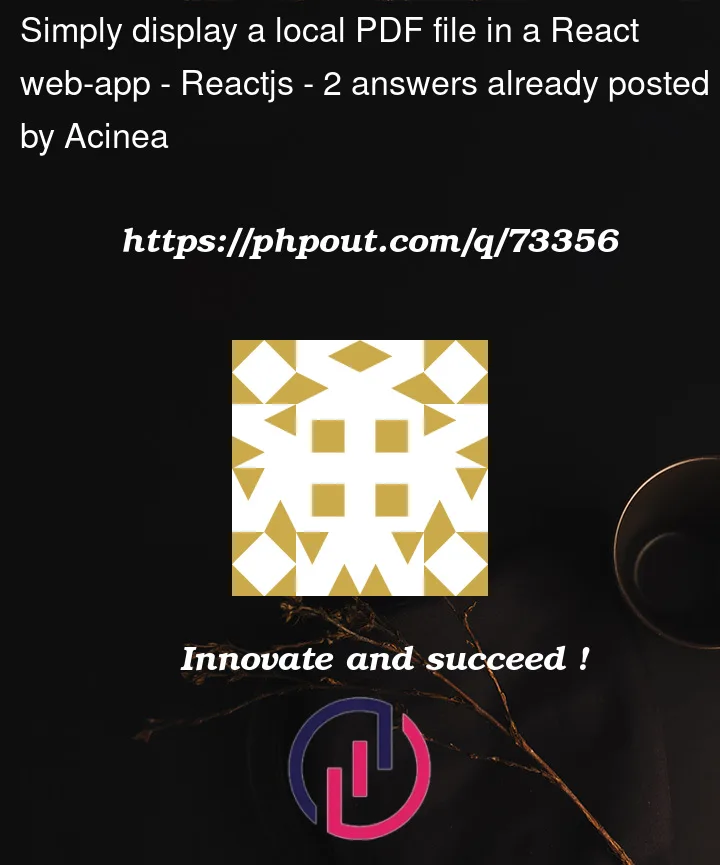


2
Answers
You can use the built-in
<embed>tag in your HTML.For example the following format displays the pdf document at the given path with the width of 150% and 650pixels.
You can adjust the width and height as you want to fit it.
Any Browser « Use _Embeddable Google Document Viewer to embed the PDF file in iframe.
I am not sure what does it mean ” display a copy of the current display page”
You can provide more information with screenshot.
Also you can use pdf from googleDocs instead of storing pdf in your project .