Based on the official documentation, i am able to get the subscribed messages. When i simply run the javascript code, it runs without any error.
const WebSocket = require('ws');
const { WebPubSubServiceClient } = require('@azure/web-pubsub');
async function main() {
const hub = "hub1";
let service = new WebPubSubServiceClient(process.env.WebPubSubConnectionString, hub);
let token = await service.getClientAccessToken();
let ws = new WebSocket(token.url);
ws.on('open', () => console.log('connected'));
ws.on('message', data => console.log('Message received: %s', data));
}
main();
But when i try to do this within React class’s, componentDidMount() function, facing error.
import React from "react";
// == Azure WebPuSub
// import { WebPubSubServiceClient } from '@azure/web-pubsub';
// import { WebSocket } from 'ws';
const { WebPubSubServiceClient } = require('@azure/web-pubsub');
const WebSocket = require('ws');
class AzurePubSubTest extends React.Component {
constructor(_props, _context) {
super(_props, _context);
this.connectToPubSub = this.connectToPubSub.bind(this);
this.state = {
}
}
async componentDidMount() {
console.log("===Mounting....")
await this.connectToPubSub();
}
componentWillUnmount() {
console.log("Unmounting....")
}
async connectToPubSub() {
const hub = "hub1";
let endpoint;
// endpoint = process.env.WebPubSubConnectionString;
endpoint = "Endpoint=https://***check.webpubsub.azure.com;AccessKey=***;Version=1.0;"
// endpoint = "wss://***check.webpubsub.azure.com/client/hubs/Hub?access_token=***";
console.log("process.env.WebPubSubConnectionString");
console.log(endpoint);
let service = new WebPubSubServiceClient(endpoint, hub);
let token = await service.getClientAccessToken();
let ws = new WebSocket(token.url);
ws.on('open', () => console.log('connected'));
ws.on('message', data => console.log('Message received: %s', data));
}
render() {
const user = { username: "Check" };
let testMessages = [];
if (testMessages === undefined || testMessages === null) {
testMessages = [];
}
return (
<div>Testing....</div>
)
}
}
export default AzurePubSubTest;
× Unhandled Rejection (TypeError): Right-hand side of ‘instanceof’ is
not an object

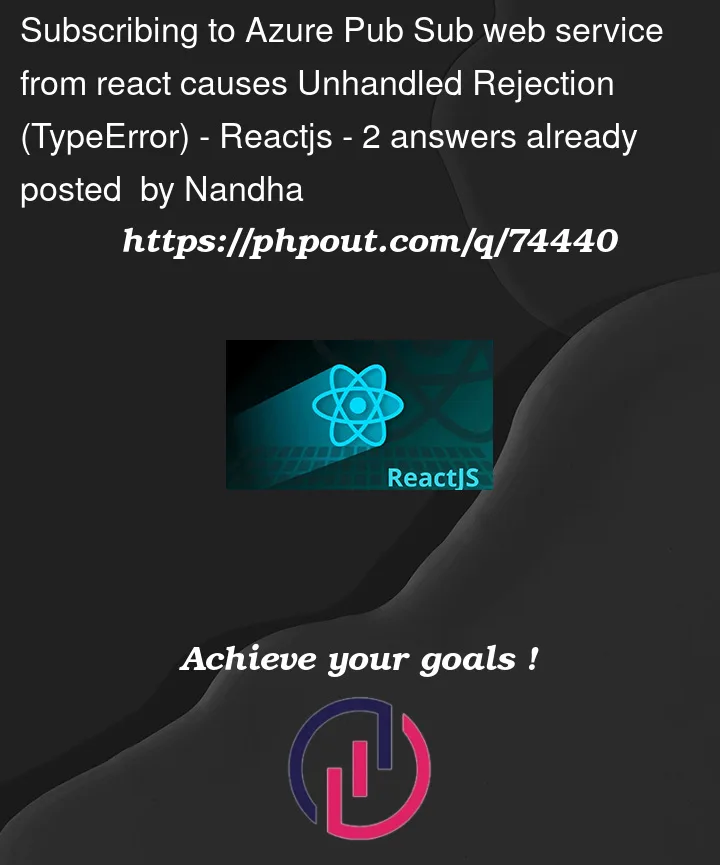





2
Answers
Azure support team has added the sample react example which can be found in this link https://github.com/Azure/azure-webpubsub/tree/main/samples/javascript/chatapp/react .
Required react libraries are,
Based on the above response, i have created a sample app which has python flask as backend and react as front end
https://github.com/Nandha1712/azure_pubsub_react_example
The issue here is with the
Jsonwebtokenpackage which is used with thewebsocket.Jsonwebtokenis predominantly build for NodeJS to be run on a web server so it doesn’t fully work with the client-side rendering of the react appstry installing the latest version of
jsonwebtoken, otherwise the ideal way of working would be with an intermediary between the react app and azure pub sub.One workaround with this approach would be with azure function with azure web pub sub input/output bindings. and then use a WebSocket in the react app to connect to the azure function.
Here you will need a HTTP trigger with the input bindings of the azure pub sub . This trigger will return the URL which you can use in web sockets of your react app.
function.json (for http trigger) :