I am trying to create a new React app using Vite. What I have done so far is run the command npm create vite@latest. I was able to create the app, run npm install, npm run dev to run it on localhost. But when I opened console, there is an error message and I could not find any solution on the Internet to fix it.
Here is the error:
Uncaught (in promise) Error: Minified React error #321; visit https://reactjs.org/docs/error-decoder.html?invariant=321 for the full message or use the non-minified dev environment for full errors and additional helpful warnings.
at it (blur.js:42:3933)
at s.useContext (blur.js:42:5675)
at cr (blur.js:57:31858)
at blur.js:61:494
at blur.js:126:5191
at Generator.next (<anonymous>)
at I (blur.js:126:4967)
I created the app with Git Bash, the error showed up. Then I tried with Windows PowerShell, it was the same. Even though I did not make any changes in the code, the error showed up right after I run "npm run dev"
Here is the packages I have:
{
"name": "sikka-patient-portal",
"private": true,
"version": "0.0.0",
"type": "module",
"scripts": {
"dev": "vite",
"build": "vite build",
"preview": "vite preview"
},
"dependencies": {
"@reduxjs/toolkit": "^1.9.3",
"react": "^18.2.0",
"react-dom": "^18.2.0",
"react-redux": "^8.0.5",
"react-router-dom": "^6.8.2",
"redux": "^4.2.1",
"sass": "^1.58.3"
},
"devDependencies": {
"@types/react": "^18.0.27",
"@types/react-dom": "^18.0.10",
"@vitejs/plugin-react": "^3.1.0",
"vite": "^4.1.0"
},
"browserslist": {
"production": [
">0.2%",
"not dead",
"not op_mini all"
],
"development": [
"last 1 chrome version",
"last 1 firefox version",
"last 1 safari version"
]
}
}
Does any one have a solution? Much appreciate it!
I tried to create the app with different terminal (git bash, windows powershell) as well as looked for the solution online but could not find any.

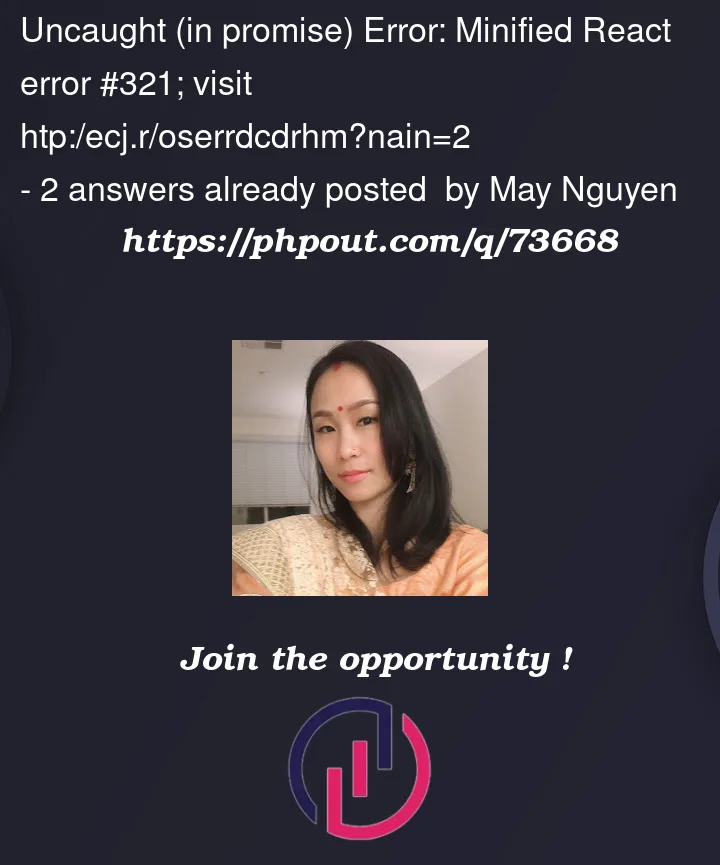


2
Answers
I got it today too… From my understanding, it seems that it’s not linked to your/our codebase. On my side, it seems to be linked to a Chrome Extension (Loom). After I disabled it, this error disappears
I got this error also. On my side , it seems you are using any extension or plugins in your browser. Disable it and check again. you can test that Running it in incognito also.