I recently started using Vite 4.1.0 to build my React-Redux project with typescript. As we know, typescript ensures that everything is ‘typed’ and has some type associated with it.
I am coding in Visual Studio Code, and this IDE clearly is pointing out that there is a typescript error (even showing red squiggly line), but Vite is just ignoring it and compiling the code and running it successfully.
Here is the example I am talking about.
UserView.tsx
import React from 'react'
import { useAppDispatch, useAppSelector } from '../../app/hooks'
import { fetchUserDetails, typeIntialState } from './userSlice'
export default function UserView() {
const users = useAppSelector((state) => state.user)
const dispatch = useAppDispatch()
const getUsers = () => {
dispatch(fetchUserDetails())
}
return (
<div>
<h1>Users</h1>
{!users.isLoading && users.data.length ? (
<ul>
{
users.data.map(user => (
<li key={user.id}>{user.email}</li>
))
}
</ul>
) : null}
<button onClick={() => getUsers()}>Generate Users</button>
</div>
)
}
And this is the user slice file
userSlice.ts
import { createAsyncThunk, createSlice, PayloadAction } from "@reduxjs/toolkit"
import axios from "axios"
interface User {
id: number,
name: string
}
interface InitialState {
isLoading: boolean,
data: User[],
error: string
}
const initialState : InitialState = {
isLoading: false,
data: [],
error: ''
}
export const fetchUserDetails = createAsyncThunk('user/fetchUserDetails', () => {
return axios
.get('https://jsonplaceholder.typicode.com/users')
.then((response) => response.data)
})
const userSlice = createSlice({
name: 'user',
initialState,
reducers: {},
extraReducers: (builder) => {
builder.addCase(fetchUserDetails.pending, (state) => {
state.isLoading = true
}),
builder.addCase(fetchUserDetails.fulfilled, (state, action : PayloadAction<User[]>) => {
state.isLoading = false
state.data = action.payload
state.error = ''
console.log(state.data)
}),
builder.addCase(fetchUserDetails.rejected, (state, action ) => {
state.isLoading = false
state.data = []
state.error = action.error.message || "Something went wrong"
})
},
})
export default userSlice.reducer
export type typeIntialState = typeof initialState
Here, in my userSlice.ts file, I have the User interface, which takes in only ‘id’ and ‘name’ property. However, in UserView.tsx, I am accessing user.email which is NOT a property of User interface.
This is flagged down by IDE and shows red squiggly, but Vite just goes up and builds without throwing any error.
I have tried migrating the SAME code without Vite and it is throwing error as expected and not building.
So, my question is, how do I make Vite throw me error when typescript is violated.

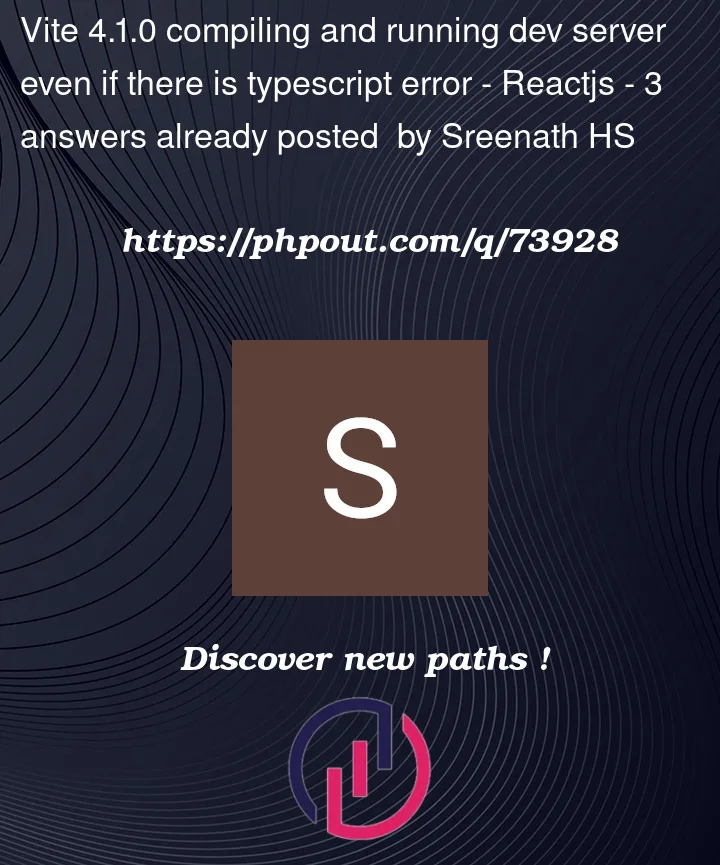


3
Answers
This is a bit confusing when you come from a compiled language like C or Java but is what Typescript is supposed to do. At it’s core the Typescript compiler does two things:
The compiler does both of those things independent from each other. This means that you can write Typescript code that has type errors and emits valid Javascript.
Example (copied from the excellent book "Effective Typescript" by Dan Vanderkam):
Vite doesn’t support typechecking TypeScript code, because it works by transpiling each module in isolation as per the documentation. This makes it impossible to properly typecheck the project as a whole.
After coming across this problem while working with Svelte, I have found that the vite-plugin-checker plugin for Vite works really well to provide type checking in Vite.
All I had to do was add the plugin in vite.config.ts:
I would recommend to you to use the vite-plugin-checker
npm i vite-plugin-checker -Dvite.config.tsimport:import checker from 'vite-plugin-checker'pluginslike this:checker({ typscript: true, }),See example config: