I’ve been getting "Cannot update during state transition" errors on my AutoComplete component, and after some searching around I found that it was because of my renderInput code.
I try to read the input during renderInput, but I can’t edit the state then, so I can’t read the input when I need to. It’s all very confusing to me.
Is there a way to only execute a method when a value is really selected? EG when Enter is pressed when highlighting something, when an option in the popup is clicked, etc.
Below is the renderInput code:
public render() {
const { classes } = this.props;
return (
<div className={classes.autoSuggest}>
<Autocomplete
ListboxProps={{ style: { maxHeight: 200, overflow: 'auto' } }}
autoHighlight={true}
disablePortal={false}
options={this.getOptions()}
onClick={(_event, value) => this.onSelect(value)}
renderInput={(input) => { return this.onInput(input);}}
/>
</div>
);
}
private onInput(input: AutocompleteRenderInputParams) {
if (!this.state.alleenUnCodes &&
input.inputProps.value !== undefined &&
input.inputProps.value.toString() !== "" &&
input.inputProps.value.toString().charAt(0) === '/') {
this.setState({alleenUnCodes: true});
}
if (this.state.alleenUnCodes &&
input.inputProps.value !== undefined &&
input.inputProps.value.toString().charAt(0) !== '/') {
this.setState({alleenUnCodes: false});
}
return <TextField {...input} label={'Type GEVI/UN of /UN code (bv 20/1002, of /20)'}/>;
}
EDIT: I found the answer… I tried to read the input to filter my options. However, apparently I can just use the filterOptions param!

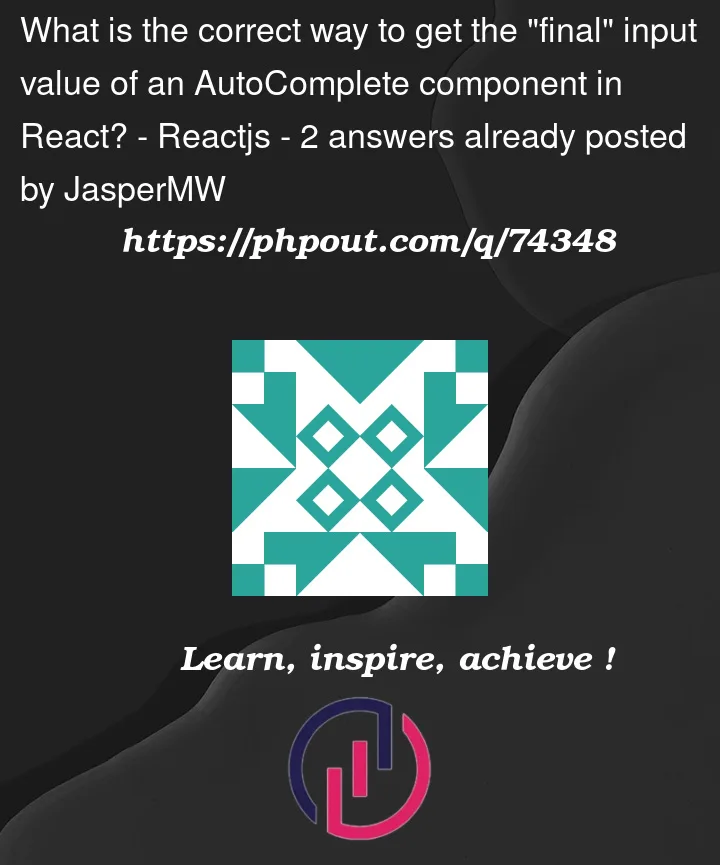


2
Answers
I had completely missed the
filterOptionsparameter despite reading the React AutoComplete documentation multiple times. It seems that for filtering the option filterOptions is the perfect option!For those interested, the working code:
you already have an onSelect method that is being called when the user clicks an option in the autocomplete list. You can use this method to update the state of your component with the selected value, and then use the updated state to render the final value.
selectedValue is a state variable that you can use to store the final input value.
you can also use the onChange method provided by the renderInput prop to listen to changes in the input value as the user types. You can then update the state with the current input value and use it to render the final value