I was trying to achieve something like this in react
e.g. user enter his/her age and when click the button following logic should work
if age>18 then Eligible for Passport
else Not eligible
But I am getting no output when I enter the age and click the Enter button.
import { useState } from "react";
function App()
{
const[age,`your text`setAge]=useState(0)
const handleInput= (event)=>{setAge(event.target.value)}
const Checker = ()=>{
if(age>18){
return <h1>Eligible for Cnic</h1>
}else{
return <h1>Not-Eligible for Cnic</h1>
}
}
return (
<div className="App">
<input type="text" onChange={handleInput}/>
<button onClick={()=><Checker/>}>Check</button>
{/* <Checker/> */}
</div>
);
}
``your text``
export default App;
This code is showing no output when button click is used but without button click it shows the output

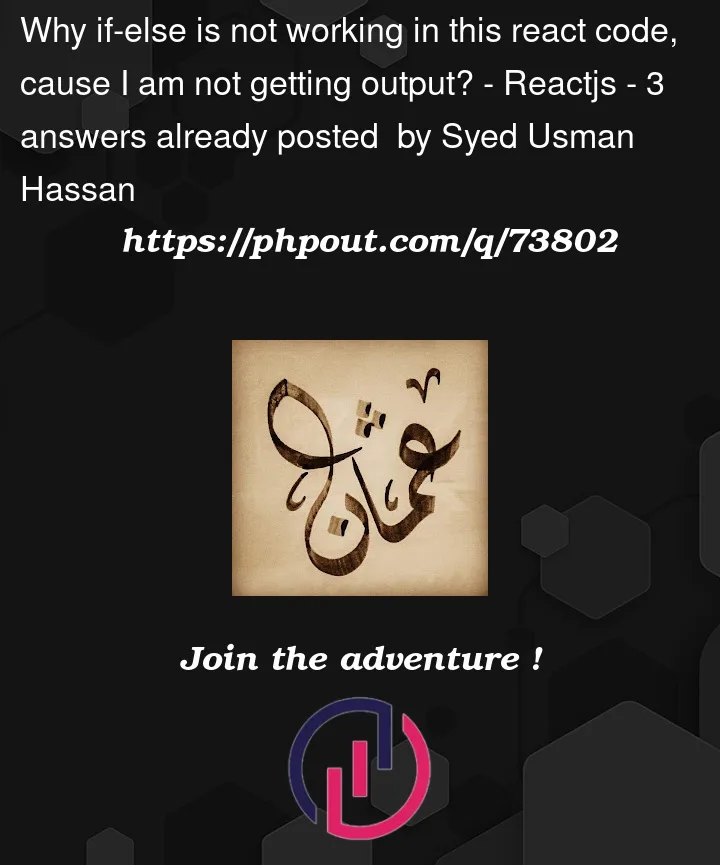


3
Answers
You can’t return a DOM element from an
onChangeevent, nothing will be done with the returned value.There are much better ways of doing this.
As requested by OP in the comment, I’ve
Added a
resultuseStatewhere we save the string you want to showOn button click, call
onButtonClickthat will use thesetResulthook to save theresultwith youifstatement, that I’ve changed to an inline variantIf
resultis a true value, showresultwrapped inh1Updated snippet:
You almost certainly want a second state variable here, and then use that as part of your normal render.