I’m contributing to a task assigned to me to build a download page for our community web app and i have done some things already but I have being trying to npm start or npm run build to see what i’m doing so far but my terminal keeps displaying this error
I have tried to install react-scripts but is not still working

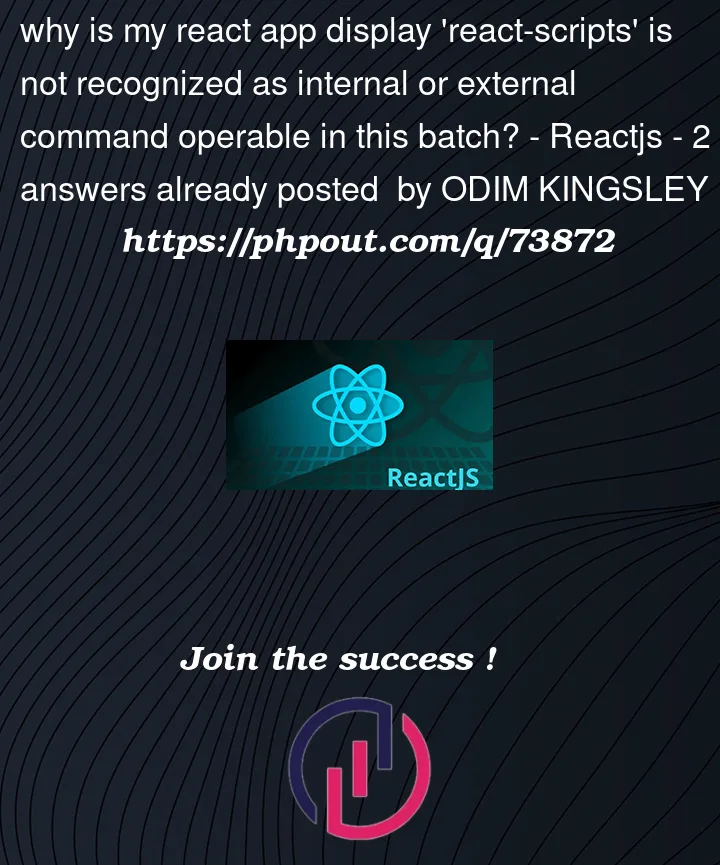


2
Answers
To fix this , first check your package.json file and see if react-scripts is listed as one of the dependencies in your project.If package is listed do
if react-script is not listed do
I ran into this recently (not sure what suddenly triggered the error), and the below worked for me.
more info at (https://docs.npmjs.com/cli/v9/commands/npm-ci)
"devDependencies": {
"react-scripts": "5.0.1"
},
More Info: (https://create-react-app.dev/)