The "renderValue" function is not working. I want to give the Select dropdown a custom placeholder but it doesn’t work.
Here’s the Select component:
<Select
className={classNames({ error: !!error })}
labelId={name}
id={name}
value={multiple ? value || [] : value}
disabled={disabled}
multiple={multiple}
onChange={(event) => {
onChange(event);
if (handleChange) handleChange(event.target);
}}
renderValue={(selected) => {
if (!selected) {
return <em>Placeholder</em>;
}
}}
MenuProps={menuProps}
endAdornment={
showCrossIcon && (
<IconButton
sx={{ visibility: value ? 'visible' : 'hidden', position: 'absolute', right: '20px', zIndex: '1' }}
disableRipple
onClick={() => {
onChange('');
}}
>
<CrossIcon />
</IconButton>
)
}
sx={{ paddingRight: '0px' }}
>
{options.map((item) => {
const isLabelValueOption =
typeof item === 'object' && item.hasOwnProperty('label') && item.hasOwnProperty('value');
const optionLabel = isLabelValueOption ? item.label : item;
const optionValue = isLabelValueOption ? item.value : item;
return (
<MenuItem key={optionLabel} value={optionValue} className="menu-item">
<div data-testid="menu-items" className="multi-select">
<OverflowText sx={{ margin: '0px' }}>{optionLabel}</OverflowText>
</div>
</MenuItem>
);
})}
</Select>
It’s a reusable component. To give more context, here’s where it coming from:
<SelectFormField
data-testid="timeGrain"
fieldType="Select"
fieldSize="medium"
tableSelect={true}
name="timeGrain"
label="Time Grain"
control={control}
options={timeGrainOptionsList}
defaultValue={R.pathOr('P1D', ['time', 'timeGrain', 'defaultValue'], configurationTemplate)}
required={R.pathOr(false, ['time', 'timeGrain', 'required'], configurationTemplate)}
/>
and then:
export const SelectFormField: React.FC<SelectProps & AdditionalFormFieldProps> = (props) => {
const { name, defaultValue, control } = props;
return (
<Controller
name={name}
control={control}
defaultValue={defaultValue}
render={({ field: { onChange, value }, fieldState: { error } }) => (
<SelectField {...props} value={value} onChange={onChange} error={error} />
)}
/>
);
};
I have followed the MUI Select component documentation it seems to be the right way to give it a placeholder. Why is it not working?

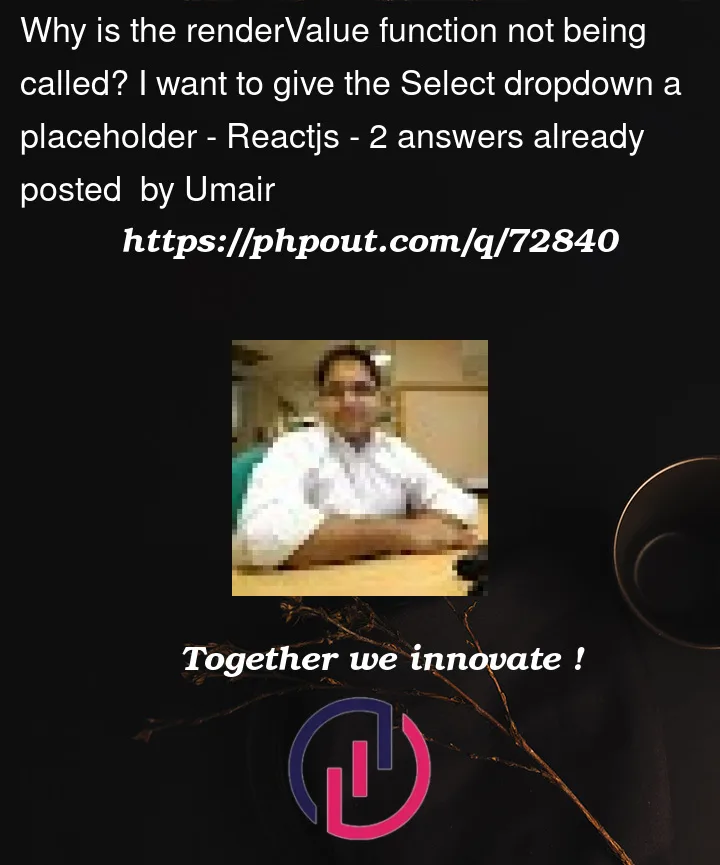


2
Answers
You can only use it when the native prop is false (default).
Signature:
function(value: any) => ReactNode
value: The value provided to the component.
<em></em>a react node? Maybe it needs wrapping in brackets? Is your value supposed to beMenuItemI think that the issue is in the
renderValuefunction. As per your code, the render value would only returnPlaceholdertext when there is no selected option. But in the case when there is a selected option, it will return nothing. So what you want to do is update the renderValue function as below: