Compiled with problems:
×
ERROR in ./node_modules/body-parser/lib/types/urlencoded.js 201:12-34
Module not found: Error: Can’t resolve ‘querystring’ in ‘C:UsersSouradeep Hazracrwn-clothing-v2node_modulesbody-parserlibtypes’
BREAKING CHANGE: webpack < 5 used to include polyfills for node.js core modules by default.
This is no longer the case. Verify if you need this module and configure a polyfill for it.
If you want to include a polyfill, you need to:
– add a fallback ‘resolve.fallback: { "querystring": require.resolve("querystring-es3") }’
– install ‘querystring-es3’
If you don’t want to include a polyfill, you can use an empty module like this:
resolve.fallback: { "querystring": false }
ERROR in ./node_modules/content-disposition/index.js 21:15-39
Module not found: Error: Can’t resolve ‘path’ in ‘C:UsersSouradeep Hazracrwn-clothing-v2node_modulescontent-disposition’
BREAKING CHANGE: webpack < 5 used to include polyfills for node.js core modules by default.
This is no longer the case. Verify if you need this module and configure a polyfill for it.
If you want to include a polyfill, you need to:
– add a fallback ‘resolve.fallback: { "path": require.resolve("path-browserify") }’
– install ‘path-browserify’
If you don’t want to include a polyfill, you can use an empty module like this:
resolve.fallback: { "path": false }
ERROR in ./node_modules/cookie-signature/index.js 5:13-30
Module not found: Error: Can’t resolve ‘crypto’ in ‘C:UsersSouradeep Hazracrwn-clothing-v2node_modulescookie-signature’
BREAKING CHANGE: webpack < 5 used to include polyfills for node.js core modules by default.
This is no longer the case. Verify if you need this module and configure a polyfill for it.
If you want to include a polyfill, you need to:
– add a fallback ‘resolve.fallback: { "crypto": require.resolve("crypto-browserify") }’
– install ‘crypto-browserify’
If you don’t want to include a polyfill, you can use an empty module like this:
resolve.fallback: { "crypto": false }
ERROR in ./node_modules/destroy/index.js 15:17-41
Module not found: Error: Can’t resolve ‘fs’ in ‘C:UsersSouradeep Hazracrwn-clothing-v2node_modulesdestroy’
ERROR in ./node_modules/destroy/index.js 16:13-30
Module not found: Error: Can’t resolve ‘stream’ in ‘C:UsersSouradeep Hazracrwn-clothing-v2node_modulesdestroy’
BREAKING CHANGE: webpack < 5 used to include polyfills for node.js core modules by default.
This is no longer the case. Verify if you need this module and configure a polyfill for it.
If you want to include a polyfill, you need to:
– add a fallback ‘resolve.fallback: { "stream": require.resolve("stream-browserify") }’
– install ‘stream-browserify’
If you don’t want to include a polyfill, you can use an empty module like this:
resolve.fallback: { "stream": false }
ERROR in ./node_modules/etag/index.js 20:13-30
Module not found: Error: Can’t resolve ‘crypto’ in ‘C:UsersSouradeep Hazracrwn-clothing-v2node_modulesetag’
BREAKING CHANGE: webpack < 5 used to include polyfills for node.js core modules by default.
This is no longer the case. Verify if you need this module and configure a polyfill for it.
If you want to include a polyfill, you need to:
– add a fallback ‘resolve.fallback: { "crypto": require.resolve("crypto-browserify") }’
– install ‘crypto-browserify’
If you don’t want to include a polyfill, you can use an empty module like this:
resolve.fallback: { "crypto": false }
ERROR in ./node_modules/etag/index.js 21:12-31
Module not found: Error: Can’t resolve ‘fs’ in ‘C:UsersSouradeep Hazracrwn-clothing-v2node_modulesetag’
ERROR in ./node_modules/express/lib/application.js 22:11-26
Module not found: Error: Can’t resolve ‘http’ in ‘C:UsersSouradeep Hazracrwn-clothing-v2node_modulesexpresslib’
BREAKING CHANGE: webpack < 5 used to include polyfills for node.js core modules by default.
This is no longer the case. Verify if you need this module and configure a polyfill for it.
If you want to include a polyfill, you need to:
– add a fallback ‘resolve.fallback: { "http": require.resolve("stream-http") }’
– install ‘stream-http’
If you don’t want to include a polyfill, you can use an empty module like this:
resolve.fallback: { "http": false }
ERROR in ./node_modules/express/lib/application.js 29:14-37
Module not found: Error: Can’t resolve ‘path’ in ‘C:UsersSouradeep Hazracrwn-clothing-v2node_modulesexpresslib’
BREAKING CHANGE: webpack < 5 used to include polyfills for node.js core modules by default.
This is no longer the case. Verify if you need this module and configure a polyfill for it.
If you want to include a polyfill, you need to:
– add a fallback ‘resolve.fallback: { "path": require.resolve("path-browserify") }’
– install ‘path-browserify’
If you don’t want to include a polyfill, you can use an empty module like this:
resolve.fallback: { "path": false }
ERROR in ./node_modules/express/lib/request.js 17:11-30
Module not found: Error: Can’t resolve ‘net’ in ‘C:UsersSouradeep Hazracrwn-clothing-v2node_modulesexpresslib’
ERROR in ./node_modules/express/lib/request.js 19:11-26
Module not found: Error: Can’t resolve ‘http’ in ‘C:UsersSouradeep Hazracrwn-clothing-v2node_modulesexpresslib’
BREAKING CHANGE: webpack < 5 used to include polyfills for node.js core modules by default.
This is no longer the case. Verify if you need this module and configure a polyfill for it.
If you want to include a polyfill, you need to:
– add a fallback ‘resolve.fallback: { "http": require.resolve("stream-http") }’
– install ‘stream-http’
If you don’t want to include a polyfill, you can use an empty module like this:
resolve.fallback: { "http": false }
ERROR in ./node_modules/express/lib/response.js 20:11-26
Module not found: Error: Can’t resolve ‘http’ in ‘C:UsersSouradeep Hazracrwn-clothing-v2node_modulesexpresslib’
BREAKING CHANGE: webpack < 5 used to include polyfills for node.js core modules by default.
This is no longer the case. Verify if you need this module and configure a polyfill for it.
If you want to include a polyfill, you need to:
– add a fallback ‘resolve.fallback: { "http": require.resolve("stream-http") }’
– install ‘stream-http’
If you don’t want to include a polyfill, you can use an empty module like this:
resolve.fallback: { "http": false }
ERROR in ./node_modules/express/lib/response.js 23:11-26
Module not found: Error: Can’t resolve ‘path’ in ‘C:UsersSouradeep Hazracrwn-clothing-v2node_modulesexpresslib’
BREAKING CHANGE: webpack < 5 used to include polyfills for node.js core modules by default.
This is no longer the case. Verify if you need this module and configure a polyfill for it.
If you want to include a polyfill, you need to:
– add a fallback ‘resolve.fallback: { "path": require.resolve("path-browserify") }’
– install ‘path-browserify’
If you don’t want to include a polyfill, you can use an empty module like this:
resolve.fallback: { "path": false }
ERROR in ./node_modules/express/lib/utils.js 23:18-40
Module not found: Error: Can’t resolve ‘querystring’ in ‘C:UsersSouradeep Hazracrwn-clothing-v2node_modulesexpresslib’
BREAKING CHANGE: webpack < 5 used to include polyfills for node.js core modules by default.
This is no longer the case. Verify if you need this module and configure a polyfill for it.
If you want to include a polyfill, you need to:
– add a fallback ‘resolve.fallback: { "querystring": require.resolve("querystring-es3") }’
– install ‘querystring-es3’
If you don’t want to include a polyfill, you can use an empty module like this:
resolve.fallback: { "querystring": false }
ERROR in ./node_modules/express/lib/view.js 16:11-26
Module not found: Error: Can’t resolve ‘path’ in ‘C:UsersSouradeep Hazracrwn-clothing-v2node_modulesexpresslib’
BREAKING CHANGE: webpack < 5 used to include polyfills for node.js core modules by default.
This is no longer the case. Verify if you need this module and configure a polyfill for it.
If you want to include a polyfill, you need to:
– add a fallback ‘resolve.fallback: { "path": require.resolve("path-browserify") }’
– install ‘path-browserify’
If you don’t want to include a polyfill, you can use an empty module like this:
resolve.fallback: { "path": false }
ERROR in ./node_modules/express/lib/view.js 17:9-22
Module not found: Error: Can’t resolve ‘fs’ in ‘C:UsersSouradeep Hazracrwn-clothing-v2node_modulesexpresslib’
ERROR in ./node_modules/mime-types/index.js 15:14-37
Module not found: Error: Can’t resolve ‘path’ in ‘C:UsersSouradeep Hazracrwn-clothing-v2node_modulesmime-types’
BREAKING CHANGE: webpack < 5 used to include polyfills for node.js core modules by default.
This is no longer the case. Verify if you need this module and configure a polyfill for it.
If you want to include a polyfill, you need to:
– add a fallback ‘resolve.fallback: { "path": require.resolve("path-browserify") }’
– install ‘path-browserify’
If you don’t want to include a polyfill, you can use an empty module like this:
resolve.fallback: { "path": false }
ERROR in ./node_modules/mime/mime.js 1:11-26
Module not found: Error: Can’t resolve ‘path’ in ‘C:UsersSouradeep Hazracrwn-clothing-v2node_modulesmime’
BREAKING CHANGE: webpack < 5 used to include polyfills for node.js core modules by default.
This is no longer the case. Verify if you need this module and configure a polyfill for it.
If you want to include a polyfill, you need to:
– add a fallback ‘resolve.fallback: { "path": require.resolve("path-browserify") }’
– install ‘path-browserify’
If you don’t want to include a polyfill, you can use an empty module like this:
resolve.fallback: { "path": false }
ERROR in ./node_modules/mime/mime.js 2:9-22
Module not found: Error: Can’t resolve ‘fs’ in ‘C:UsersSouradeep Hazracrwn-clothing-v2node_modulesmime’
ERROR in ./node_modules/parseurl/index.js 14:10-24
Module not found: Error: Can’t resolve ‘url’ in ‘C:UsersSouradeep Hazracrwn-clothing-v2node_modulesparseurl’
BREAKING CHANGE: webpack < 5 used to include polyfills for node.js core modules by default.
This is no longer the case. Verify if you need this module and configure a polyfill for it.
If you want to include a polyfill, you need to:
– add a fallback ‘resolve.fallback: { "url": require.resolve("url/") }’
– install ‘url’
If you don’t want to include a polyfill, you can use an empty module like this:
resolve.fallback: { "url": false }
ERROR in ./node_modules/safe-buffer/index.js 3:13-30
Module not found: Error: Can’t resolve ‘buffer’ in ‘C:UsersSouradeep Hazracrwn-clothing-v2node_modulessafe-buffer’
BREAKING CHANGE: webpack < 5 used to include polyfills for node.js core modules by default.
This is no longer the case. Verify if you need this module and configure a polyfill for it.
If you want to include a polyfill, you need to:
– add a fallback ‘resolve.fallback: { "buffer": require.resolve("buffer/") }’
– install ‘buffer’
If you don’t want to include a polyfill, you can use an empty module like this:
resolve.fallback: { "buffer": false }
ERROR in ./node_modules/safer-buffer/safer.js 5:13-30
Module not found: Error: Can’t resolve ‘buffer’ in ‘C:UsersSouradeep Hazracrwn-clothing-v2node_modulessafer-buffer’
BREAKING CHANGE: webpack < 5 used to include polyfills for node.js core modules by default.
This is no longer the case. Verify if you need this module and configure a polyfill for it.
If you want to include a polyfill, you need to:
– add a fallback ‘resolve.fallback: { "buffer": require.resolve("buffer/") }’
– install ‘buffer’
If you don’t want to include a polyfill, you can use an empty module like this:
resolve.fallback: { "buffer": false }
ERROR in ./node_modules/send/index.js 22:9-22
Module not found: Error: Can’t resolve ‘fs’ in ‘C:UsersSouradeep Hazracrwn-clothing-v2node_modulessend’
ERROR in ./node_modules/send/index.js 27:11-26
Module not found: Error: Can’t resolve ‘path’ in ‘C:UsersSouradeep Hazracrwn-clothing-v2node_modulessend’
BREAKING CHANGE: webpack < 5 used to include polyfills for node.js core modules by default.
This is no longer the case. Verify if you need this module and configure a polyfill for it.
If you want to include a polyfill, you need to:
– add a fallback ‘resolve.fallback: { "path": require.resolve("path-browserify") }’
– install ‘path-browserify’
If you don’t want to include a polyfill, you can use an empty module like this:
resolve.fallback: { "path": false }
ERROR in ./node_modules/send/index.js 29:13-30
Module not found: Error: Can’t resolve ‘stream’ in ‘C:UsersSouradeep Hazracrwn-clothing-v2node_modulessend’
BREAKING CHANGE: webpack < 5 used to include polyfills for node.js core modules by default.
This is no longer the case. Verify if you need this module and configure a polyfill for it.
If you want to include a polyfill, you need to:
– add a fallback ‘resolve.fallback: { "stream": require.resolve("stream-browserify") }’
– install ‘stream-browserify’
If you don’t want to include a polyfill, you can use an empty module like this:
resolve.fallback: { "stream": false }
ERROR in ./node_modules/send/index.js 30:11-26
Module not found: Error: Can’t resolve ‘util’ in ‘C:UsersSouradeep Hazracrwn-clothing-v2node_modulessend’
BREAKING CHANGE: webpack < 5 used to include polyfills for node.js core modules by default.
This is no longer the case. Verify if you need this module and configure a polyfill for it.
If you want to include a polyfill, you need to:
– add a fallback ‘resolve.fallback: { "util": require.resolve("util/") }’
– install ‘util’
If you don’t want to include a polyfill, you can use an empty module like this:
resolve.fallback: { "util": false }
ERROR in ./node_modules/serve-static/index.js 18:14-37
Module not found: Error: Can’t resolve ‘path’ in ‘C:UsersSouradeep Hazracrwn-clothing-v2node_modulesserve-static’
BREAKING CHANGE: webpack < 5 used to include polyfills for node.js core modules by default.
This is no longer the case. Verify if you need this module and configure a polyfill for it.
If you want to include a polyfill, you need to:
– add a fallback ‘resolve.fallback: { "path": require.resolve("path-browserify") }’
– install ‘path-browserify’
If you don’t want to include a polyfill, you can use an empty module like this:
resolve.fallback: { "path": false }
ERROR in ./node_modules/serve-static/index.js 20:10-24
Module not found: Error: Can’t resolve ‘url’ in ‘C:UsersSouradeep Hazracrwn-clothing-v2node_modulesserve-static’
BREAKING CHANGE: webpack < 5 used to include polyfills for node.js core modules by default.
This is no longer the case. Verify if you need this module and configure a polyfill for it.
If you want to include a polyfill, you need to:
– add a fallback ‘resolve.fallback: { "url": require.resolve("url/") }’
– install ‘url’
If you don’t want to include a polyfill, you can use an empty module like this:
resolve.fallback: { "url": false }
ERROR in ./node_modules/zlib/lib/zlib.js 1:0-43
Module not found: Error: Can’t resolve ‘./zlib_bindings’ in ‘C:UsersSouradeep Hazracrwn-clothing-v2node_moduleszliblib’
ERROR in ./src/index.scss (./node_modules/css-loader/dist/cjs.js??ruleSet[1].rules[1].oneOf[7].use[1]!./node_modules/postcss-loader/dist/cjs.js??ruleSet[1].rules[1].oneOf[7].use[2]!./node_modules/resolve-url-loader/index.js??ruleSet[1].rules[1].oneOf[7].use[3]!./node_modules/sass-loader/dist/cjs.js??ruleSet[1].rules[1].oneOf[7].use[4]!./src/index.scss)
Module Error (from ./node_modules/resolve-url-loader/index.js):
resolve-url-loader: loader misconfiguration
"engine" option is not valid
ERROR in ./src/routes/Navigation/navigation.styles.scss (./node_modules/css-loader/dist/cjs.js??ruleSet[1].rules[1].oneOf[7].use[1]!./node_modules/postcss-loader/dist/cjs.js??ruleSet[1].rules[1].oneOf[7].use[2]!./node_modules/resolve-url-loader/index.js??ruleSet[1].rules[1].oneOf[7].use[3]!./node_modules/sass-loader/dist/cjs.js??ruleSet[1].rules[1].oneOf[7].use[4]!./src/routes/Navigation/navigation.styles.scss)
Module Error (from ./node_modules/resolve-url-loader/index.js):
resolve-url-loader: loader misconfiguration
"engine" option is not valid[text]`
This is my code :-
this is App.js
import Home from "./routes/home/home.component";
import { Routes, Route } from "react-router-dom";
import Navigatiton from "./routes/Navigation/navigation.component";
import SignIn from "./routes/signIn/signIn.component";
const Shop = () => {
return <h1>This is my shop</h1>;
};
const App = () => {
return (
<Routes>
<Route path="/" element={<Navigatiton />}>
<Route index element={<Home />} />
<Route path="shop" element={<Shop />} />
<Route path="SignIn" element={<SignIn />} />
</Route>
</Routes>
);
};
export default App;
this is firebase.utils.jsx
// Import the functions you need from the SDKs you need
import { initializeApp } from "firebase/app";
// TODO: Add SDKs for Firebase products that you want to use
// https://firebase.google.com/docs/web/setup#available-libraries
// Your web app's Firebase configuration
import {
getAuth,
signInWithRedirect,
signInWithPopup,
GoogleAuthProvider,
} from "firebase/auth";
import { getFirestore, doc, getDoc, setDoc } from "firebase/firestore";
const firebaseConfig = {
apiKey: "AIzaSyBVlqkaYXiRRUGwjmf6QGpcp6UWDjpLxNc",
authDomain: "crwn-clothing-db-7c368.firebaseapp.com",
projectId: "crwn-clothing-db-7c368",
storageBucket: "crwn-clothing-db-7c368.appspot.com",
messagingSenderId: "258645307768",
appId: "1:258645307768:web:769eb1433a4910627fd88d",
};
// Initialize Firebase
const app = initializeApp(firebaseConfig);
const provider = new GoogleAuthProvider();
provider.setCustomParameters({
prompt: "select_account",
});
export const auth = getAuth();
export const signInWithGooglePopup = () => signInWithPopup(auth, provider);
export const db = getFirestore();
export const createUserDocumentFromAuth = async (userAuth) => {
const userDocRef = doc(db, "users", userAuth.uid);
console.log(userDocRef);
};
// const userSnapshot=await getDoc(userDocRef);
// console.log(userSnapshot);
this is signIn.component.jsx
//import { signInWithGooglePopup } from "./utils/firebase/firebase.utils";
import { response } from "express";
import {
signInWithGooglePopup,
createUserDocumentFromAuth,
} from "../utils/firebase/firebase.utils";
// const SignIn = () => {
// return <h1>SignIN page</h1>;
// };
const signIn = () => {
const loggoogleuser = async () => {
const user = await signInWithGooglePopup();
createUserDocumentFromAuth(response);
console.log(response);
};
return (
<div>
<h1>sign in page</h1>
<button onClick={loggoogleuser}>sign in with google</button>
</div>
);
};
export default signIn;

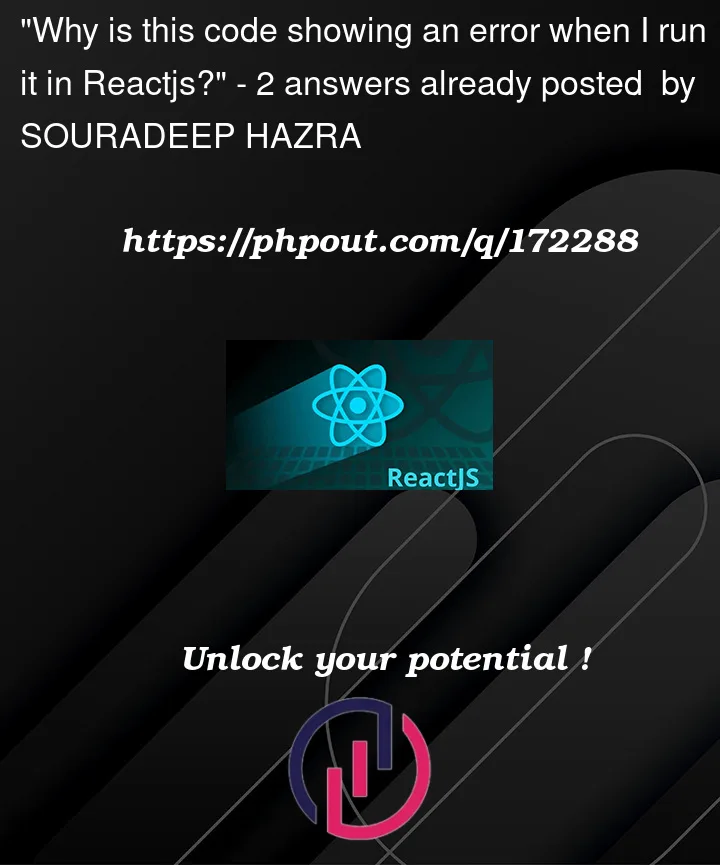


2
Answers
Try removing .component when importing
import SignIn from "./routes/signIn/signIn.component";import Navigatiton from "./routes/Navigation/navigation.component";There are several errors in your project compilation: