I am sending a request to an endpoint but its not coming with a response but the endpoint is available. Here is my code.
import './App.css'
import React,{useState,useEffect} from 'react'
import Dashboard from './Dashboard'
import Login from './login/Login'
import axios from 'axios'
export default function App() {
const[isLogged,setIsLogged] = useState(false);
const[csrf,setCsrf] = useState("");
const url = 'https://mtstorez.000webhostapp.com/app/store/welcome'
//get login status of user
useEffect(() => {
axios.post(url, {
key1: 'value1',
key2: 'value2'
})
.then(response => {
console.log('AJAX request successful');
//setData(response.data);
})
.catch(error => {
console.log('AJAX request failed');
//setError(error.message);
});
}, []);
return (
<main>
{
isLogged ? <div> <Dashboard/> </div> :
<Login/>
}
</main>
)
}
I tried jsonplaceholder endpoint to generate fake data and it worked. I also allowed request from all origin and it didn’t work also.
Thanks for your help in advance

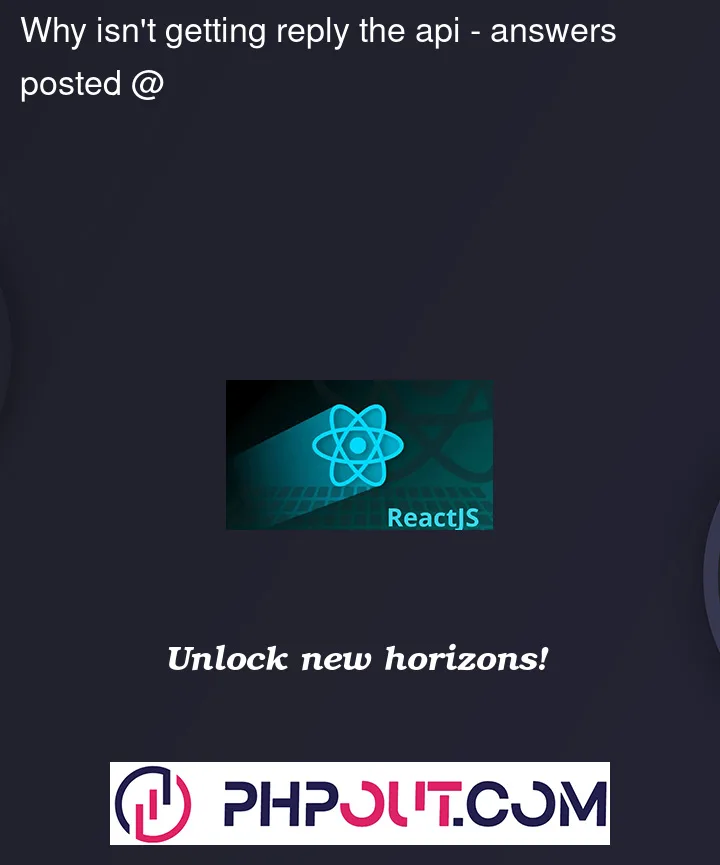


2
Answers
As I see that endpoint required form data, not JSON. This works fine for me
I’ve tried your endpoint using postman and got back a proper response both with POST and GET.
However, when tried from a browser, only the GET request performs as expected. I’ve set up a reproductible example here :https://github.com/jbrocher/question-76220440. The POST version fails with a preflight error.
The difference of behavior between postman and the browser points to a CORS issue.
From the test I’ve done with Postman, it would seem the endpoint returns the same thing both using GET and POST so I would suggest using the GET version as I did in the repository I linked. I you have control over the endpoint, should verify your CORS settings as well.