I have an application that makes API calls to another system, and it queues these API calls in a queue using Bull and Redis.
However, occasionally it gets bogged down with lots of API calls, or something stops working properly, and I want an easy way for users to check if the system is just "busy". (Otherwise, if they perform some action, and 10 minutes later it hasn’t completed, they’ll keep trying it again, and then we get a backlog of more entries (and in some cases data issues where they’ve issued duplicate parts, etc.)
Here’s what a single "key" looks like for a successful API call in the queue:
HSET "bull:webApi:4822" "timestamp" "1639085540683"
HSET "bull:webApi:4822" "returnvalue" "{"id":"e1df8bb4-fb6c-41ad-ba62-774fe64b7882","workOrderNumber":"WO309967","status":"success"}"
HSET "bull:webApi:4822" "processedOn" "1639085623027"
HSET "bull:webApi:4822" "data" "{"id":"e1df8bb4-fb6c-41ad-ba62-774fe64b7882","token":"eyJ0eXAiOiJKV1QiL....dQVyEpXt64Fznudfg","workOrder":{"members":{"lShopFloorLoad":true,"origStartDate":"2021-12-09T00:00:00","origRequiredQty":2,"requiredQty":2,"requiredDate":"2021-12-09T00:00:00","origRequiredDate":"2021-12-09T00:00:00","statusCode":"Released","imaItemName":"Solid Pin - Black","startDate":"2021-12-09T00:00:00","reference":"HS790022053","itemId":"13840402"}},"socketId":"3b9gejTZjAXsnEITAAvB","type":"Create WO"}"
HSET "bull:webApi:4822" "delay" "0"
HSET "bull:webApi:4822" "priority" "0"
HSET "bull:webApi:4822" "name" "__default__"
HSET "bull:webApi:4822" "opts" "{"lifo":true,"attempts":1,"delay":0,"timestamp":1639085540683}"
HSET "bull:webApi:4822" "finishedOn" "1639085623934"
You can see in this case it took 83 seconds to process. (1639085540 – 1639085623)
I’d like to be able to provide summary metrics like:
- Most recent API call was added to queue X seconds ago
- Most recent successful API call completed X seconds ago and took XX seconds to
complete.
I’d also like to be able to provide a list of the 50 most recent API calls, formatted in a nice way and tagged with "success", "pending", or "failed".
I’m fairly new to Redis and Bull, and I’m trying to figure out how to query this data (using Redis in Node.js) and return this data as JSON to the application.
I can pull a list of keys like this:
// @route GET /status
async function status(req, res) {
const client = createClient({
url: `redis://${REDIS_SERVER}:6379`
});
try {
client.on('error', (err) => console.log('Redis Client Error', err));
await client.connect();
const value = await client.keys('*');
res.json(value)
} catch (error) {
console.log('ERROR getting status: ', error.message, new Date())
res.status(500).json({ message: error.message })
} finally {
client.quit()
}
}
Which will return ["bull:webApi:3","bull:webApi:1","bull:webApi:2"…]
But how can I pull the values associated to the respective keys?
And how can I find the key with the highest number, and then pull the details for the "last 50". In SQL, it would be like doing a ORDER BY key_number DESC LIMIT 50 – but I’m not sure how to do it in Redis.

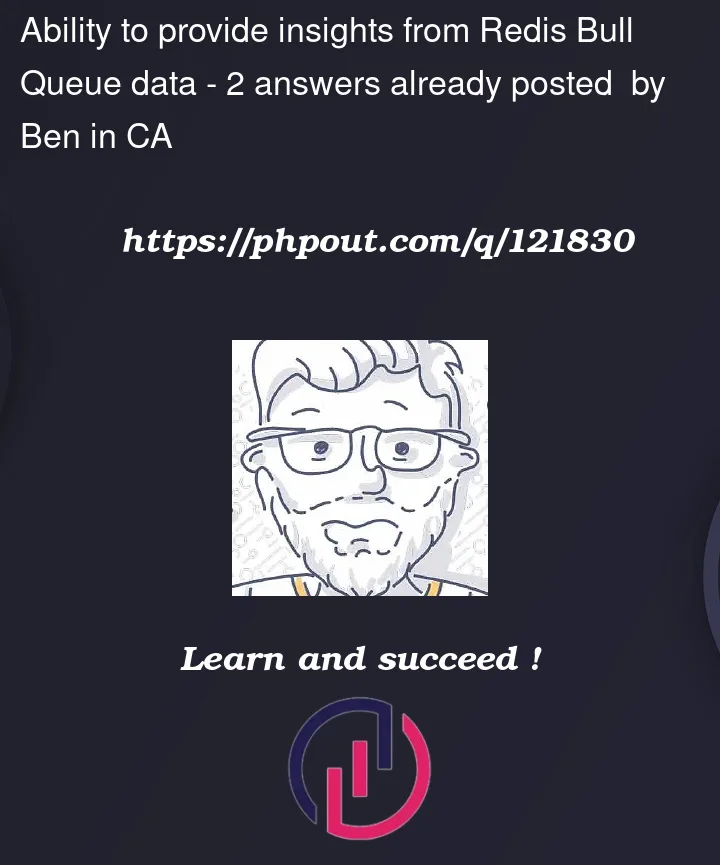


2
Answers
So I've figured out how to pull the data I need. I'm not saying it's a good method, and I'm open to suggestions; but it seems to work to provide a filtered JSON return with the needed data, without changing how the queue functions.
Here's what it looks like:
It's looping the Redis query, so I wouldn't want to use this for hundreds of keys, but for 10 or even 50 I'm thinking it should work.
For now I've resorted to getting the total number of keys and working backwards:
In my case it will return a total number slightly higher than the highest key id (~ a handful of status keys), but at least gets close, and then I just filter out any non-responses.
I've looked at ZRANGE a bit, but I can't figure out how to get it to give me the last id. When I have a Redis database (Bull Queue) like this:
If there's a simple Redis command I can run that will return "3", I'd probably use that instead. (since bull:webApi:3 has the highest number)
(In actual use case, this might be 9555 or some high number; I just want to get the highest numbered key that exists.)
For now I'll try using the method I've come up with above.
I’m a bit late here, but if you’re not set on manually digging around in Redis, I think Bull’s API, in particular
Queue#getJobs(), has everything you need here, and should be much easier to work with. Generally, you shouldn’t have to reach into Redis to do any common tasks like this, that’s what Bull is for!If I understand you goal correctly, you should be able to do something like:
That will get you the most recent
numList* jobs in your queue. I haven’t tested this full code, and I’ll leave the error handling and adding of your custom fields to the job data up to you, but the core of it is solid and I think that should meet your needs without ever having to think about how Bull stores things in Redis.I also included a suggestion on how to deal with timestamps a bit more nicely, you don’t need to do string processing to convert milliseconds to seconds. If you need them to be integers you can wrap them in
Math.floor().* at least that many, anyway – see the second note below
A couple notes:
getJobs()is a list of statuses, so if you want to look at just completed jobs, you can pass['completed'], or completed and active, do['completed', 'active'], etc. If no list is provided (null) it defaults to all statuses.listNumjobs back. It doesn’t seem like that should be a problem for your use case, but if it is, you can sort the list returned (probably by job id) and just return the firstlistNum– you’re guaranteed to get at least that many (assuming there are that many jobs in your queue), and won’t get more than6*listNum(since there are 6 states).process()to add a processor. This is, incidentally, also how you’d add jobs from a separate process than you run your queues in, but of course nothing will be added unless you calladd().