I’m am running my redis-server by building redis in my wsl2 Ubuntu distro. But unfortunately, I’m not able to connect to it using the ioredis package. Here is my code (It’s the same code that ioredis provided):-
const Redis = require("ioredis");
const redis = new Redis({
port: 6379,
host: '127.0.0.1'
});
redis.set("foo", "bar");
redis.get("foo", function (err, result) {
if (err) {
console.error(err);
} else {
console.log(result); // Promise resolves to "bar"
}
});
Every time I get the following error
[ioredis] Unhandled error event: Error: connect ECONNREFUSED 127.0.0.1:6379
at TCPConnectWrap.afterConnect [as oncomplete] (node:net:1146:16)
I am able to connect to the redis-server using redis-client from my wsl2 terminal, just not from my code. I haven’t changed the default Redis configuration, so I am not sure where this is coming from. Any sort of lead would be really helpful. Thank you.

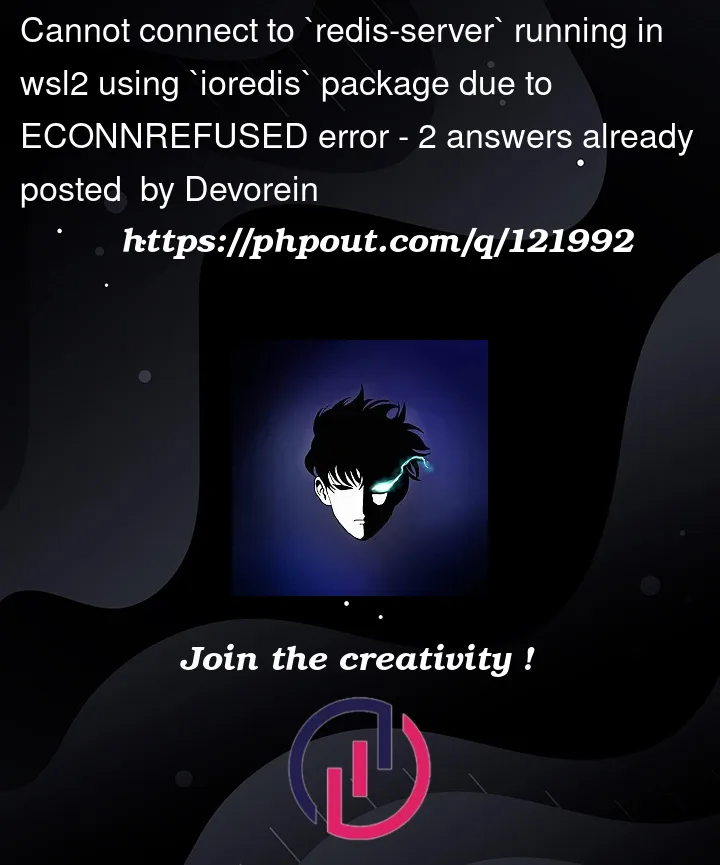


2
Answers
After several hours of trying out different solutions, I was able to fix the issue. Since
redis-serveron wsl2 was running on a separate network, accessing it via127.0.0.1didn't work. I needed to know the IP address of my wsl2 instance and pass the correct connection details in ioredis constructor.sudo apt install net-toolsin your wsl2 terminalifconfigto get the IP address. It should be in theeth0inetsection.redis-cliand then turn off protected mode usingCONFIG SET protected-mode no.Hope that helped.
Another way of solving the above issue would be by loading the default config file
redis.conflocated in the one level above theredis-serverexecutable, which has the necessary configuration to allow external traffic into the wsl2 process.