2023-01-07 21:05:14 File "/usr/local/lib/python3.10/site-packages/uvicorn/protocols/http/h11_impl.py", line 407, in run_asgi
2023-01-07 21:05:14 result = await app( # type: ignore[func-returns-value]
2023-01-07 21:05:14 File "/usr/local/lib/python3.10/site-packages/uvicorn/middleware/proxy_headers.py", line 78, in __call__
2023-01-07 21:05:14 return await self.app(scope, receive, send)
2023-01-07 21:05:14 File "/usr/local/lib/python3.10/site-packages/fastapi/applications.py", line 270, in __call__
2023-01-07 21:05:14 await super().__call__(scope, receive, send)
2023-01-07 21:05:14 File "/usr/local/lib/python3.10/site-packages/starlette/applications.py", line 124, in __call__
2023-01-07 21:05:14 await self.middleware_stack(scope, receive, send)
2023-01-07 21:05:14 File "/usr/local/lib/python3.10/site-packages/starlette/middleware/errors.py", line 184, in __call__
2023-01-07 21:05:14 raise exc
2023-01-07 21:05:14 File "/usr/local/lib/python3.10/site-packages/starlette/middleware/errors.py", line 162, in __call__
2023-01-07 21:05:14 await self.app(scope, receive, _send)
2023-01-07 21:05:14 File "/usr/local/lib/python3.10/site-packages/starlette/middleware/exceptions.py", line 79, in __call__
2023-01-07 21:05:14 raise exc
2023-01-07 21:05:14 File "/usr/local/lib/python3.10/site-packages/starlette/middleware/exceptions.py", line 68, in __call__
2023-01-07 21:05:14 await self.app(scope, receive, sender)
2023-01-07 21:05:14 File "/usr/local/lib/python3.10/site-packages/fastapi/middleware/asyncexitstack.py", line 21, in __call__
2023-01-07 21:05:14 raise e
2023-01-07 21:05:14 File "/usr/local/lib/python3.10/site-packages/fastapi/middleware/asyncexitstack.py", line 18, in __call__
2023-01-07 21:05:14 await self.app(scope, receive, send)
2023-01-07 21:05:14 File "/usr/local/lib/python3.10/site-packages/starlette/routing.py", line 706, in __call__
2023-01-07 21:05:14 await route.handle(scope, receive, send)
2023-01-07 21:05:14 File "/usr/local/lib/python3.10/site-packages/starlette/routing.py", line 276, in handle
2023-01-07 21:05:14 await self.app(scope, receive, send)
2023-01-07 21:05:14 File "/usr/local/lib/python3.10/site-packages/starlette/routing.py", line 66, in app
2023-01-07 21:05:14 response = await func(request)
2023-01-07 21:05:14 File "/usr/local/lib/python3.10/site-packages/fastapi/routing.py", line 235, in app
2023-01-07 21:05:14 raw_response = await run_endpoint_function(
2023-01-07 21:05:14 File "/usr/local/lib/python3.10/site-packages/fastapi/routing.py", line 161, in run_endpoint_function
2023-01-07 21:05:14 return await dependant.call(**values)
2023-01-07 21:05:14 File "/app/./main.py", line 49, in login
2023-01-07 21:05:14 stored_password = await redis_client.hget(name=user.username, key="password")
2023-01-07 21:05:14 File "/usr/local/lib/python3.10/site-packages/aioredis/client.py", line 1082, in execute_command
2023-01-07 21:05:14 conn = self.connection or await pool.get_connection(command_name, **options)
2023-01-07 21:05:14 File "/usr/local/lib/python3.10/site-packages/aioredis/connection.py", line 1416, in get_connection
2023-01-07 21:05:14 await connection.connect()
2023-01-07 21:05:14 File "/usr/local/lib/python3.10/site-packages/aioredis/connection.py", line 698, in connect
2023-01-07 21:05:14 raise ConnectionError(self._error_message(e))
2023-01-07 21:05:14 aioredis.exceptions.ConnectionError: Error 111 connecting to redis:6379. 111.
deployment.yaml file
apiVersion: apps/v1
kind: Deployment
metadata:
name: auth-service
spec:
replicas: 1
selector:
matchLabels:
app: auth-service
template:
metadata:
labels:
app: auth-service
spec:
containers:
- name: auth-service
image: localhost:5000/auth-service:latest
ports:
- containerPort: 8000
resources:
limits:
cpu: "1"
memory: "1Gi"
requests:
cpu: "0.5"
memory: "500Mi"
envFrom:
- secretRef:
name: auth-service-fastapi-secrets
- name: redis
image: redis:alpine
ports:
- containerPort: 6379
resources:
limits:
cpu: "1"
memory: "1Gi"
requests:
cpu: "0.5"
memory: "500Mi"
---
apiVersion: v1
kind: Service
metadata:
name: auth-service
spec:
type: NodePort
selector:
app: auth-service
ports:
- port: 8000
targetPort: 8000
nodePort: 30080
---
apiVersion: v1
kind: Service
metadata:
name: redis
spec:
selector:
app: redis
ports:
- port: 6379
targetPort: 6379
my docker-compose did work:
docker-compose.yml:
version: "3"
services:
auth-service:
build: .
ports:
- "8000:8000"
environment:
REDIS_HOST: redis
REDIS_PORT: 6379
env_file: fastapi.env
depends_on:
- redis
redis:
image: "redis:alpine"
volumes:
- redis_data:/data
volumes:
redis_data:
fastapi code:
import os
import bcrypt
import jwt
import aioredis
from datetime import datetime
from fastapi import FastAPI, HTTPException, Cookie, Depends, Response
from pydantic import BaseModel, EmailStr
app = FastAPI()
# user model
class User(BaseModel):
username: str
password: str
# env variables
SECRET_KEY = os.environ["JWT_SECRET"]
# redis connection
redis_client = aioredis.from_url(
"redis://redis:6379", encoding="utf-8", decode_responses=True)
So I am not sure what the problem is.
I have tried talking to chatGPT, didn’t quite worked for me, also, I tried using the cluster ip of redis in the fastapi code instead of the name "redis":
aioredis.from_url( "redis://redis:6379", encoding="utf-8", decode_responses=True)
still not working:
ConnectionRefusedError: [Errno 111] Connect call failed ('10.107.169.72', 6379)
saw some similar question on stackoverflow, but still confused after reading it.

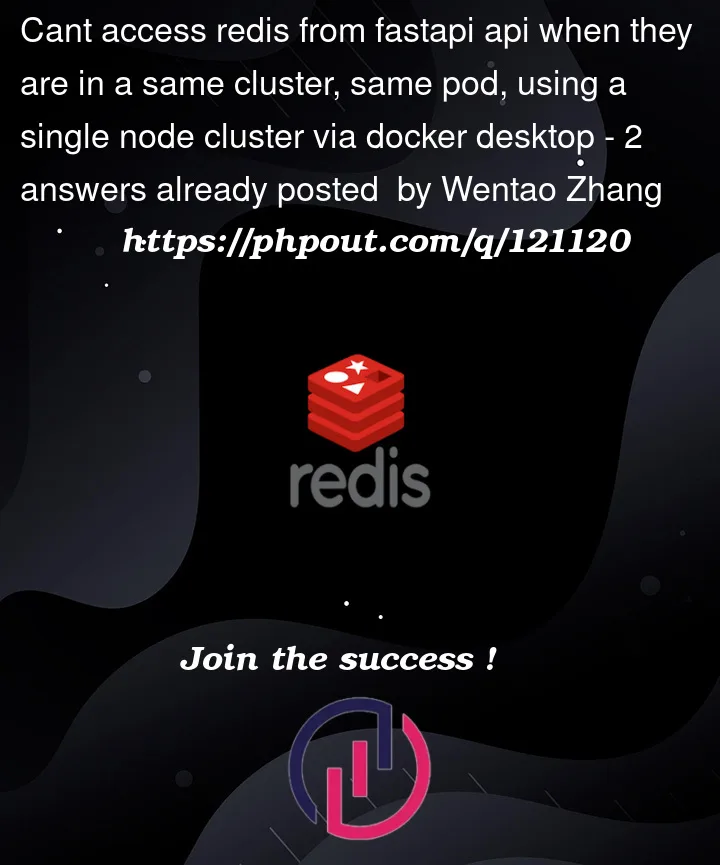


2
Answers
According to this answer, you can access other containers in the same pod on
localhost, so in your caselocalhost:6379.I would also consider why you’re running both your application and redis on the same pod. The whole point of using kubernetes is to be able to scale your application, and having several containers in the same pod makes it impossible to scale your app without also scaling redis, and vice versa.
When your application code connects to
redis:6379, in Kubernetes, it connects to the Service namedredisin the same namespace. In the setup you’ve shown, that forwards requests to Pods with a labelapp: redis. There aren’t any of those Pods, though, which results in your error.You should also be able to see this comparing
kubectl describe service auth-serviceandkubectl describe service redis. Theredisservice should end with a line likewhich is usually a sign that the Service’s
selector:doesn’t match the Pods’labels:.In your case, the right answer is to split the Deployment into two, with only one container each. Especially:
This has a couple of other technical advantages. If you rebuild your application and change the
image:tag in your main Deployment, the restart won’t also restart Redis, so you’ll keep your cache. If you set the main application to have multiplereplicas:, they’ll all share the same single Redis in the other Deployment.(If you want to set up your Redis to also persist its data to disk, use a StatefulSet rather than a Deployment. This is a more complicated setup, and comes with requirements like an additional Service. If you’re fine with your Redis occasionally losing its state than a Deployment is fine.)