I am looking at a problem, where I have an object that contains a string key, and a counter. Every time the object is accessed the counter is decremented. This brings in the problem of race conditions. To handle this I have coded the following, using the synchronized keyword
try {
option = cartRepository.findById(url);
Rate rate = option.get();
synchronized (this) {
if(rate.getRate() > 0) {
rate.decRate(1);
allow = true;
cartRepository.save(rate);
}
}
} catch(NoSuchElementException e) {
cartRepository.save(new Rate(url, 5));
allow = true;
}
I was wondering, if redis itself has functionality that increments or in this case decrements a counter every time you access on that key.
The docs are a tad confusing. it does talk about auto increment on a key. But I am guessing, its not creating a two part key, with the key and counter. But autoincrements a key every time you create and save a new object.

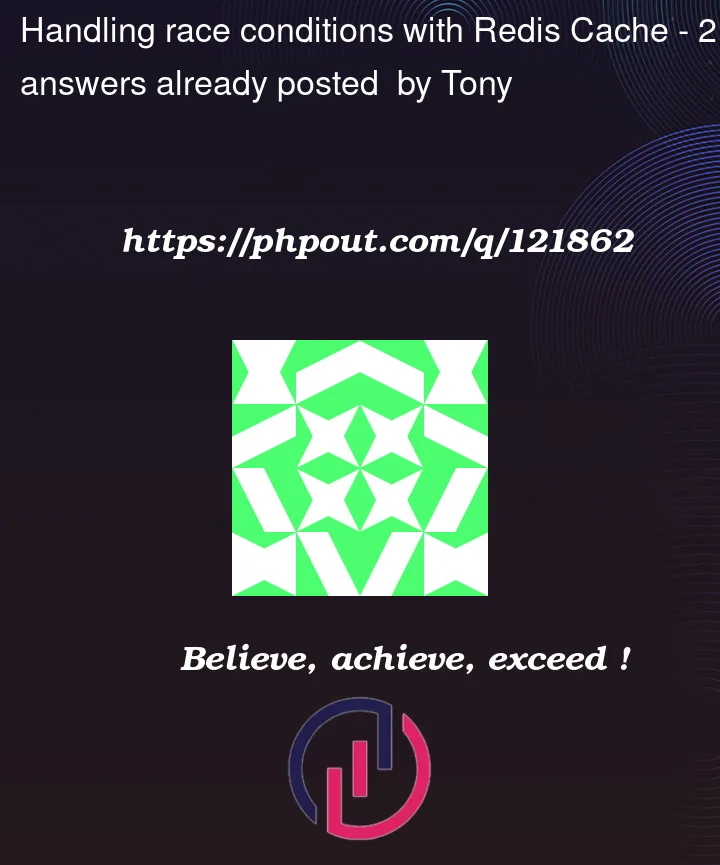


2
Answers
With thanks to Sergie, this is the working code
You can have a key to hold the counter and use
INCRcommand to change counter value. This command returns the counter value after operation is performed.You can use
ValueOperationsin Spring Data Redis to issue this command. Here’s sample code:The output will be:
In case you have many counters to maintain you can store them in a
hashmapand useHINCRBYcommand. With Spring Data Redis you can useHashOperationsto manipulate values in the hash. See this page for more detailed explanation.