I am writing integration tests for AWS lambda function that is invoked with KinesisEvent and then writes some data to Redis and Kafka.
I am using LocalStack and Testcontainers to achieve the same.
I have tested the code with docker-compose.yml, and it works fine. But something goes wrong in Java tests.
Here are my container settings –
@ClassRule
public static final LocalStackContainer localstack =
new LocalStackContainer(localstackImage)
.withEnv("AWS_DEFAULT_REGION", US_EAST_1.getName())
.withNetwork(lambdaNetwork)
.withServices(Service.KINESIS, Service.LAMBDA);
@ClassRule
public static final KafkaContainer kafkaContainer =
new KafkaContainer(kafkaImage).withNetwork(lambdaNetwork).withExposedPorts(9093);
redisContainer = new GenericContainer<>(redisImage).withNetwork(lambdaNetwork).withExposedPorts(6379);
redisContainer.start();
String redisHost = redisContainer.getHost();
Integer redisPort = redisContainer.getFirstMappedPort();
When I put record on kinesis, lambda is invoked successfully, however I get following exception –
2023-08-24T18:41:03.309 WARN --- [ asgi_gw_1] l.s.a.i.executor_endpoint : Execution environment startup failed: {"errorMessage":"Failed to connect to any host resolved for DNS name.","errorType":"redis.clients.jedis.exceptions.JedisConnectionException"}
I am also setting up network for containers. Can someone point out what could I be missing?

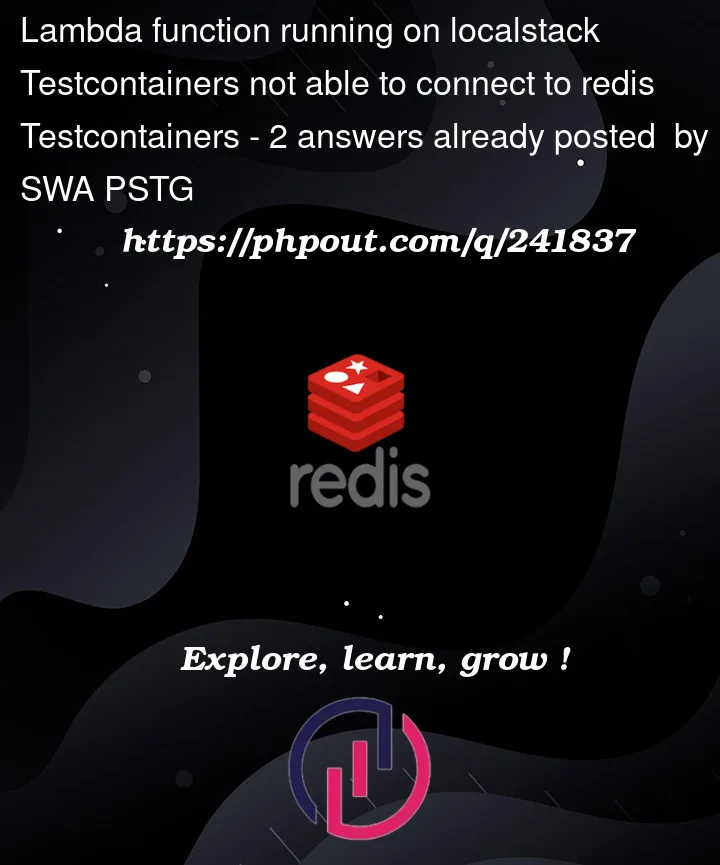


2
Answers
Thanks to Eddu! His piece along with port mappings helped.
Having the following definition will allow to have the three containers use the same network
the key part is
.withEnv("LAMBDA_DOCKER_NETWORK", ((Network.NetworkImpl)network).getName())inLocalStackContainerTake into account to use the following information to connect from the lambda to postgres (in this example)
Network alias
postgreswas declared inPostgresContainer, so it should be used by the lambda in order to connect through the docker network.