Please make sure that Redis Queue runs @ redis://localhost:11000
bench new-site test1.loc
MySQL root password:
Installing frappe…
Updating DocTypes for frappe : [========================================] 100%
Updating country info : [========================================] 100%
Set Administrator password:
Re-enter Administrator password:
Please make sure that Redis Queue runs @ redis://localhost:11000
Please make sure that Redis Queue runs @ redis://localhost:11000
Please make sure that Redis Queue runs @ redis://localhost:11000
Please make sure that Redis Queue runs @ redis://localhost:11000
Please make sure that Redis Queue runs @ redis://localhost:11000
Please make sure that Redis Queue runs @ redis://localhost:11000
Please make sure that Redis Queue runs @ redis://localhost:11000
Please make sure that Redis Queue runs @ redis://localhost:11000
Please make sure that Redis Queue runs @ redis://localhost:11000
Please make sure that Redis Queue runs @ redis://localhost:11000
Tring to create new site in frappe but it gives error.

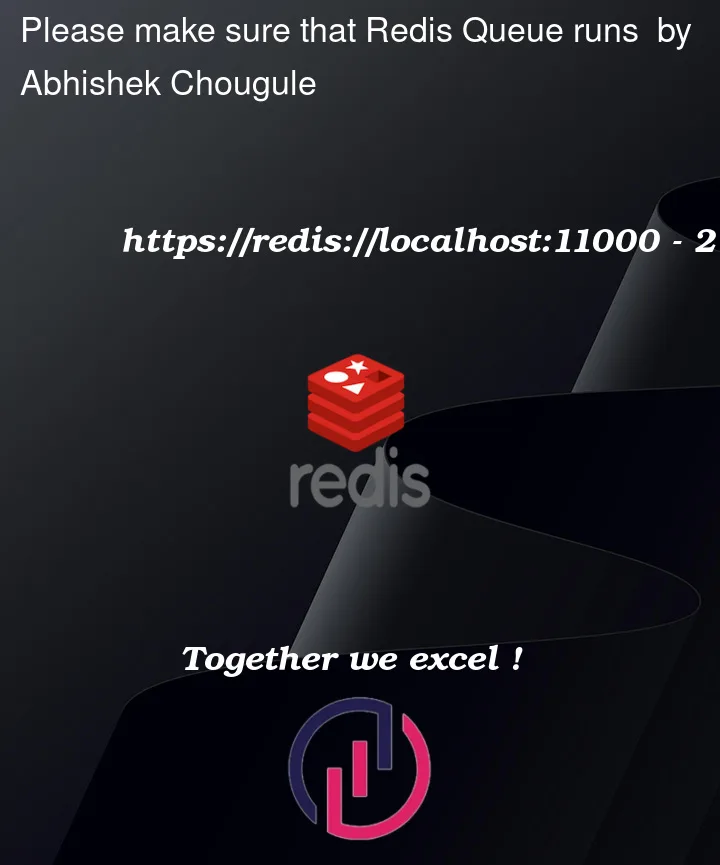


2
Answers
Solution : Just setup production auto and manual by running below commands:
For automatic : sudo bench setup production username
then :
Supervisor: sudo apt -y install supervisor bench setup supervisor sudo ln -s pwd/config/supervisor.conf /etc/supervisor/conf.d/frappe-bench.conf
Nginx : sudo apt -y install nginx bench setup nginx sudo ln -s pwd/config/nginx.conf /etc/nginx/conf.d/frappe-bench.conf
Note: Here 'frappe-bench' is name of your bench.
sudo systemctl restart nginx sudo systemctl restart mariadb sudo systemctl restart supervisor sudo bench restart
Please confirm and replace bench name as per yours.
And then run : sudo bench new-site site_name --force
It will definitely work.
Happy Learning Thanks :)
https://github.com/frappe/erpnext/issues/35632#issuecomment-1607450697
Even this would help: Install steps
PS: In step 16, sudo
bench setup production <<linux user's name>>