I have a node js app. And I use Redis from Heroku Redis(with async-redis library).
Actually, I have two different Heroku accounts and two different Node.js apps hosted by Heroku. But except Redis credentials, both apps are the same code.
The interesting thing on my app I can connect to first Heroku Redis instance. But I can’t connect to new Heroku Redis instance. Besides I deleted and created new instances, bu they don’t work.
The error is:
Error: Redis connection to redis-123.compute.amazonaws.com:28680 failed - read ECONNRESETn
at TCP.onStreamRead (internal/stream_base_commons.js:162:27)
My connection statement like this:
var redisPassword = 'password123';
var redisOptions = { host: 'redis-123.cloud.redislabs.com', port: '17371', auth_pass: redisPassword }
//var redisPassword = 'password123';
//var redisOptions = { host: 'redis-123.compute.amazonaws.com', port: '28680', auth_pass: redisPassword }
const client = redis.createClient(redisOptions);
client.on('connect', function () {
console.log('Redis client connected');
});
client.on('error', function (err) {
console.log('An error on Redis connection: ' + err);
});
As I can see there is the only thing that different on Heroku Redis instances. My first Redis instance hosts at cloud.redislabs.com but the second instance(that i can’t connect) hosts at compute.amazonaws.com.
Any help will be much appreciated.

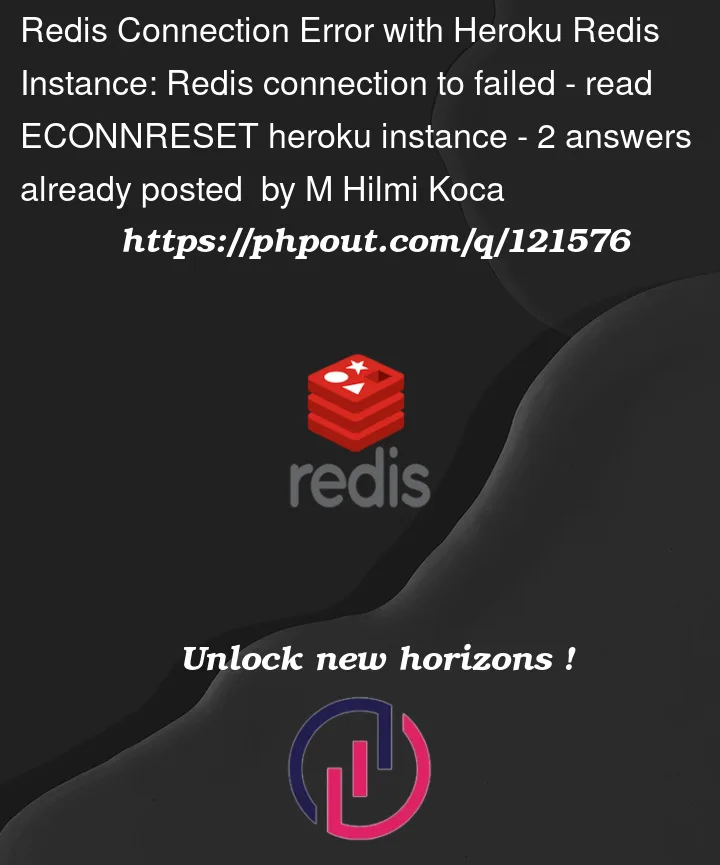


2
Answers
I couldn't find the root problem. But after comment of Chris, I checked again Heroku Redis addons I used.
Heroku Redis gives me an instance from amazonaws.com, and Redis Enterprise Cloud gives me an instance from redislabs.com. When I added and used Redis Enterprise Cloud, I could connect to it.
But Heroku Redis's connection problem still is a secret for me.
I encountered this situation and it turned out the with "Heroku Redis" connecting via TLS worked (the url that starts with
rediss) once I adjusted my client code to connect following the example provided in the Heroku redis docs:https://devcenter.heroku.com/articles/connecting-heroku-redis#ioredis-module
Where
process.env.REDIS_URLisrediss://<details>