I have a frontend vue site hosted on google’s firebase with the url (https://front-end.web.com) , while my flask backend is hosted on heroku with the url (https://back-end.heroku.com). This makes my session not to persist across requests, I tried fixing this by implementing CORS on my backend, but for some reason it’s not working , below are snippets of my code to show my implementation
config_class.py
class ConfigClass():
CORS_ALLOW_HEADERS = ['Content-Type']
CORS_ORIGINS = ['https://front-end.web.com']
SECRET_KEY = os.environ.get("APP_SECRET_KEY")
SESSION_TYPE = 'redis'
_init.py
from flask import Flask, session
from flask_session import Session
from flask_cors import CORS
from root_folder.config import ConfigClass
db = SQLAlchemy()
migrate = Migrate()
ma = Marshmallow()
sess = Session()
def create_app(ConfigClass):
# initiate the flask app and assign the configurations #
app = Flask(__name__)
app.config.from_object(config_options[config_class])
sess.init_app(app)
from root_folder.clients import clients_app
# register all the blueprints in this application
app.register_blueprint(clients_app)
CORS(app, supports_credentials=True)
# return the app object to be executed
return app
app.py
from root_folder import create_app
app = create_app()
Procfile:
web: gunicorn -w 1 app:app
axios front end request
let formData = new FormData();
formData.append("email", email);
formData.append("password", password);
axios.post(
backendUrl+'create_client_account',
formData,
{
withCredentials: true,
headers:{
"Content-Type": "multipart/form-data"
}
}
);
create client route ( I have stripped this code block to the bare minimum to make it understandable):
from flask import session
# route for creating account credentials
@bp_auth_clients_app.route("/create_client", methods=["POST"])
def create_client():
username = request.form.get("username").lower()
email = request.form.get("email").lower()
# create account code goes here #
auth_authentication = True
session["auth_authentication"] = auth_authentication
req_feedback = {
"status": True,
"message": "Account was successfully created",
"data": feedback_data
}
return jsonify(req_feedback), 200
After the account is successfully created, I am unable to access the session value in subsequent requests, it returns None.
To recreate the problem on my local server, I access the front-end via the domain "localhost:8080" , while I access the flask server via "127.0.0.1:8000" . If I change the front end domain to "127.0.0.1:8080", I don’t usually have any problems.
Kindly advice on what to do.

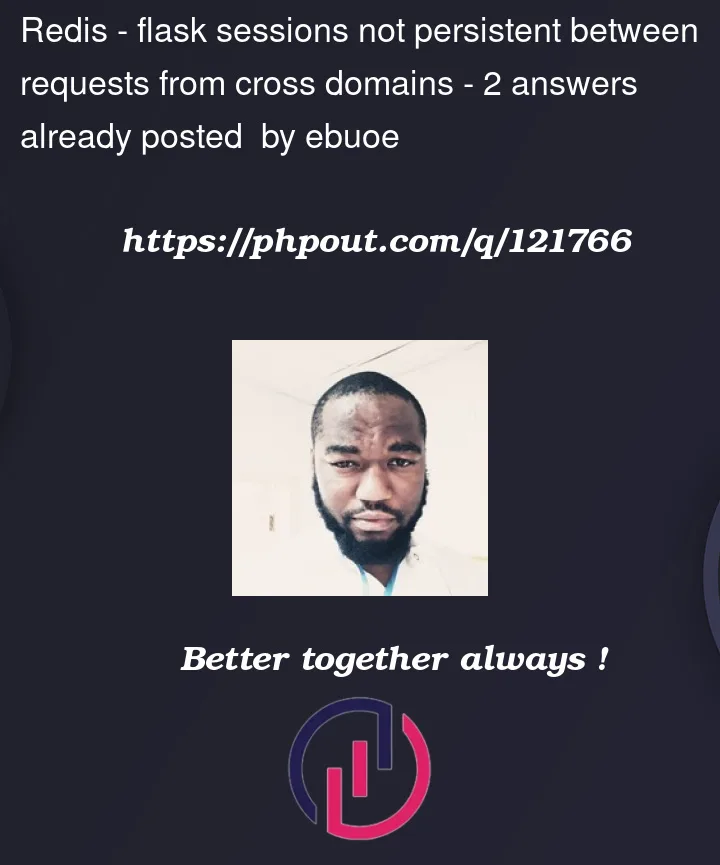


2
Answers
Thanks to Ahmad's suggestion, I was able to resolve the issue using custom domains for both my frontend and backend as follows:
finally I added the line below to my session config:
And all was well and good.
Sessions use cookies:
On session creation the server will send the cookie value in the set-cookie header. It doesn’t work for you because of cross origin issue.
It works fine for you when you use
127.0.0.1because127.0.0.1:8080and127.0.0.1:8000are the same origin so the browser accepts theset-cookieheader and do set the cookie no problem.Cookies are sent in the header on each request and your server loads the session from
Redisby cookie value (The cookie value is called session_id).How it gets inserted => Normally your session gets serialized and inserted in Redis with the cookie hash as Key in the end of the request life cycle.
If you want to keep using sessions and cookies you need to find another solution for your deployment to so that your backend and frontend have the same hostname.
If you can’t do I’d recommend to read about JWT (Json-Web-Tokens).
EDIT
You can send the session id in your response body and save it in local storage.
Then you need to configure:
frontend set the session id value it in the
Authorizationheader base64 encoded.Backend base64 decode
Authorizationheader value from request and check for the session in Redis, if exists load it.EDIT
How to deploy both backend/frontend on same hostname using apache:
using apache you need to create 2 virtual hosts one for backend and the other for frontend listening on different ports then configure your web server deployment to use the backend VH if the path is prefixed by
/api/and use the frontend Virtual host for anything else.This way any request you make to your api your backend will handle it otherwise it’ll serve your frontend app.
This is just a way on how to do it there is plenty others
Check this question.