I have a command lando info which has a fairly large multi-line output:
[ { service: 'appserver',
urls:
[ 'https://localhost:52836',
'http://localhost:52837',
'http://if-build-d9.lndo.site/',
'https://if-build-d9.lndo.site/' ],
type: 'php',
healthy: true,
via: 'apache',
webroot: './web',
config: { php: '/Users/runo/.lando/config/drupal9/php.ini' },
version: '7.3',
meUser: 'www-data',
hasCerts: true,
hostnames: [ 'appserver.ifbuildd9.internal' ] },
{ service: 'database',
urls: [],
type: 'mysql',
healthy: true,
internal_connection: { host: 'database', port: '3306' },
external_connection: { host: '127.0.0.1', port: '52835' },
healthcheck: 'bash -c "[ -f /bitnami/mysql/.mysql_initialized ]"',
creds: { database: 'drupal9', password: 'drupal9', user: 'drupal9' },
config: { database: '/Users/runo/.lando/config/drupal9/mysql.cnf' },
version: '5.7',
meUser: 'www-data',
hasCerts: false,
hostnames: [ 'database.ifbuildd9.internal' ] },
{ service: 'redis_primary',
urls: [ 'http://if-build-d9-redis-primary.lndo.site/' ],
type: 'redis',
healthy: true,
internal_connection: { host: 'redis_primary', port: '6379' },
external_connection: { host: '127.0.0.1', port: '52838' },
config: {},
version: '6',
meUser: 'www-data',
hasCerts: false,
hostnames: [ 'redis_primary.ifbuildd9.internal' ] },
{ service: 'mailhog',
urls: [ 'http://localhost:52840', 'http://if-build-d9-mail.lndo.site/' ],
type: 'mailhog',
healthy: true,
hogfrom: [ 'appserver' ],
internal_connection: { host: 'mailhog', port: '1025' },
external_connection: { host: '127.0.0.1', port: '52839' },
config: {},
version: 'v1.0.0',
meUser: 'mailhog',
hasCerts: false,
hostnames: [ 'mailhog.ifbuildd9.internal' ] } ]
I want to capture the value http://if-build-d9.lndo.site in a bash variable.
What I have is this shell script, but it returns empty values:
lando_info=$(lando info);
regex_pattern='/http://[wS]*.lndo.site/g';
[[ "$lando_info" =~ $regex_pattern ]];
echo "${BASH_REMATCH[0]}"
echo "${BASH_REMATCH[1]}"
echo "${BASH_REMATCH[2]}"
This outputs empty strings.
I know the regex itself should be valid as I tested it on https://www.regexpal.com/ with that command output and pattern.
It matches on
http://if-build-d9.lndo.site(this is the only match I care about)http://if-build-d9-redis-primary.lndo.sitehttp://if-build-d9-mail.lndo.site
So it appears that my use of regex in Bash is not correct.

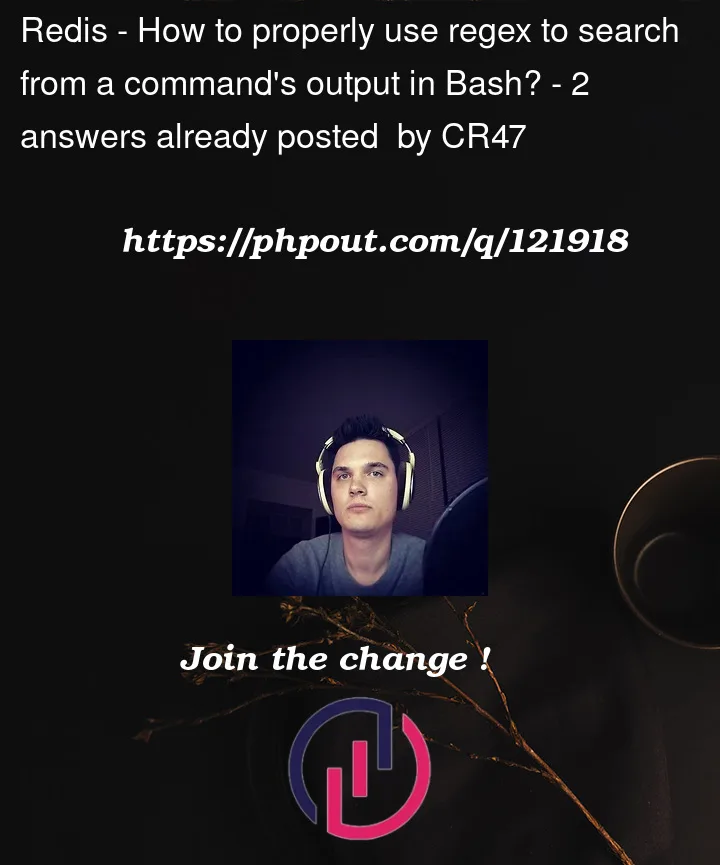


2
Answers
I ended up using jq with better results.
Bash uses POSIX ERE regex flavor,
[wS]matches a,worSand not any char but whitespace as you expected.It looks like you just want to
grep -out the URLs with a specific pattern, so useSee the online demo. Output:
The
[^[:space:]]*is a negated bracket expression that contains a POSIX character class and matches any zero or more chars other than whitespace chars.-ooption allowsgrepto extract matches only, not matched lines.