I am using Google cloud managed redis cluster(v5) via redisson(3.12.5)
Following are my SingleServer configurations in yaml file
singleServerConfig:
idleConnectionTimeout: 10000
connectTimeout: 10000
timeout: 3000
retryAttempts: 3
retryInterval: 1500
password: null
subscriptionsPerConnection: 5
clientName: null
address: "redis://127.0.0.1:6379"
subscriptionConnectionMinimumIdleSize: 1
subscriptionConnectionPoolSize: 50
connectionMinimumIdleSize: 40
connectionPoolSize: 250
database: 0
dnsMonitoringInterval: 5000
threads: 0
nettyThreads: 0
codec: !<org.redisson.codec.JsonJacksonCodec> {}
I am getting following exceptions when I increase the load on my application
org.redisson.client.RedisTimeoutException: Unable to acquire connection! Increase connection pool size and/or retryInterval settings Node source: NodeSource
org.redisson.client.RedisTimeoutException: Command still hasn't been written into connection! Increase nettyThreads and/or retryInterval settings. Payload size in bytes: 34. Node source: NodeSource
It seems there is no issue on redis cluster and i think i need to make tweaking in my client side redis connection pooling confs(mentioned above) to make it work.
Please suggest me the changes i need to make in my confs
I am also curious if I should close the Redis connection after making get/set calls. I have tried finding this but found nothing conclusive on how to close Redis connections
One last thing that I want to ask is that is there any mechanism to get Redis connection pool stats(active connection, idle connection etc ) in Redisson
Edit1:
I have tried by changing values following values in 3 different iterations
Iteration 1:
idleConnectionTimeout: 30000
connectTimeout: 30000
timeout: 30000
Iteration 2:
nettyThreads: 0
Iteration 3:
connectionMinimumIdleSize: 100
connectionPoolSize: 750
I have tried these things but nothing has worked for me
Any help is appreciated.
Thanks in advance

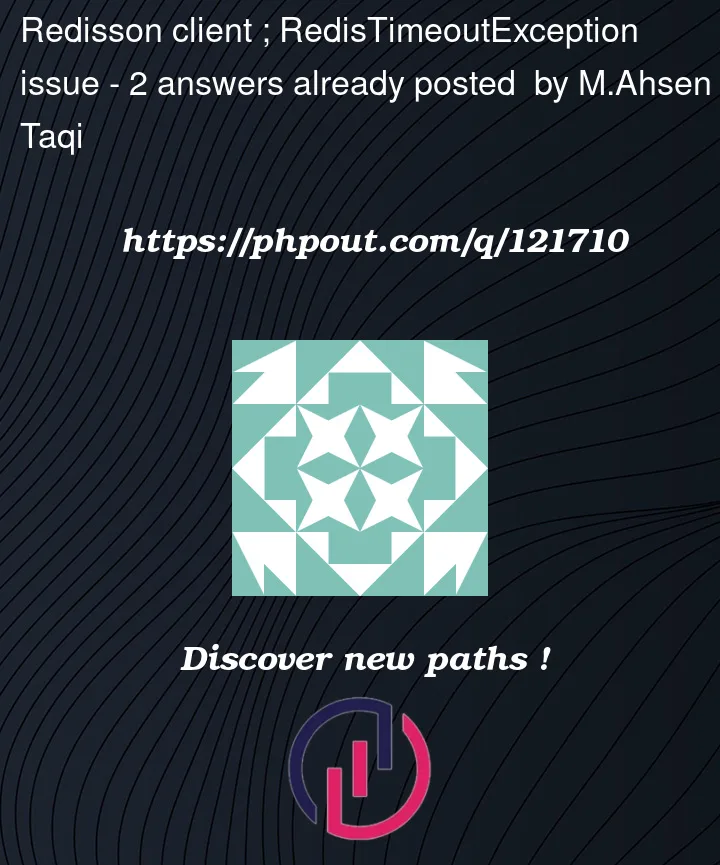


2
Answers
Assuming you are getting low memory alerts on your cache JVM.
You may have to analyze the traffic and determine 2 things
Both can be determined by the traffic on your server.
For option 1 configuring pool-size would solve you issue, but for option 2 you may have to refactor your code to persist data in smaller chunks.
Try to set
nettyThreads = 64settings