So I currently have a service for an eccomerce project which uses redis and jedis to connect. It is working when ran using source code but when it is dockerized it pops up the following error:
redis.clients.jedis.exceptions.JedisConnectionException: Failed to connect to any host resolved for DNS name.
When I ran redis docker container and my service’s source code it works no problem
Docker Compose:
version: '3'
services:
order-api:
build:
context: ./orderapi
dockerfile: Dockerfile
ports:
- "8002:8002"
depends_on:
- redis
environment:
- MYSQL_HOST=host.docker.internal
- MYSQL_PORT=3306
- MYSQL_DATABASE=ecommerce_fyp_order
- MYSQL_USER=root
- MYSQL_PASSWORD=12345
- REDIS_HOST=redis #options: host.docker.internal, redis, localhost
- REDIS_PORT=6379
networks:
- net
redis:
image: redis:latest #IPaddress is 172.18.0.2
ports:
- "6379:6379"
command: ["redis-server", "--bind", "redis", "--port", "6379"]
networks:
- net
networks:
net:
driver: bridge
I am coding this in spring boot and the following is my application.properties of my service:
server.port=8002
spring.application.name=orderapi
spring.datasource.url=jdbc:mysql://${MYSQL_HOST:localhost}:3306/ecommerce_fyp_order
spring.datasource.username=root
spring.datasource.password=12345
spring.datasource.driver-class-name=com.mysql.cj.jdbc.Driver
spring.jpa.hibernate.ddl-auto=update
spring.jpa.show-sql: true
#Redis
spring.session.redis.namespace=session
spring.data.redis.host={REDIS_HOST:localhost}
spring.data.redis.port=6379
Redis Configuration:
@Configuration
public class RedisConfig {
@Bean
JedisConnectionFactory jedisConnectionFactory() {
return new JedisConnectionFactory();
}
@Bean
public RedisTemplate<String, Object> redisTemplate() {
RedisTemplate<String, Object> template = new RedisTemplate<>();
template.setConnectionFactory(jedisConnectionFactory());
return template;
}
}
I have tried changing the REDIS_HOST to redis, host.docker.internal, redis, localhost but all do not work.
Would appreciate any help to resolve this.
Update: I tried to connect to the redis container using docker command
docker exec -it e-commercenew-redis-1 redis-cli
and I get the following error
Could not connect to Redis at 127.0.0.1:6379: Connection refused
It work when I run redis container and run the service using the spring boot source code but it doesn’t work when run using docker compose so not too sure why the connection is being refused
Any suggestions on how to solve this on docker thank you
More Information on Docker Enviroment Json:
"Env": [
"REDIS_PORT=6379",
"MYSQL_HOST=host.docker.internal",
"MYSQL_PORT=3306",
"MYSQL_DATABASE=ecommerce_fyp_order",
"MYSQL_USER=root",
"MYSQL_PASSWORD=12345",
"REDIS_HOST=redis",
"PATH=/usr/java/openjdk-17/bin:/usr/local/sbin:/usr/local/bin:/usr/sbin:/usr/bin:/sbin:/bin",
"JAVA_HOME=/usr/java/openjdk-17",
"LANG=C.UTF-8",
"JAVA_VERSION=17.0.2",
"MAVEN_HOME=/usr/share/maven",
"MAVEN_CONFIG=/root/.m2",
"SPRING_DATA_REDIS_HOST=localhost",
"SPRING_DATA_REDIS_PORT=6379"
]

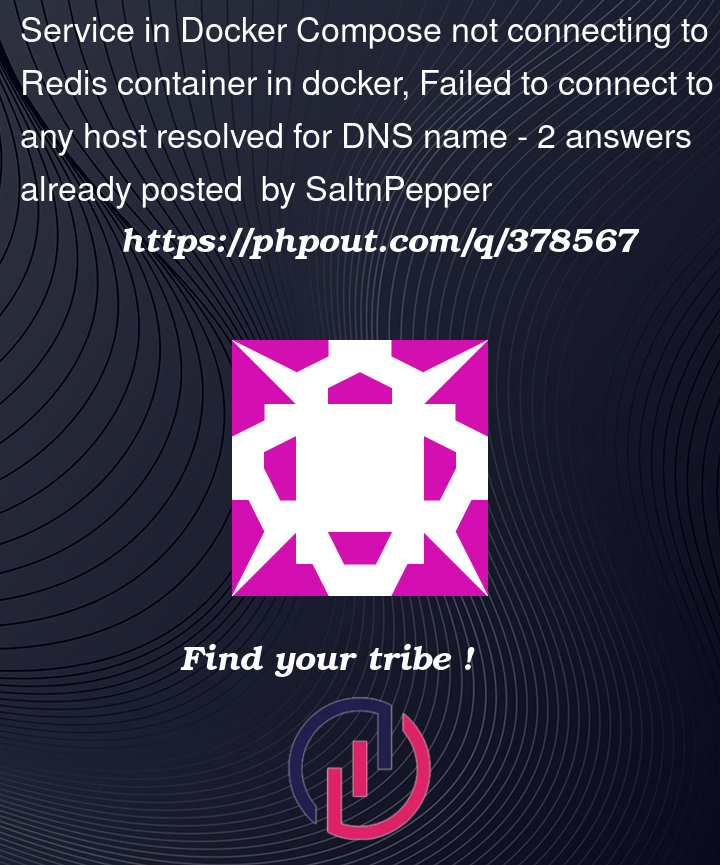


2
Answers
read your docker file , it indicate that you build a internal network and request the service via its name. but , you define the redis host in spring application yaml file with hard code ?? you have not realize the config
spring.data.redis.host=localhostis strange?for reslove this issue , you should define the
spring.data.redis.host={REDIS_HOST:localhost}, it would read the variables from deploy environment whici is you specified the redis host in docker compose file in current scenario, if there is empty ,it would take defalut valud localhost .- REDIS_HOST=redis #options: host.docker.internal, redis, localhostTry
spring.data.redis.host={REDIS_HOST}.