I came across the new Redis-OM Node Object Mapping functionality, I’ve not really experimented with Redis before but I thought now might be the time to give it a go.
Right now I have a basic function set up for creating a room but I would like the room to expire after say 24 hours (86400 seconds iirc).
export async function createRoom(data) {
await connect();
const repository = new Repository(schema, client);
const room = repository.createEntity(data);
const id = await repository.save(room);
return id;
}
How do I set the TTL or expire time for an object using the Object Mapping approach… see my schema below.
class Room extends Entity {}
let schema = new Schema(
Room,
{
code: { type: 'string' },
playlist: { type: 'array', videos: { type: 'string' } },
},
{
dataStructure: 'JSON',
}
);

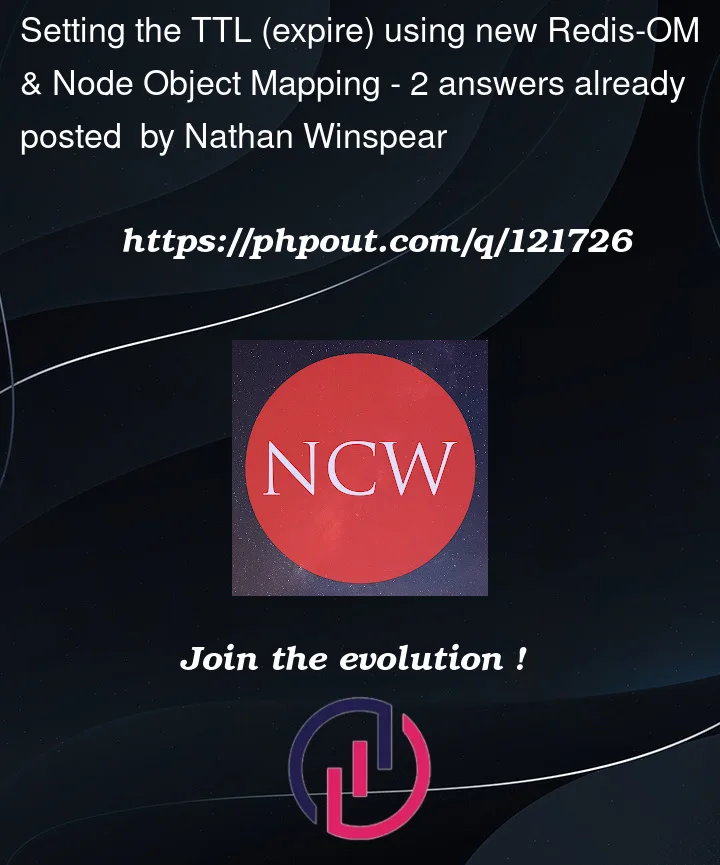


2
Answers
Right now, Redis OM doesn’t support setting the TTL as part of object mapping but I think it’s a good idea and will put it in the backlog.
For now, you can set it manually using the
Client.execute()method to call EXPIRE on the key containing the object you want to expire.Details on the EXPIRE command are here but it’s pretty much just
EXPIRE key seconds.They key for objects in Redis OM for Node.js is made up of the entity name and the entity ID separated by a colon. So, in your example, this would be something like
Room:01FT4JWNQ2FJHQEVWXNRMWZ2QR.Putting this together, here’s the magic line of code:
You can use this code: