I’m currently using AWS Elasticache for Redis with the cluster engine version 7.0.7. I’ve enabled both engine logs and slow logs to be sent to a CloudWatch log group.
"Permissions are set correctly to allow AWS CloudWatch Logs to write into your logs while creating a subscription."
However, when I check the logs in CloudWatch, I only see the message:
I’ve followed the documentation, and as it mentions, if I’m using a service-linked role for ElastiCache, the necessary permissions should already be in place.
Can someone please help me understand why I’m unable to view the actual Redis logs in CloudWatch? Is there something specific I should be checking or configuring to make the logs appear in CloudWatch as expected? Any guidance or troubleshooting steps would be greatly appreciated. Thank you!




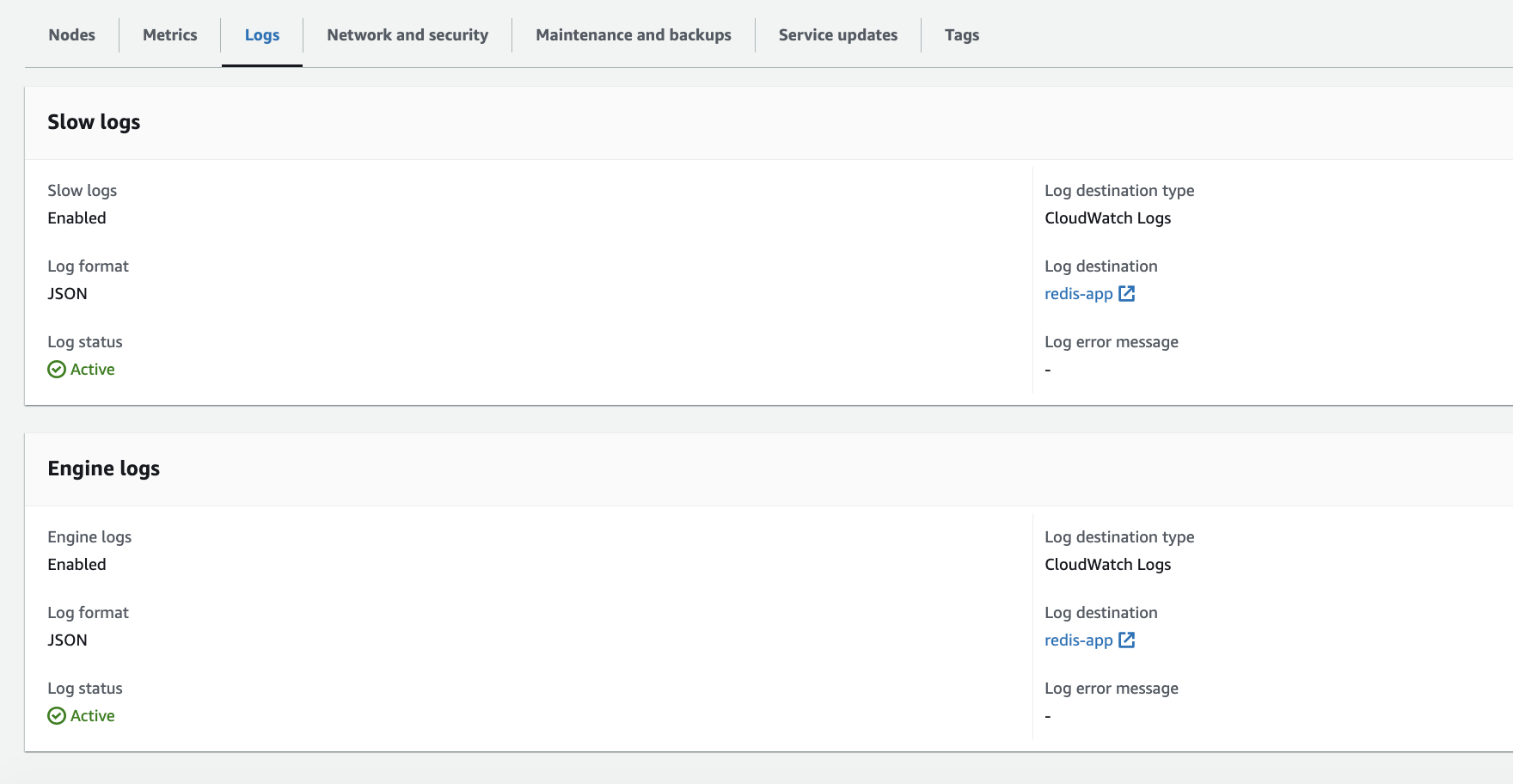
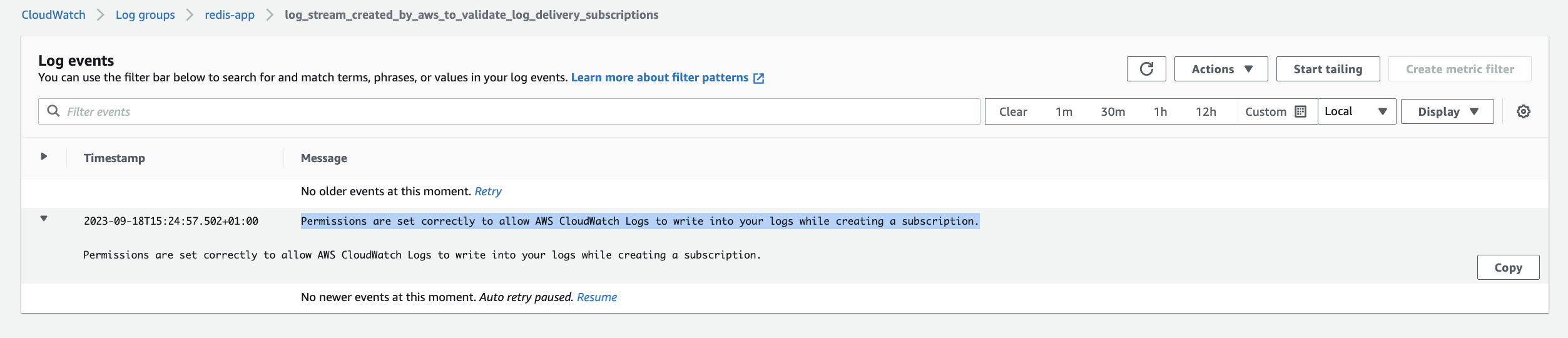
2
Answers
We have had the same problem problem with AWS MSK Logs. Log delivery stopped working suddenly.
No suggestions on internet helped and we ended up opening case to AWS Support. First line support couldn’t resolve the issue and redirected to internal team who fixed the issue and restored the logging.
I recommend you to do the same to get it fixed quickly. Good luck!
I think your settings are correct, can you check your log group if it has other log streams?
If not please refer to this post: https://repost.aws/questions/QUEiy_nnlLR4CBK1N561l4Ig/enabling-cloudwatch-slowlogs-and-engine-logs-for-elasticache-redis-cluster
I met the similar problem and solved by setting log destination to the one prefix with ‘/aws/vendedlogs/’