I have to install redis, but it is not working to install redis anymore using brew. Getting the following error when trying to install this way:
Warning: No available formula with the name "redis".
==> Searching for similarly named formulae and casks...
==> Casks
another-redis-desktop-manager ✔ redis-pro
jpadilla-redis redisinsight
medis
To install another-redis-desktop-manager ✔, run:
brew install --cask another-redis-desktop-manager ✔
Tried the command brew install --cask another-redis-desktop-manager.
This also didn’t work.

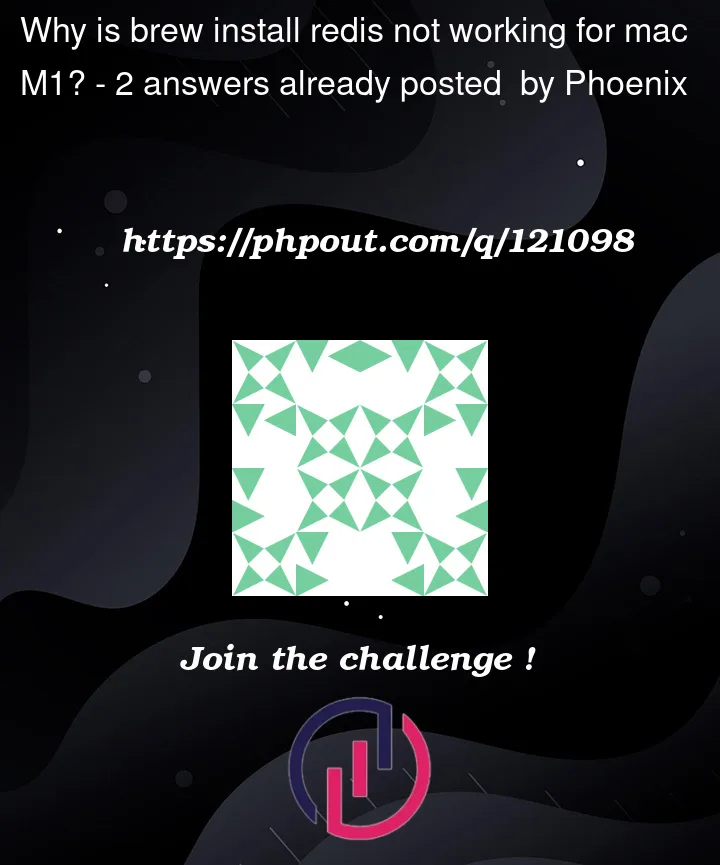


2
Answers
Actually found the answer. Basically the reason for the failure in installation was because the core homebrew packages were not correctly configured. Identified the issue with
brew doctorThe solution wasARM Homebrew must be installed in the /opt/homebrew directory. Earlier, you need to manually create directories and run commands. However, you do not need to manually run commands to use the latest scripts.
Direct execution:
PS: terminal type Run the echo $SHELL command. The command output is as follows:
/bin/bash => bash => .bash_profile
/bin/zsh => zsh => .zprofile
If you encounter invalid environment variables, you are advised to check the terminal type before setting the correct environment variables.
Starting with macOS Catalina(10.15.x), Macs use zsh as the default Shell, using.zprofile, so the corresponding command:
If you have macOS Mojave or later and have not configured zsh yourself, use.bash_profile:
Hope this can help you