I have an S3 hosted website working well behind Cloudflare with the following:
example.com/ works fine
example.com/test also works but the document itself in the network tab is returning 404, naturally, because /test doesn’t exist on S3.
This is a problem for SEO, how do I configure Cloudflare to treat 404s as 200s?
In Cloudfront I usually do this:
But I can find no corresponding configuration in Cloudflare. Will this have to be done in a Cloudflare worker? What did people do before Workers existed?

 Question posted in
Question posted in 


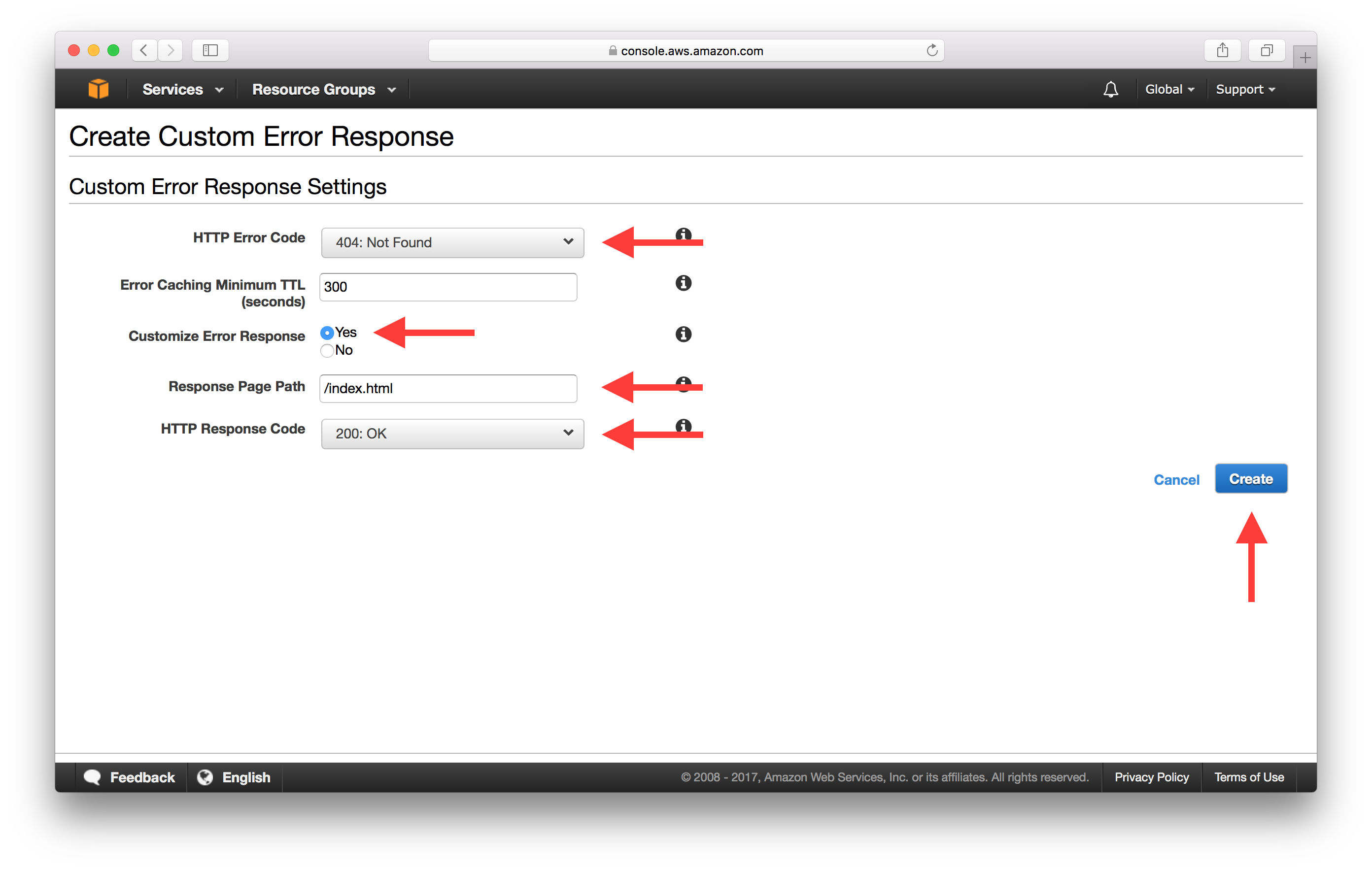
2
Answers
Turns out people just didn't host on S3 with Cloudflare before workers, and if they did, they didn't care/notice that their routes would return 404.
Anyway, this is the solution with Cloudflare workers to force the return code of 200:
I beleive you can use this approach from the AWS docs.
https://docs.aws.amazon.com/AmazonS3/latest/dev/how-to-page-redirect.html
Example #3 at the bottom of the document page.
This is S3 bucket for the demo.
Here is short example. Which will redirect to “home” if not found.