I’m having an issue with generating meta tags for my Next.js blogging application. I am currently using Typescript and apollo-codegen to generate query hooks to fetch information from my Strapi backend. Because i’ve read on many other posts that dynamic meta tag information won’t show in the view page source if the information is client-side rendered, I made the change to use graphql-codegen-next-ssr (https://github.com/correttojs/graphql-codegen-apollo-next-ssr). All of my queries are now pre-rendered rendered.
[slug].tsxconst BlogDetails: PageGetBlogDetailComp = (props) => {
return props?.data ? (
<div className=" container mx-auto mb-8 bg-light-neutral px-10 dark:bg-dark-neutral">
<Head>
<title>
Apex Blogs | {props?.data?.blogs?.data[0]?.attributes?.title}
</title>
<meta
property="og:title"
content={props?.data?.blogs?.data[0].attributes?.title}
/>
<meta property="og:description" content="Open Graph Description" />
<meta property="og:type" content="video.movie" />
<meta
property="og:image"
content={
props?.data?.blogs?.data[0]?.attributes?.featureImage?.data
?.attributes?.url
}
/>
<meta
property="og:url"
content={`https://apex-blogs.vercel.app/blog/${props?.data?.blogs?.data[0]?.attributes?.slug}`}
/>
</Head>
//......
export const getStaticProps: GetServerSideProps = async ({ params, req }) => {
const res = await ssrGetBlogDetail.getServerPage(
{
variables: { slug: params?.slug?.toString() || "" },
},
{ req }
);
if (res.props.error) {
return {
notFound: true,
};
}
return res;
};
Despite this, I am still having no luck seeing my meta tags. I can’t even view tags I’ve added in my __app.ts in the page source. The meta tags only show up in inspect element. The only way I could see the meta tags in page source is if added them in the _document.ts file, but my tags need to be dynamic.
My goal is to have shareable blog posts. Please let me know if I need to add additional infomation.

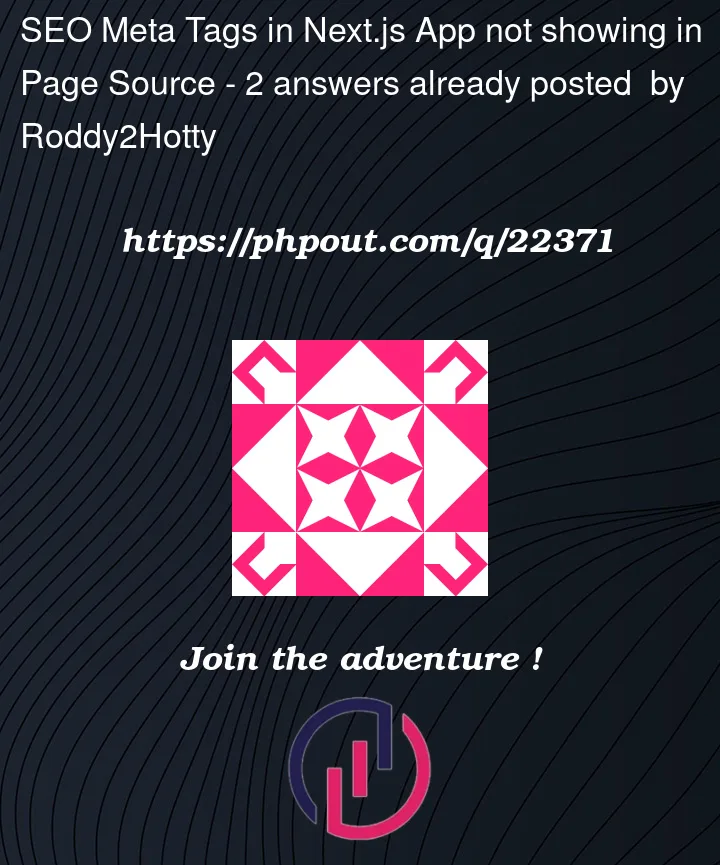


2
Answers
Make sure you’re importing Head from the right place
Here an example that are working
I worked it out this way. First, You don’t need to add
Headcomponent in every page component.because It won’t show in the source anyway.(In my case though.)
But If you place
Headcomponent in the_app.jscomponent, It will appears in the source.Let’s take advantage of this.
<Head>component on_app.jsfile like below.And delete all the
<Head>component in other page components If you’ve placed.getInitialPropsfunction like below.This is to send the contents to be shown in the
Headcomponent to _app.js. so if you change pages,_app.jscomponent will receive some props from that page to display in theHeadcomponent via the ‘getInitialProps’ function.now if you
console.log(pageProps)in the_app.js, you will seeall the props you passed in current page components like below.
{ title: ’Title you wanna show’, description: ’Desc you wanna show’ }Save all the codes and open source page by press
option + command + ukeys. then you will see all meta tags you’ve added.