I am trying to enlarge images on hover using HTML?
I am using Shopify.
Also, how can I add CSS in Shopify?
Can I combine HTML and CSS in the same code body?
Many thanks
For example, this is the image code, where do I put the "hover CSS"
<img class="multicolumn-card__image" srcset="//cdn.shopify.com/s/files/1/0621/4808/3896/files/cover_1_3750b60e-26ea-4618-b8a5-a597e561ecda.png?v=1682523968&width=275 275w,//cdn.shopify.com/s/files/1/0621/4808/3896/files/cover_1_3750b60e-26ea-4618-b8a5-a597e561ecda.png?v=1682523968&width=550 550w,//cdn.shopify.com/s/files/1/0621/4808/3896/files/cover_1_3750b60e-26ea-4618-b8a5-a597e561ecda.png?v=1682523968&width=710 710w,//cdn.shopify.com/s/files/1/0621/4808/3896/files/cover_1_3750b60e-26ea-4618-b8a5-a597e561ecda.png?v=1682523968&width=1420 1420w,//cdn.shopify.com/s/files/1/0621/4808/3896/files/cover_1_3750b60e-26ea-4618-b8a5-a597e561ecda.png?v=1682523968 1564w" src="//cdn.shopify.com/s/files/1/0621/4808/3896/files/cover_1_3750b60e-26ea-4618-b8a5-a597e561ecda.png?v=1682523968&width=550" sizes="(min-width: 990px) 550px,
(min-width: 750px) 550px,
calc(100vw - 30px)" alt="https://cdn.shopify.com/s/files/1/0621/4808/3896/files/105_Ready_To_Wear_-_The_Shimmering_Selection_1_1b411c2a-2b6f-4a37-8258-708da67cdd82.png?v=1682523879" height="2130" width="1564" loading="lazy" style="<
style>
.zoom {
padding: 50px;
background-color: green;
transition: transform .2s; /* Animation */
width: 200px;
height: 200px;
margin: 0 auto;
}
.zoom:
hover {
transform: scale(1.5); /* (150% zoom - Note: if the zoom is too large, it will go outside of the viewport) */
}
</
style>
<div class="zoom"></div>;
style>
.zoom {
padding: 50px;
background-color: green;
transition: transform .2s; /* Animation */
width: 200px;
height: 200px;
margin: 0 auto;
}
.zoom:
hover {
transform: scale(1.5); /* (150% zoom - Note: if the zoom is too large, it will go outside of the viewport) */
}
</
style>
<div class="zoom"></div>;
">
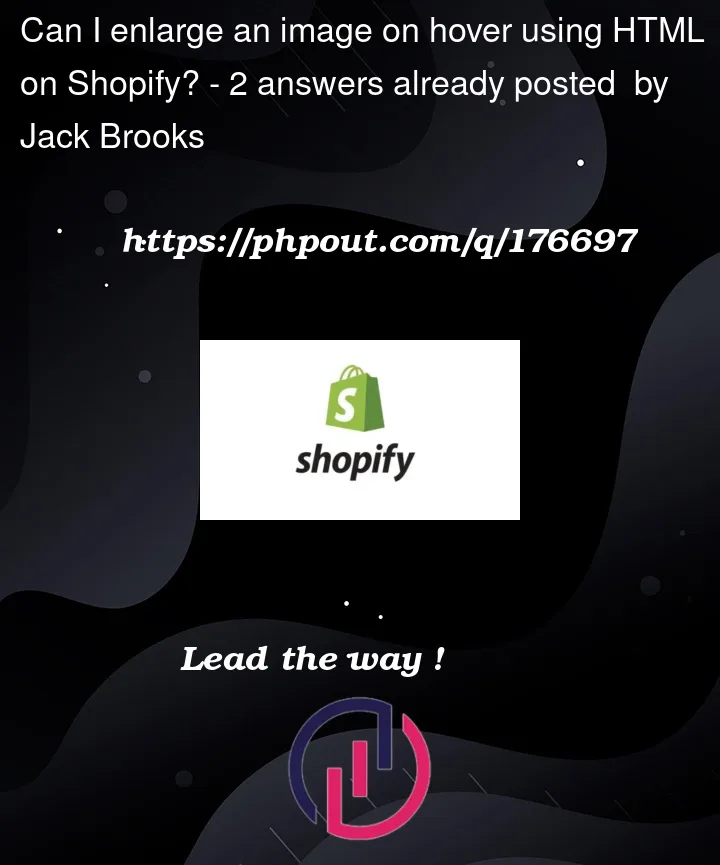


2
Answers
You can use the scale property in css to increase the image/element size:
The value of scale represents the multiple that the element should increase by.
You could also add a transition to make it smoother:
To enlarge an image on hover using HTML, you can use CSS to apply a transformation to the image when the mouse hovers over it.