I have a drop down arrow that is overlapping a menu item link (on mobile view), The arrow is supposed to be right of the link. I have tried multiple css codes and have been unsuccessful. Here are the 3 codes that I tried below
website:https://shop.eluwastudio.com/collections/all
Any help or tips would be greatly appreciated.
.nav-hamburger .menu-item .dropdown-arrow, .nav-hamburger .submenu-item .dropdown-arrow {
top: -14px !important;
left: 50px !important;
}
@media (max-width: 749px){
.nav-hamburger .menu-item .dropdown-arrow, .nav-hamburger .submenu-item .dropdown-arrow {top: -14px !important; left: 45% !important;}
}
@media (max-width: 1025px){
.nav-hamburger .menu-item .dropdown-arrow, .nav-hamburger .submenu-item .dropdown-arrow {
left: auto !important;
top: -13px !important;
right: 10% !important;
}
}

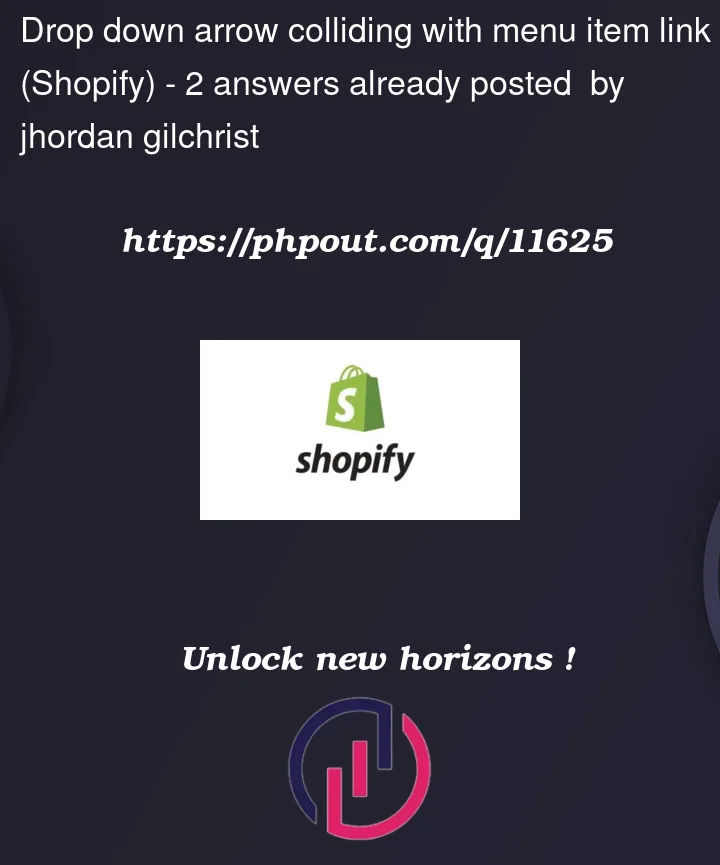


2
Answers
its easy in bootstrap
Use the CSS flex properties to align it:
so use it like
Remove some style from the button and a tag because we use the flex, you can more read about flex using this link