My shopify store has currency pop out menu that can be opened via an icon button ($).
It would be ideal to display the currency that is selected to the right hand side of the icon button.
The menu is an unordered list and the selected list item is assigned the class "active". The actual text content is wrapped inside a nested "a href:"
I added a <p> with the id "currName" to the right hand side of the icon button and have attempted to show the selected list item in this spot.
HTML:
<div class="tt-desctop-parent-multi tt-parent-box">
<div class="tt-multi-obj tt-dropdown-obj">
<div class="row">
<button class="tt-dropdown-toggle"
data-tooltip="{{ 'general.tooltip_texts.header_settings' | t }}"
data-tposition="bottom">
<i class="icon-e-49"></i><p id="currName"> </p> </button></div>
<div class="tt-dropdown-menu">
<div class="tt-mobile-add">
<button class="tt-close">Close</button>
</div>
<div class="tt-dropdown-menu" style="display: block;">
<div class="tt-dropdown-inner">
<ul class="menu_language_holder">
</ul>
<form method="post" action="/cart/update" id="currency_form" accept-charset="UTF-8" class="currency-selector small--hide MultiFile-intercepted" enctype="multipart/form-data"><input type="hidden" name="form_type" value="currency"><input type="hidden" name="utf8" value="✓"><input type="hidden" name="return_to" value="/collections/carriers/products/piang-gouer-soft-cat-carrier-plain-print"><input name="currency" hidden="">
<ul class="currency-selector" data-currency-selector=""><li data-currency="AUD">
<a href="#">
$ Australian Dollar
</a>
</li><li data-currency="USD" class="active">
<a href="#">
$ United States Dollar
</a>
</li></ul></form></div>
</div><br><br>
My code:
<script>
let selectedCurrency = document.querySelectorAll("li, .currency-selector, .active, a[href^='#']").innerHTML;
document.getElementById('currName').innerHTML = selectedCurrency;
</script>
The result is undefined no matter which method I try.
Thanks 🙂

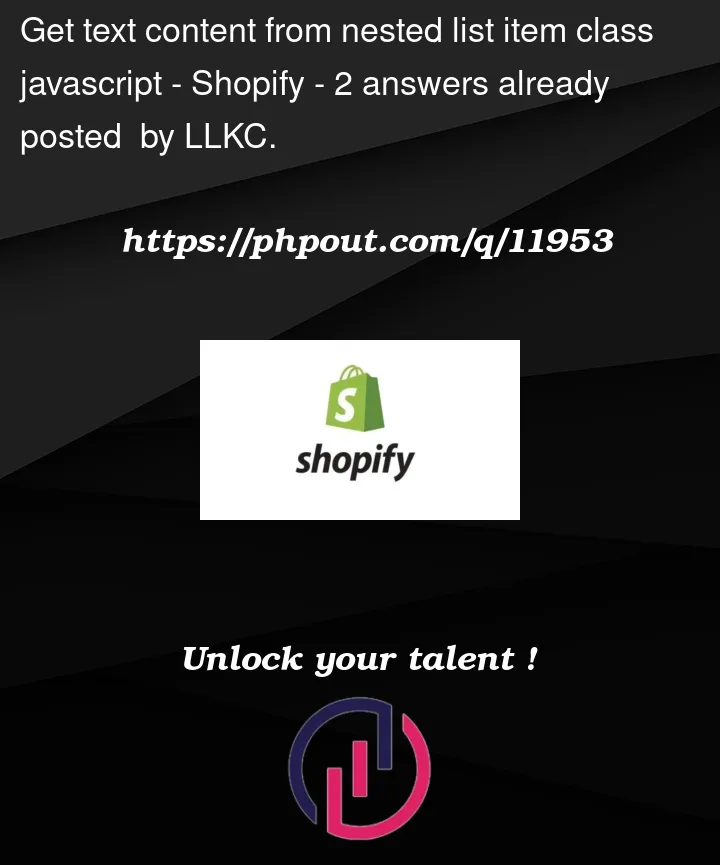


2
Answers
You should use the
selecttag instead of a list.Example:
You need to simply replace
document.querySelectorAllwithdocument.querySelectorThis will give you an output like this:
https://jsfiddle.net/hdro85k1/
The code will look like this then: