I’m using a Shopify plugin (Form Builder) that creates a sign-up form pop-up.
The form is set to trigger when a floating button is pressed, which works as it should (this is out-of-the-box behavior).
I would like to borrow/hijack the floating button’s ability to launch the pop-up by pressing a button or text-link that I assign myself.
The floating button and pop-up are called by adding this DIV to a given page:
<div class="globo-formbuilder" data-id="NzY5ODg="></div>
The floating button has the following code:
<div class="floating-button bottom right" onclick="Globo.FormBuilder.showFloatingForm(this)">
<div class="fabLabel">NOTIFY ME</div>
</div>
If I add the same onclick to my own buttons or links, nothing happens.
The full code that gets included looks like this (I’ve cleaned up the code a bit, removed the HTML for the actual form and the styling):
<head>
<script type="text/javascript" async="" src="https://cdn.shopify.com/s/files/1/0278/4342/8452/t/11/assets/globo.formbuilder.init.js?v=1649282057&shop=roux-dk.myshopify.com"></script>
</head>
<body>
<div class="globo-formbuilder" data-id="76988" id="globo-formbuilder-76988">
<div class="globo-form float-form globo-form-id-76988">
<div class="globo-form-app float-layout">
<div class="header dismiss " onclick=" Globo.FormBuilder.hideFloatingForm(this)">
<svg viewBox="0 0 20 20" class="" focusable="false" aria-hidden="true"><path d="M11.414 10l4.293-4.293a.999.999 0 1 0-1.414-1.414L10 8.586 5.707 4.293a.999.999 0 1 0-1.414 1.414L8.586 10l-4.293 4.293a.999.999 0 1 0 1.414 1.414L10 11.414l4.293 4.293a.997.997 0 0 0 1.414 0 .999.999 0 0 0 0-1.414L11.414 10z" fill-rule="evenodd"></path></svg>
</div>
<form class="g-container" novalidate="" action="https://form.globosoftware.net/api/front/form/76988/send" method="POST" enctype="multipart/form-data" data-id="76988">
[ form HTML goes here, omitted ]
</form>
</div>
<div class="floating-button bottom right" onclick="Globo.FormBuilder.showFloatingForm(this)">
<div class="fabLabel">
NOTIFY ME
</div>
</div>
<div class="overlay" onclick="Globo.FormBuilder.hideFloatingForm(this)"></div>
</div>
</div>
</body>
I can’t seem to figure out what to do to make my own buttons launch the pop-up form.
I’ve set up a test page here: https://rouxposter.com
UPDATE: I found a solution, see below. The implementation can be seen on the main page of my shop, by clicking the "get notified when a specific letter is published"-button in the Featured Collection section. I’ve removed the link to the test page.
Any and all suggestions would be most welcome!

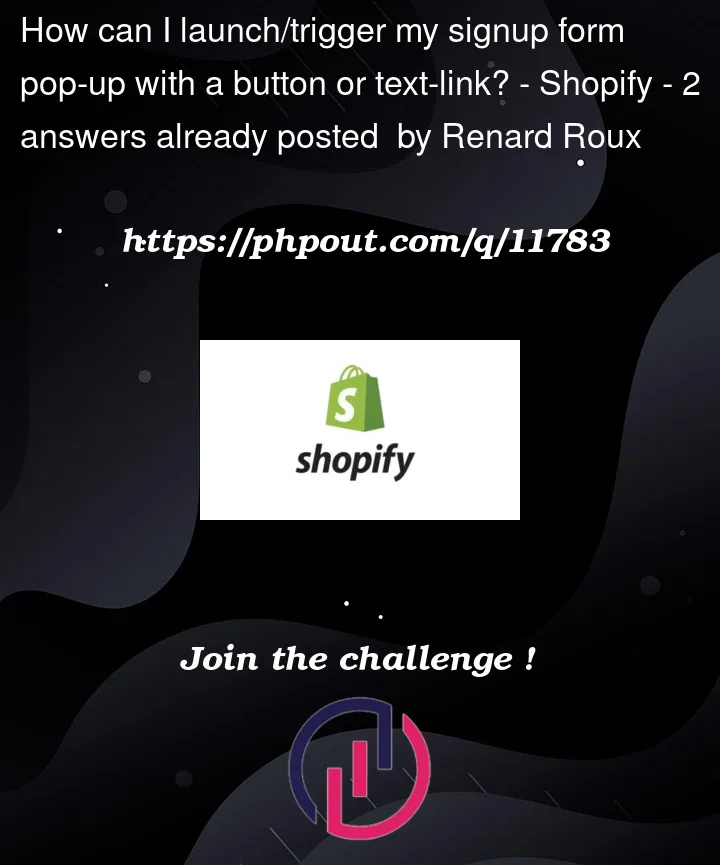


2
Answers
I managed to figure it out!
Some further testing revealed that all that was needed to reveal the pop-up form was to add 'active' to the classes of the containing
<div>.Sadly, the
<div>in question didn't have an ID, so I had to go through getElementsByClassName(), which took some trial and error with my very limited javascript knowledge.In the end, I found two solutions:
Directly in onclick:
With a function:
All that's left is hiding the floating button, which I don't need. I did this via CSS:
In hindsight, the question I should have asked was:
The button is passing
(this)which in the case of the button is a button and that button has.formwhich is the form it is in. The form builder uses that form.In the case of the div
thisis a div.Why not just put the svg in a button?
UPDATE: To add active to the element with the class
globo-form-appyou can do this