Is there a way where I could change the normal plain buttons on the header like this one? (Image bellow) I have the debut theme and working on Shopify
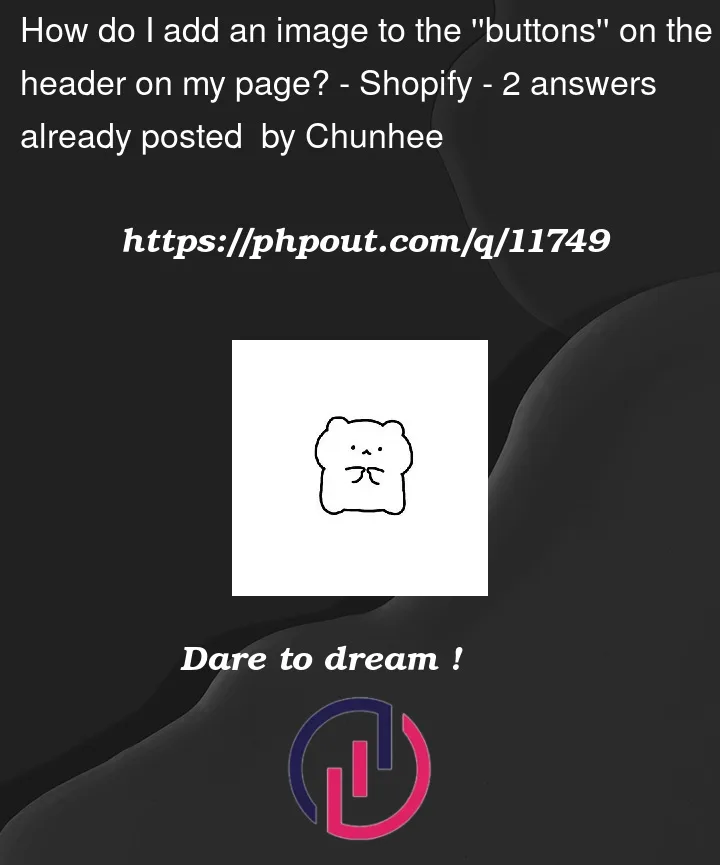
Is there a way where I could change the normal plain buttons on the header like this one? (Image bellow) I have the debut theme and working on Shopify
2
Answers
Add this code into your store css file and change class name where you want to apply image on button. Also you have to add button image into your store setting=> files
After that you have to copy image path and put into background-image ="change here image " in css code
you can just simply add background:url(‘image-url’) on button