I am trying to add a countdown timer to my Shopify checkout using Google Optimize. I got this to work using the following HMTL & JS. Taken from here
However once the timer finishes and I reload the page it starts from 17 seconds instead of 5 minutes.
Is there a way to get this to repeat the timer from 5 minutes once it hits 0?
document.getElementById('timer').innerHTML =
05 + ":" + 00;
startTimer();
function startTimer() {
var presentTime = document.getElementById('timer').innerHTML;
var timeArray = presentTime.split(/[:]+/);
var m = timeArray[0];
var s = checkSecond((timeArray[1] - 1));
if(s==59){m=m-1}
if(m<0){
return
}
document.getElementById('timer').innerHTML =
m + ":" + s;
console.log(m)
setTimeout(startTimer, 1000);
}
function checkSecond(sec) {
if (sec < 10 && sec >= 0) {sec = "0" + sec}; // add zero in front of numbers < 10
if (sec < 0) {sec = "59"};
return sec;
}<div>Your cart is reserved for <span id="timer"></span></div>If you could give the answer like you are talking to a complete beginner it would be greatly appreciated.
Looks like I have a lot to learn!

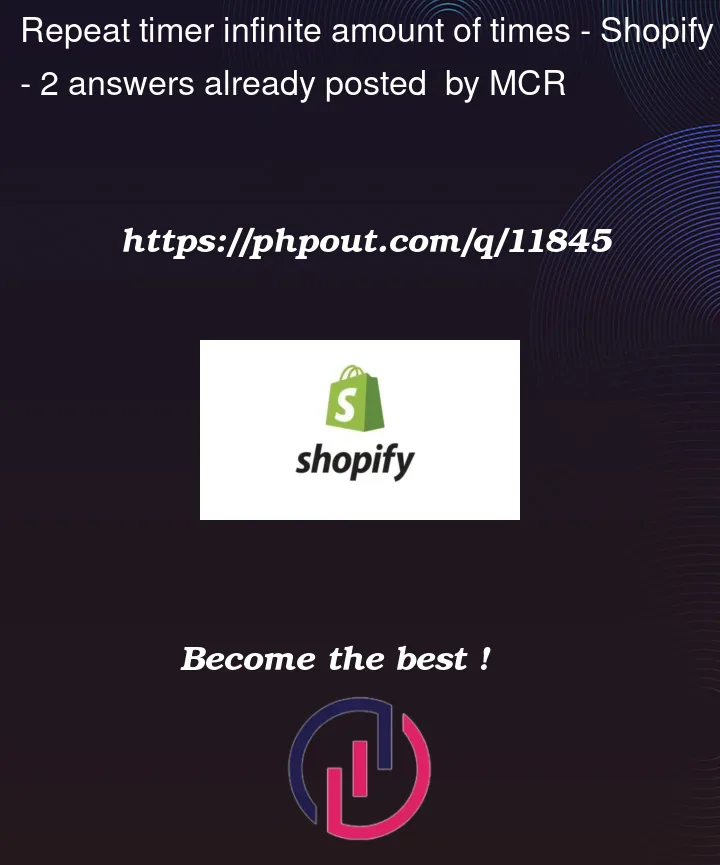


2
Answers
In javascript the setInterval function allow you to make anything you want every fixed ms.
Welcome to StackOverflow. This should help out…