When generating an app via the npm init @shopify/app@latest when running npm run dev and installing the app on the Shopify store. The following error is presented This app can’t load due to an issue with browser cookies. Try enabling cookies in your browser, [switching to another browser](https://community.shopify.com/c/Shopify-Apps/Some-Third-Party-Apps-may-not-be-accessible-on-Chrome-80-update/m-p/650220/thread-id/20503), or contacting the developer to get support.
-
@shopify/shopify-app-remixversion: 1.1.0 -
Node version: 18.6.1
-
Operating system: Windows 11
Expected behavior
The app should install correctly and display the demo page.
Actual behavior
The app provides the detailed error
Steps to reproduce the problem
-
Run
npm init @shopify/app@latest -
Run
npm start dev -
Install the application
-
Launch the application

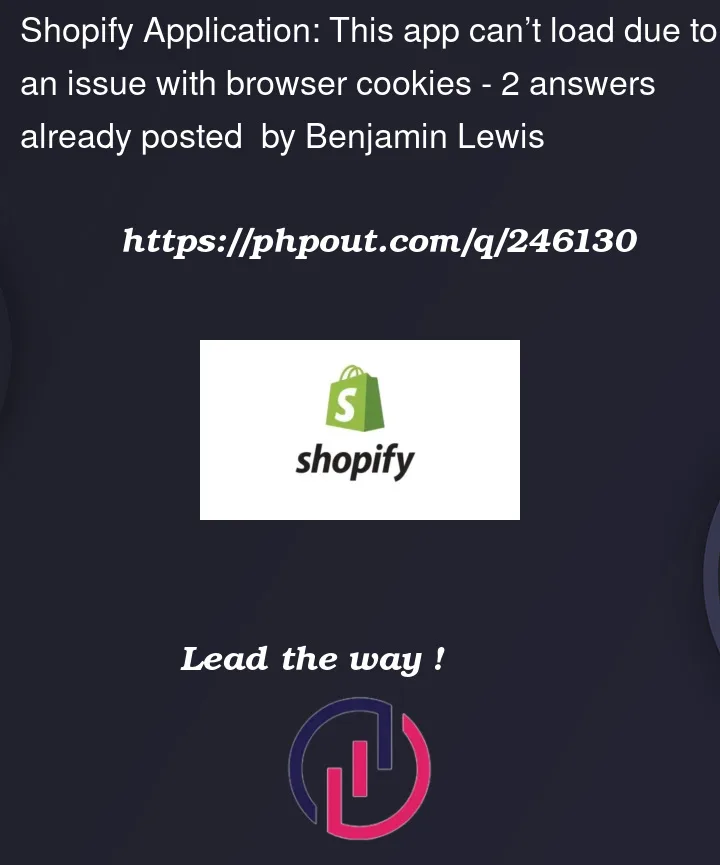


2
Answers
The devs have provided a fix at https://github.com/Shopify/shopify-app-template-remix/issues/332
Running the following commands resolves the issue.
I tried installing with
npm init @shopify/app@latestwithremixas well,npm run devwith no issues after installation.After running
npm run dev, logged in my Google accounts and I am able to see Shopify Partners page.Node version: 18.17.1
** During first initialisation it will ask you to press any key to open browser to login, please try to open in it non-incognito mode maybe?